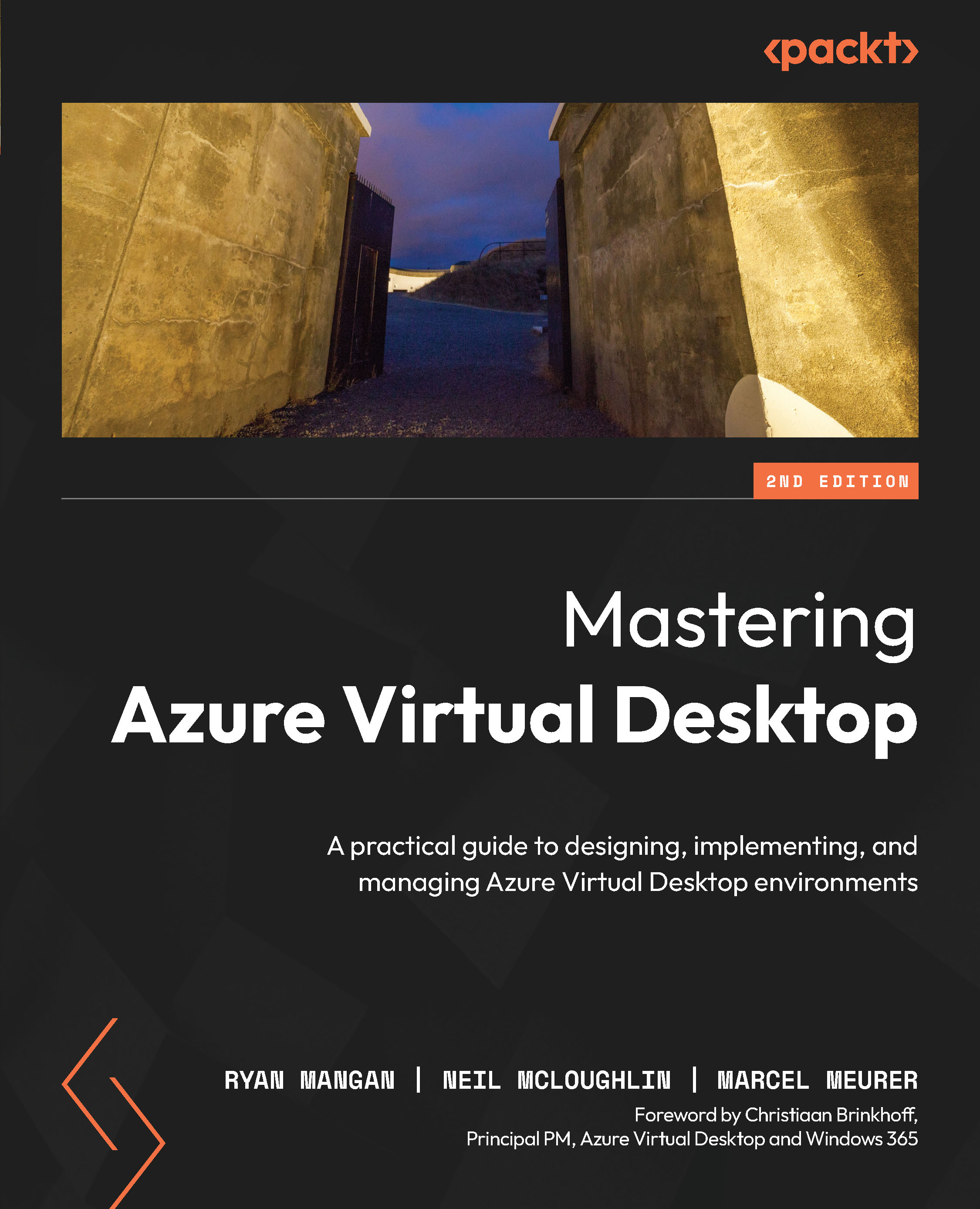How does Entra MFA Work?
Entra ID MFA works by requiring the user to use two or more authentication methods to complete a sign-in process. The first method is typically a password. Trusted devices such as a phone or hardware key or biometrics such as a fingerprint or face scan can be used as a second method.
Important note
Entra ID MFA also offers a feature known as secure password reset. This can be enabled when users register for Entra ID MFA, which is an additional step.
You can use the following forms of authentication when using Entra ID:
- Microsoft Authenticator app
- OATH hardware token (preview)
- OATH software token
- SMS
- Voice call
- FIDO2 security key
- Windows Hello for Business
The verification, when using Entra MFA, looks similar to what’s shown in the following screenshot:

Figure 11.1 – Azure MFA prompt during a user sign-in process
You have the option of configuring the security defaults...