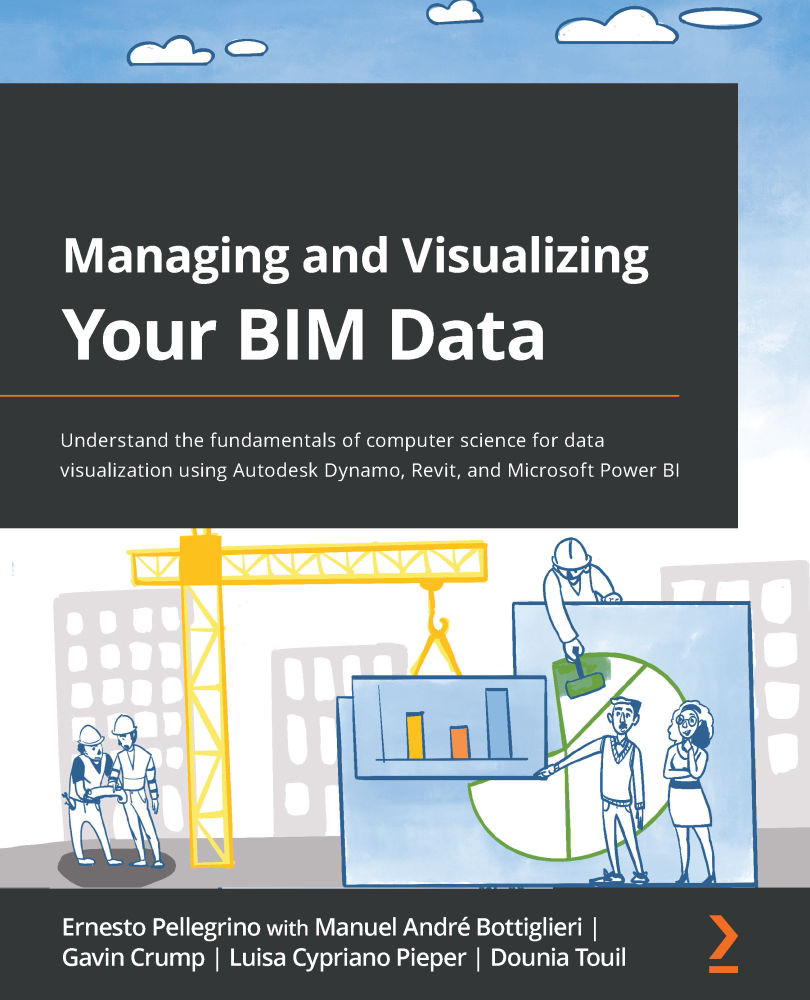Understanding how to publish the dataset
This section will teach us to link the Google spreadsheet to Power BI, which is already mirrored to the Google Form responses. We are talking about a type of connection that will automatically update our charts. How can we do that? Let's see:
- Open the Google spreadsheet created previously. If you can't find it, go to your Google Drive using this URL, https://drive.google.com/, and then navigate your drive's folders until you find the Google form or spreadsheet.
- If you locate the Google Form file, open the Responses page and click on the green icon in the top-right corner of the main panel. We did the same before. If you have issues, check Figure 12.10.
- Once you have the spreadsheet open, click on Publish to the web from the File menu, as shown in the following screenshot:
Figure 12.14 – Publish to the web feature
- Now a new window will pop up. Don't click on the Publish button immediately as the...