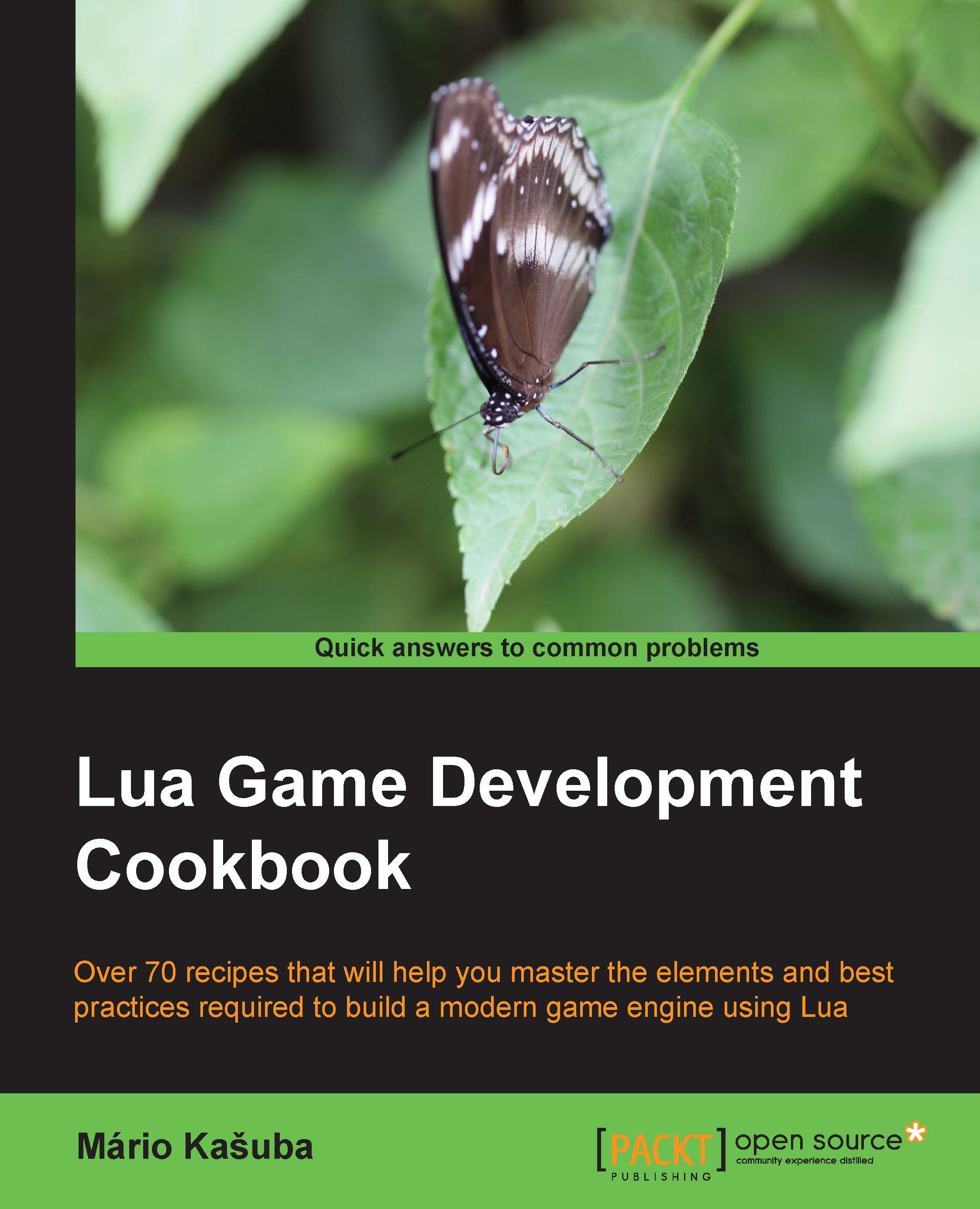Using the keyboard input
LuaSDL offers a simple way of determining what key was pressed or released on your keyboard. Events with event types SDL.SDL_KEYDOWN and SDL.SDL_KEYUP can react to one keystroke at the time. This is usually fine during a game play. However, if you want to use keyboard shortcuts in a text input field, the previous approach would not be very efficient.
This recipe will show you how to manage keyboard input in a robust way that can be used for both situations—to control a game or to write text into an input field.
Getting ready
Let's say you need your game character to run when a Shift key is pressed. There are three key problems. The common PC keyboard has left and right Shift keys. These are two different keys with two different key symbol codes. The next thing is that you use these keys with another keyboard key which may or may not be the modifier key. The last problem is putting key states together, so you'll know if the player has pressed the Shift...