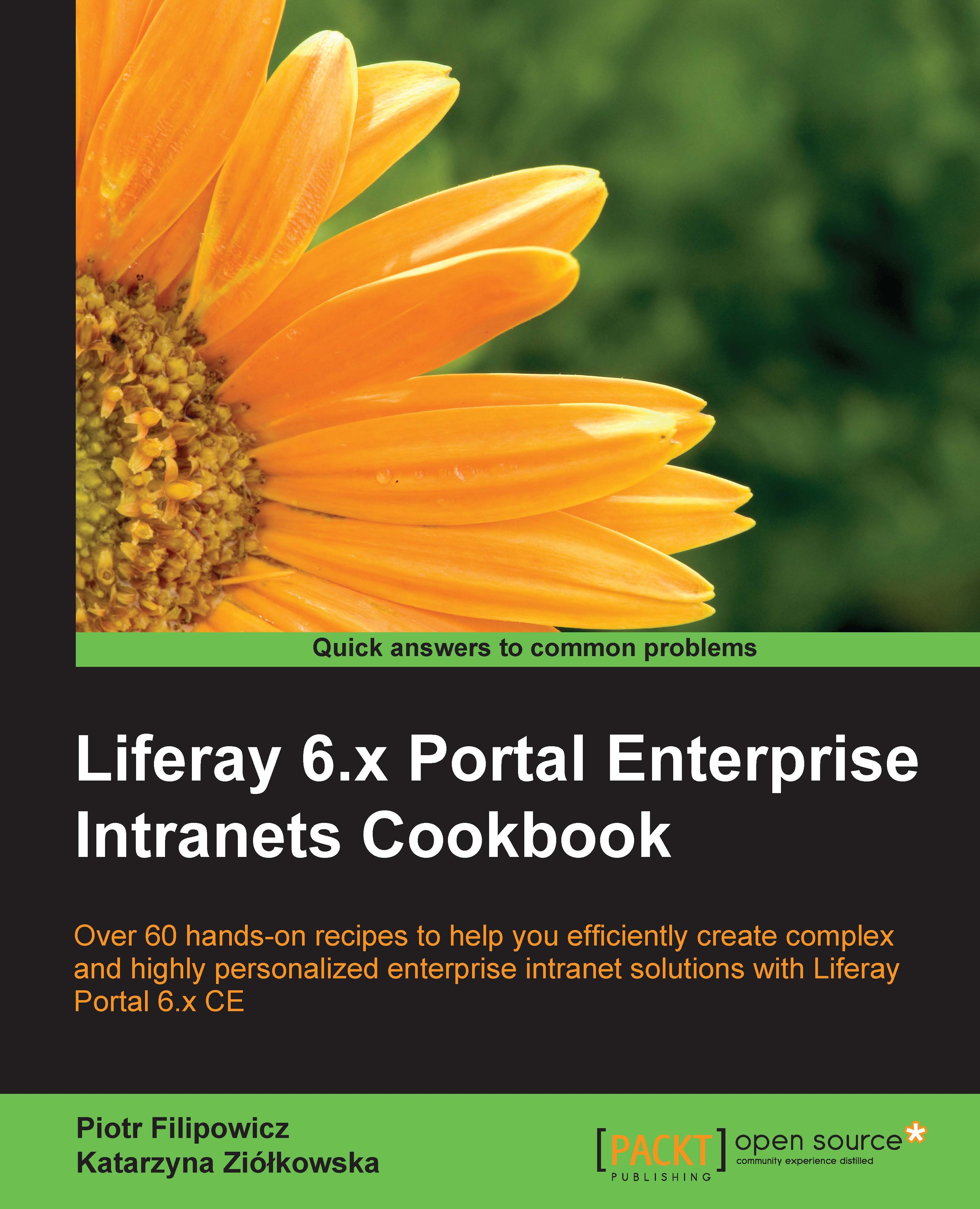Managing and displaying web contents
Each site in Liferay has its own separate set of web contents, which can be accessed by going to Admin | Site Administration | Content | Web Content. All the web contents stored in the Web Content section can be organized in a tree-like folder structure. The web content can contain text, graphics, tables, lists, and links to other web contents, documents, or pages. Additionally, every web content can be tagged and categorized or provided with the list of assets related to it. This list will be listed in the related assets section under the main content of the web content. It is also possible to define permissions that specify which actions can be performed on web contents by users assigned to different roles.
How to do it…
This recipe will cover all the basic actions that can be performed in order to manage web contents within a site.
Creating a new folder
To add a new folder, perform these steps:
Log in as an administrator and go to Admin | Site Administration...