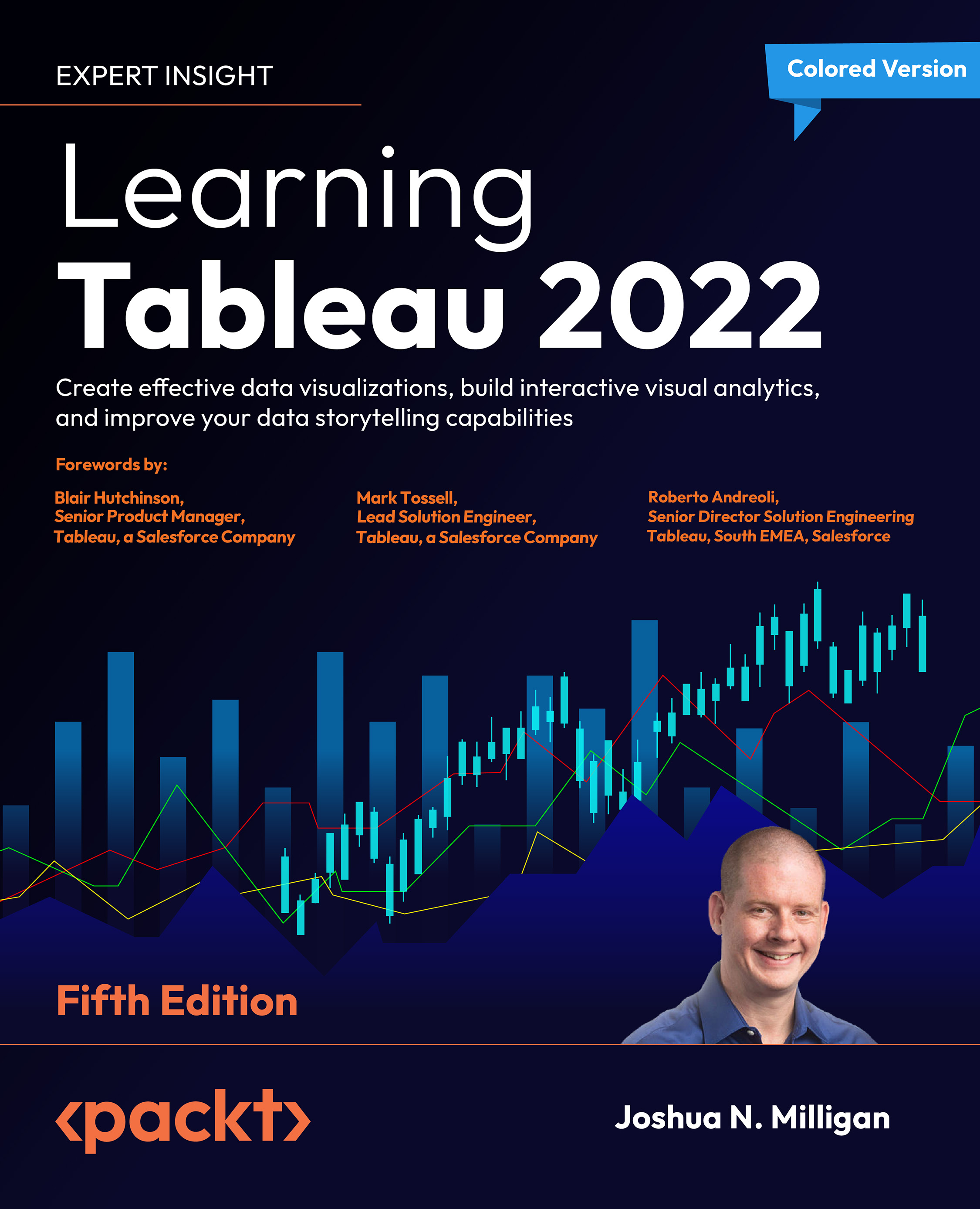Getting ready to explore Tableau Prep Builder
Tableau Prep Builder is available for Windows and Mac. If you do not currently have Tableau Prep Builder installed on your machine, please take a moment to download the application from https://www.tableau.com/products/prep/download. Licenses for Tableau Prep Builder are included with Tableau Creator licensing. If you do not currently have a license, you may trial the application for 14 days. Please speak with your Tableau representative to confirm licensing and trial periods.
The examples in this chapter use files located in the \Learning Tableau\Chapter 16 directory. Specific instructions will guide you on when and how to use the various files.
Once you’ve downloaded and installed Tableau Prep Builder, you will be able to launch the application. Once you do, you’ll find a welcome screen that we’ll explain when we cover the interface in the next section.