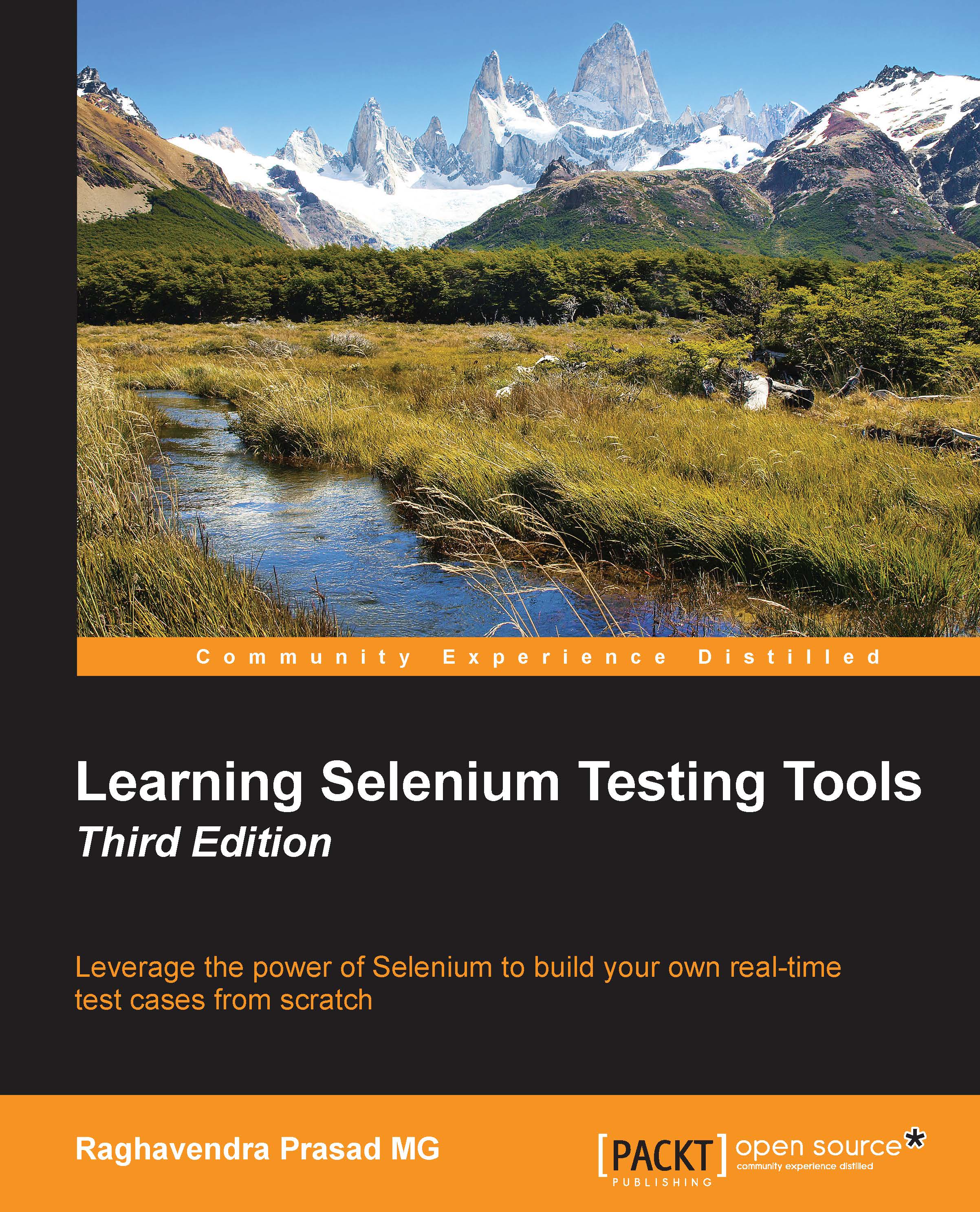Locating elements by ID
On web applications today, elements should have an ID attribute for all their controls on the page. A control is an element that we can interact with and is not static text. This allows Selenium to find the unique item, since IDs are unique, and then complete the action that it needs to do against that element. ID locators usually have the highest speed, especially when compared to XPath.
Finding IDs of elements on the page with Firebug
In this section, we will find a web button with an ID that is on the page. You will need to have Firebug installed for this. We will look at how to find the ID of an element using Firefox:
Navigate to http://book.theautomatedtester.co.uk/chapter2 and click on the Firebug icon present in the Firefox browser toolbar shown in the following screenshot, or start Firebug by pressing the F12 key:

-
Click on the Select Element icon in Firebug .

Move your mouse over the element that you wish to have a look at.
Move your mouse over different elements...