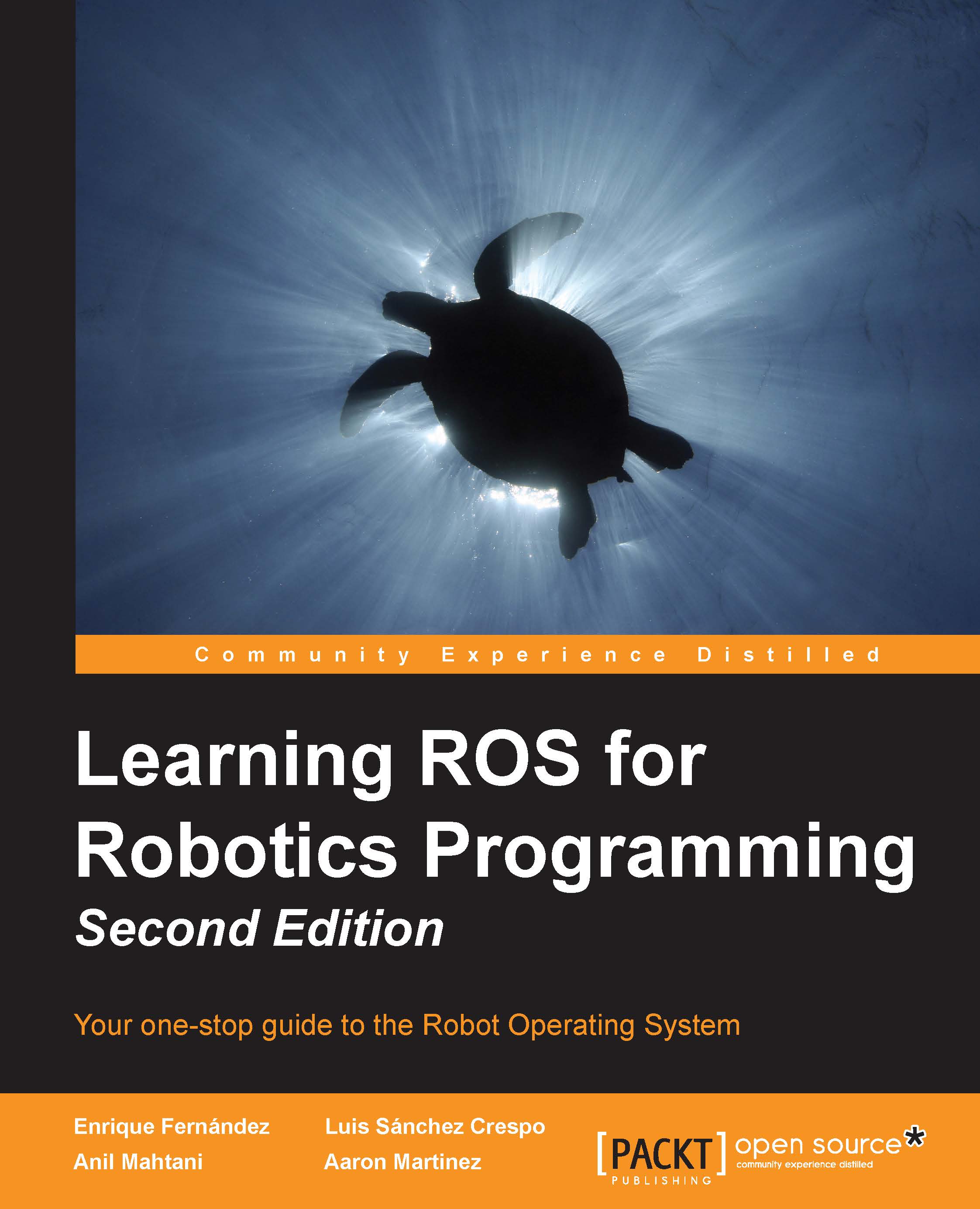Simulation in ROS
In order to make simulations with our robots on ROS, we are going to use Gazebo.
Gazebo (http://gazebosim.org/) is a multirobot simulator for complex indoor and outdoor environments. It is capable of simulating a population of robots, sensors, and objects in a three-dimensional world. It generates both realistic sensor feedback and physically plausible interactions between objects.
Gazebo is now independent from ROS and is installed as a standalone package in Ubuntu. In this section, we will see how to interface Gazebo and ROS. You will learn how to use the model created before, how to include a laser sensor and a camera, and how to move it as a real robot.
Using our URDF 3D model in Gazebo
We are going to use the model that we designed in the last section, but without the arm to make it simple.
Make sure that you have Gazebo installed by typing the following command in a terminal:
$ gazebo
Before starting to work with Gazebo, we will install ROS packages to interface Gazebo...