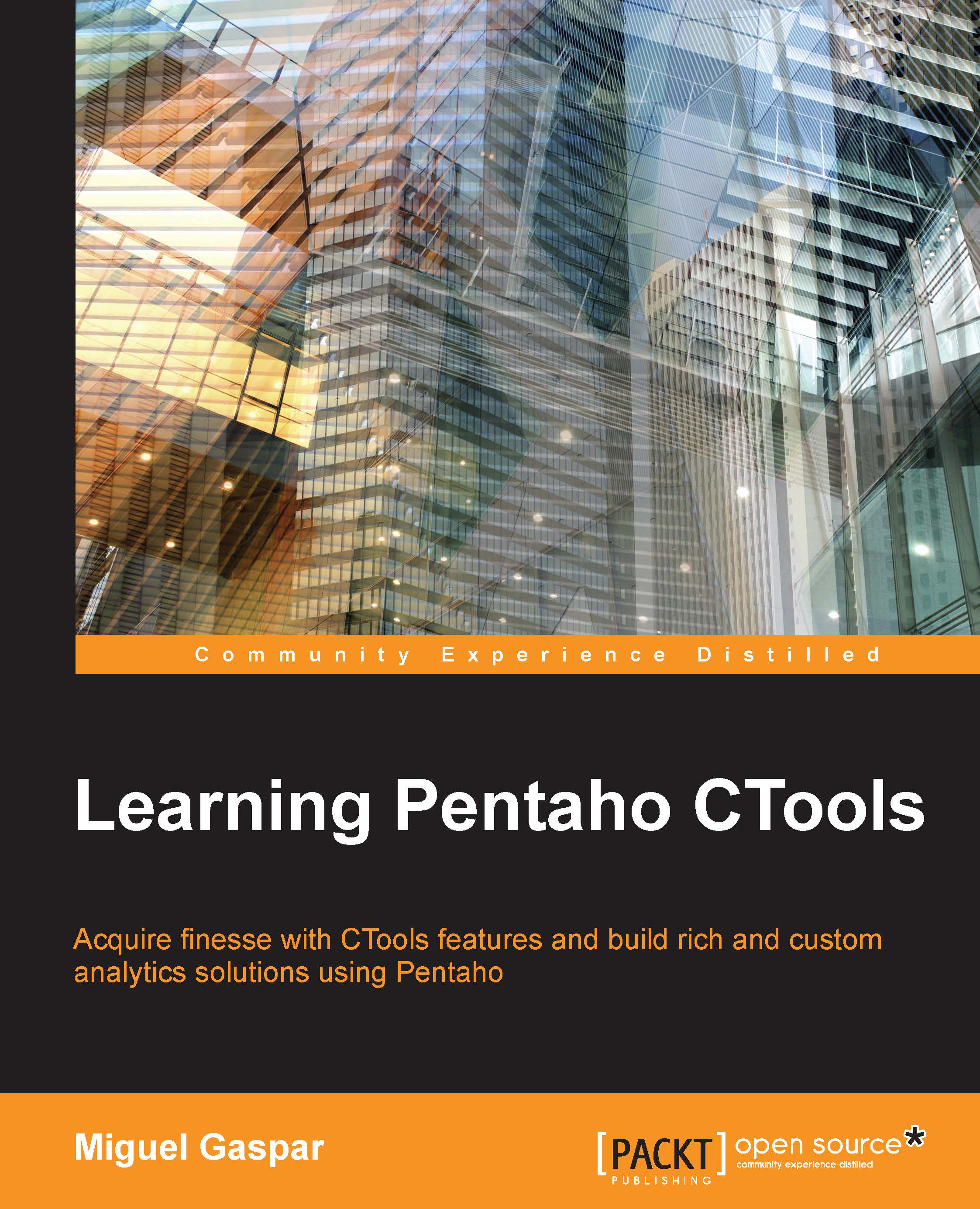Debugging the CCC charts
When you want to customize your options a bit more, you may be entering some advanced features, where it's hard to understand what's being done or what changes we should apply. CCC provides some debugging modes that allow you to have a better understanding and knowledge of what these advanced features are doing.
We will cover how to use developer tools to perform debugging later, but for now just be aware that you have specific debugging levels for CCC. You will see later that you can perform debugging on a dashboard if you add a parameter of your URL (debug=true).
If you have a URL that is http://localhost:8080/pentaho/api/repos/%3Apublic%3Asample.wcdf/generatedContent, you need change it to: http://localhost:8080/pentaho/api/repos/%3Apublic%3Asample.wcdf/generatedContent?debug=true. Or if you have http://localhost:8080/pentaho/api/repos/%3Apublic%3Asample.wcdf/generatedContent?paramcountry=Portugal, you need to change it to: http://localhost:8080/pentaho/api/repos...