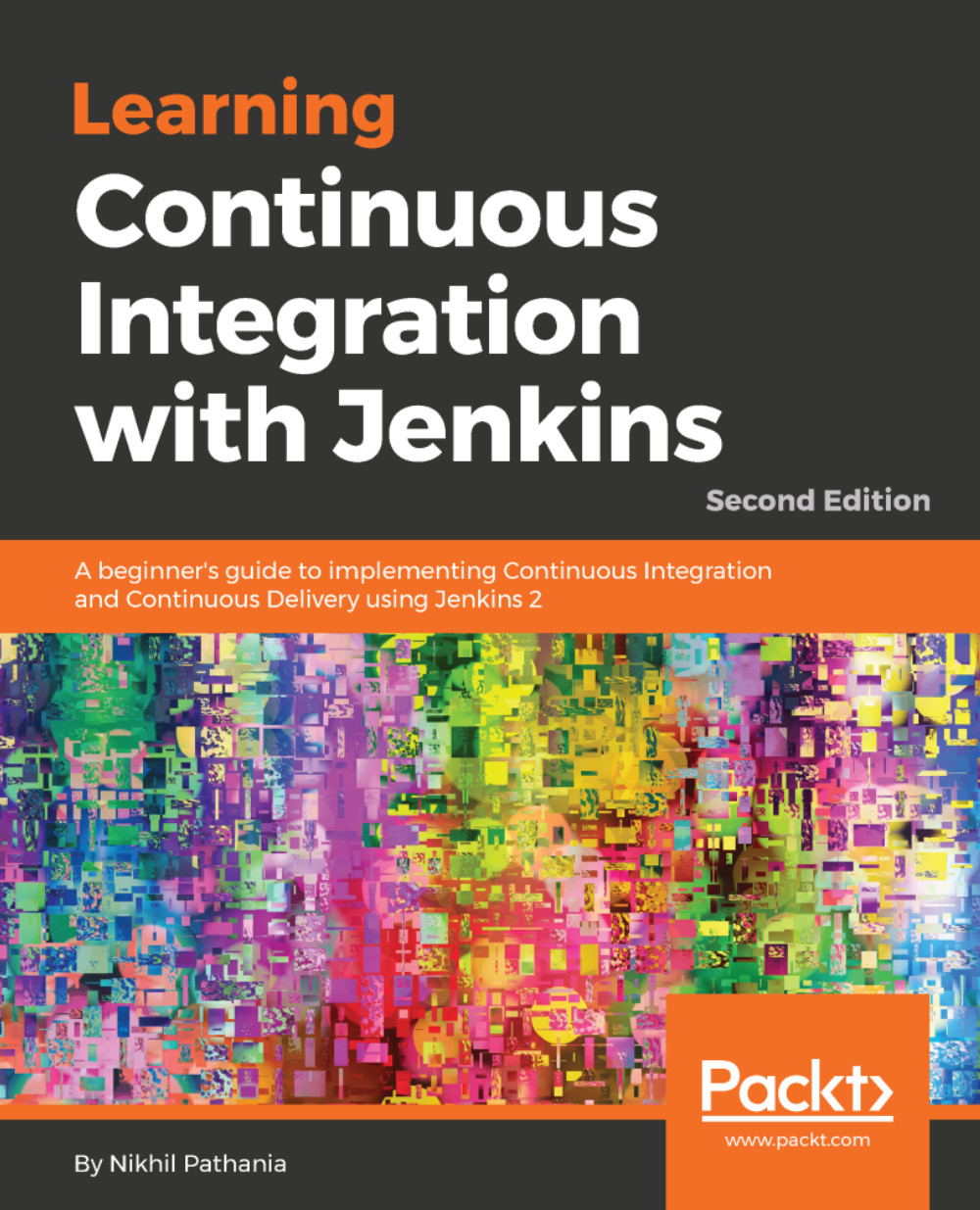The Jenkins setup wizard
When you access Jenkins for the first time, you are presented with the Getting Started wizard. We have already been through this exercise in the previous chapter; nevertheless, in the following section, we will take a deeper look at some of its important sections.
Prerequisites
Before we begin, make sure you have the following things ready:
- A Jenkins server running on any of the platforms discussed in the previous chapter (Docker, standalone, cloud, VM, servlet container, and so on).
- Make sure your Jenkins server has access to the internet. This is necessary to download and install plugins.
Unlocking Jenkins
When you access Jenkins for the first time, you are asked to unlock it using a secret initial admin password. This password is stored inside the file initialAdminPassword, which is located inside your jenkins_home directory. The file, along with its full path, is displayed on the Jenkins page, as shown in the following screenshot:
- On Windows: You can find the file under...