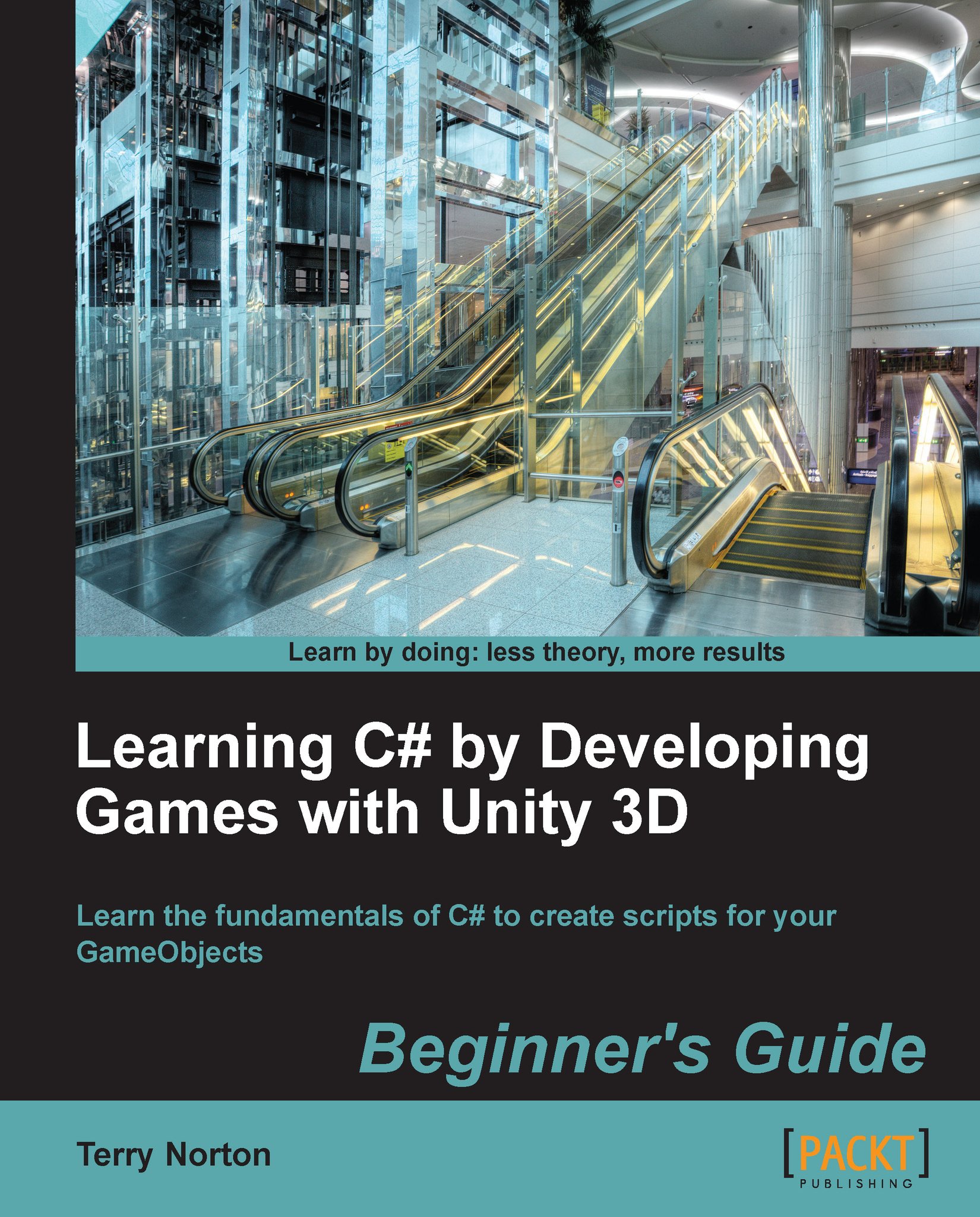Time for action – learning how a method works
We're going to edit LearningScript again. In the following screenshot, there are a few lines of code that look strange. We are not going to get into the details of what they mean in this chapter. We will discuss that in Chapter 4, Getting into the Details of Methods. Right now, I am just showing you a method's basic structure and how it works:
- In MonoDevelop, select
LearningScriptfor editing. - Edit the file so that it looks exactly like the following screenshot.
- Save the file.

What's in this script file?
In the previous screenshot, lines 6 and 7 will look familiar to you; they are variables just as you learned in the previous section. There are two of them this time. These variables store the numbers that are going to be added.
Line 16 may look very strange to you. Don't concern yourself right now with how this works. Just know that it's a line of code that lets the script know when the Return/Enter key is pressed....