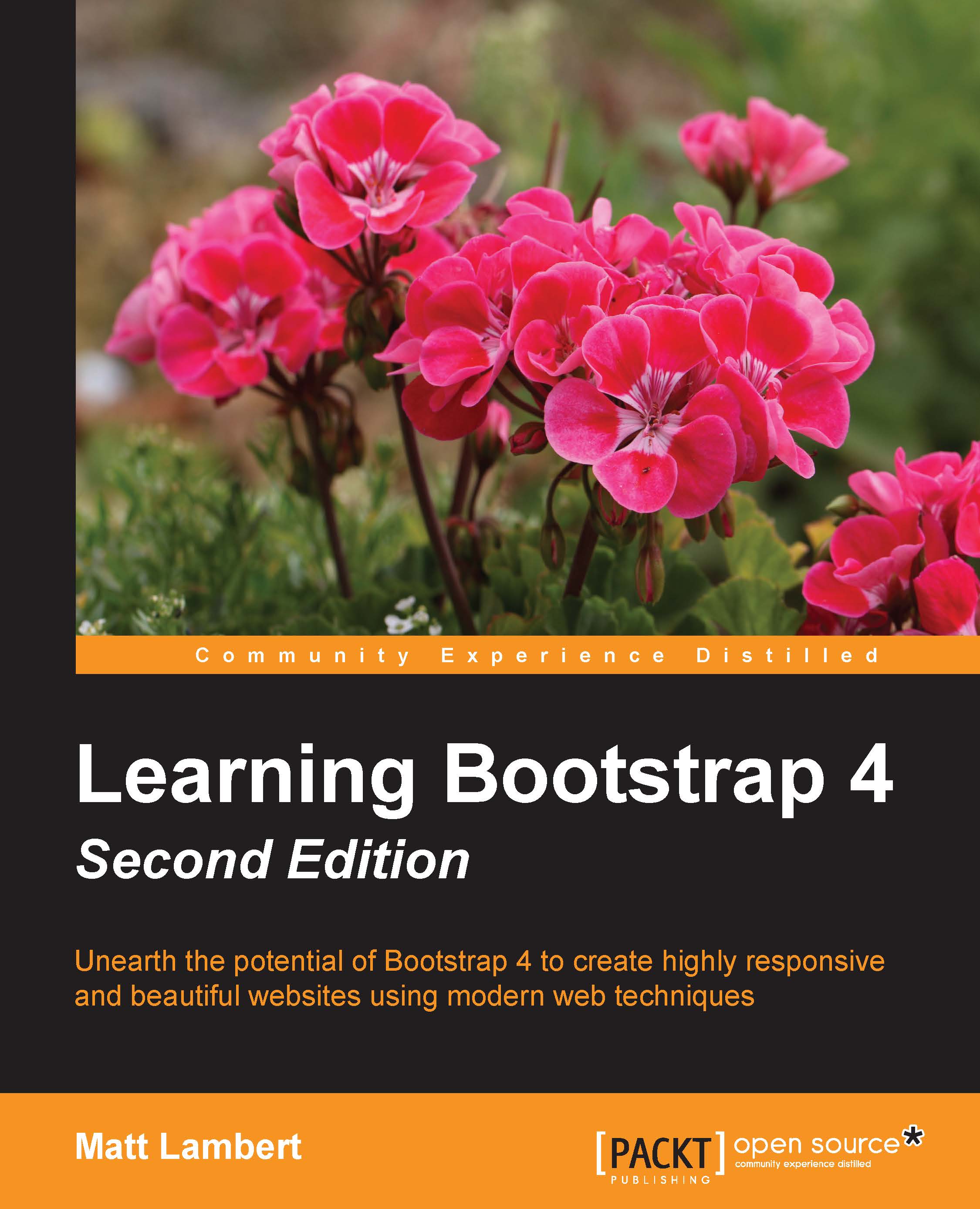What this book covers
Chapter 1 , Introducing Bootstrap 4, will be a quick overview of what Bootstrap is, what's new in Bootstrap 4, and why a developer should take the time to learn about the new framework. We'll also discuss the basic files and templates needed for any web page. I'll also cover the different ways you can download or build a Bootstrap project.
Chapter 2 , Using Bootstrap Build Tools, will teach the user how to use build tools such as Node, Grunt, and Autoprefixer to build their own projects.
Chapter 3 , Jumping into Flexbox, will give a quick explanation of what a flexbox layout is compared to traditional layouts. Also, you will learn about the benefits of flexbox and when to use it. Then it will briefly explain how to create a flexbox layout using the new Bootstrap layout component and review it with the reader.
Chapter 4 , Working with Layouts, will teach you the basic Bootstrap layout components and what is new in Bootstrap 4 in regard to them. For the components that are significantly different, the chapter will provide coded examples for the users.
Chapter 5 , Working with Content, covers the new Bootstrap CSS reset named REBOOT. It will also cover typography, code, images, tables, and figure components.
Chapter 6 , Playing with Components, will be one of the longer chapters in the book as it will cover a large amount of Bootstrap components. It will cover all remaining Bootstrap components, including Buttons, button groups, button drop-down, forms, input groups, drop-downs, jumbotron, labels, alerts, cards, navs, navbars, breadcrumbs, pagination, progress, and list groups.
Chapter 7, Extending Bootstrap with JavaScript Plugin, will cover any and all components in Bootstrap that rely on JavaScript. This will include Modal, Tooltips, Popovers, Collapse, and Carousel.
Chapter 8, Throwing in Some Sass, will explain how, in Bootstrap 4, the framework has moved from Less to Sass as its CSS preprocessor. It will cover the basics of using Sass in a Bootstrap theme and explain how you can customize or use existing variables or write your own.
Chapter 9, Migrating from Version 3, will cover the basic steps required to migrate a website from version 3 to 4 and point out some of the known trouble areas for doing this.