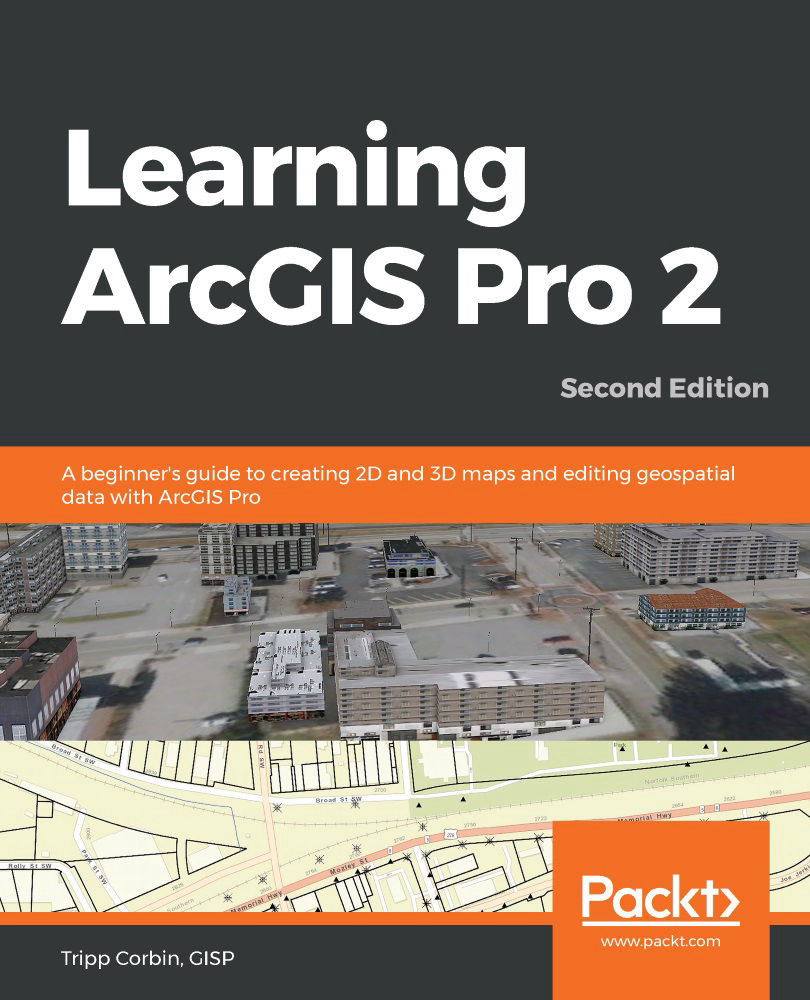The next step is to enable the Map Series functionality. You need to do this from the layout that you plan to use for the series, through the Layout tab in the ribbon or via the layout properties.
Enabling a map series is not as easy as toggling a switch or radial button. While there is a toggle switch that must be enabled, there are several parameters or settings that must be configured, as you can see in the following screenshot:

As you can see from the previous screenshot, these settings are grouped into three categories—Index Layer, Optional Fields, and Map Extent. Before you configure the settings in these three groups, you must first set the map series from None to Spatial.
To configure the Index Layer settings, follow these steps:
- You will typically start by configuring the settings for Index Layer. First, you need to select which map frame will be the primary...