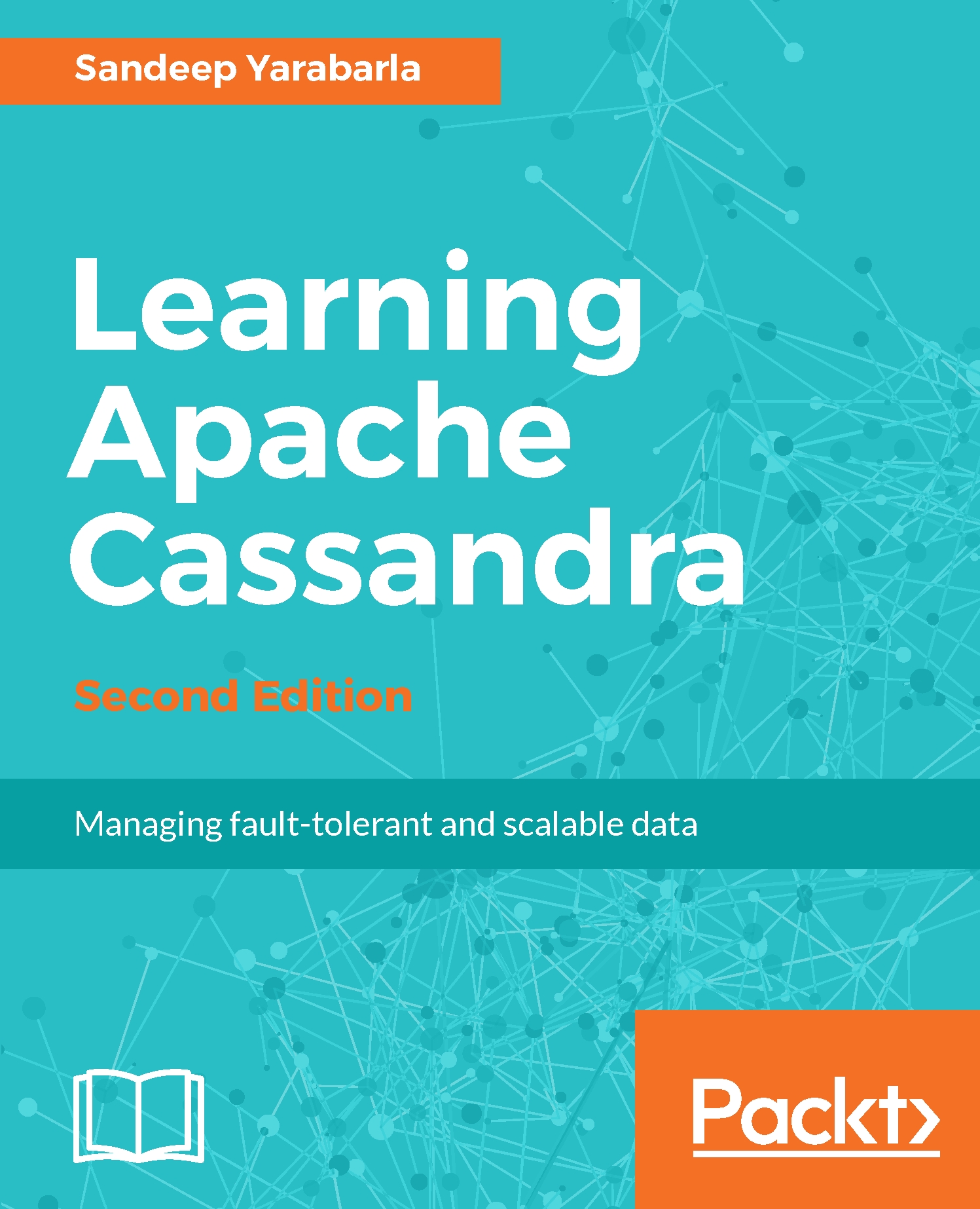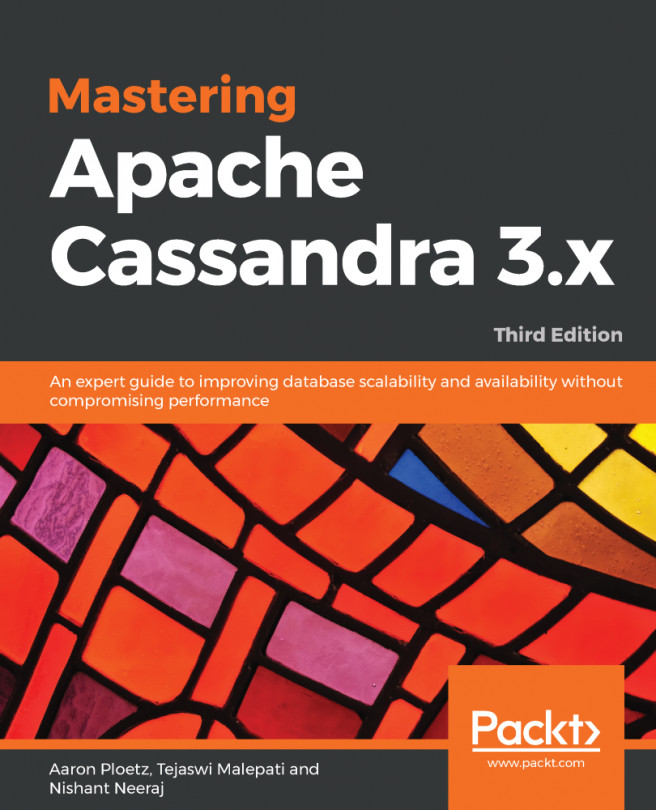Upon further consideration, we may decide that location is a better column name than city_state. Cassandra does not allow us to rename existing data columns; however, since we haven't put any data in the city_state column yet, we can achieve our goals simply by dropping the city_state column and adding a location column instead:
ALTER TABLE "users" DROP "city_state";
ALTER TABLE "users" ADD "location" text;
The DROP command within the ALTER TABLE statement looks just like the ADD command, except that we need not specify the column's type—only its name is sufficient. Looking at the output of DESCRIBE again, we've now got the columns set up the way we'd like:
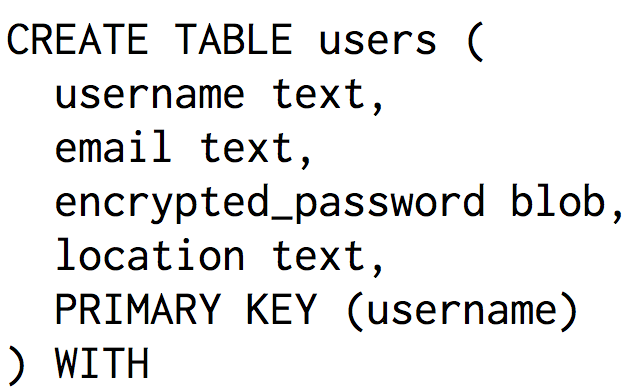
Before we proceed with table operations, let's change the email of user alice to maintain similarity. Remember, we changed the email earlier in Chapter 2, The First Table...