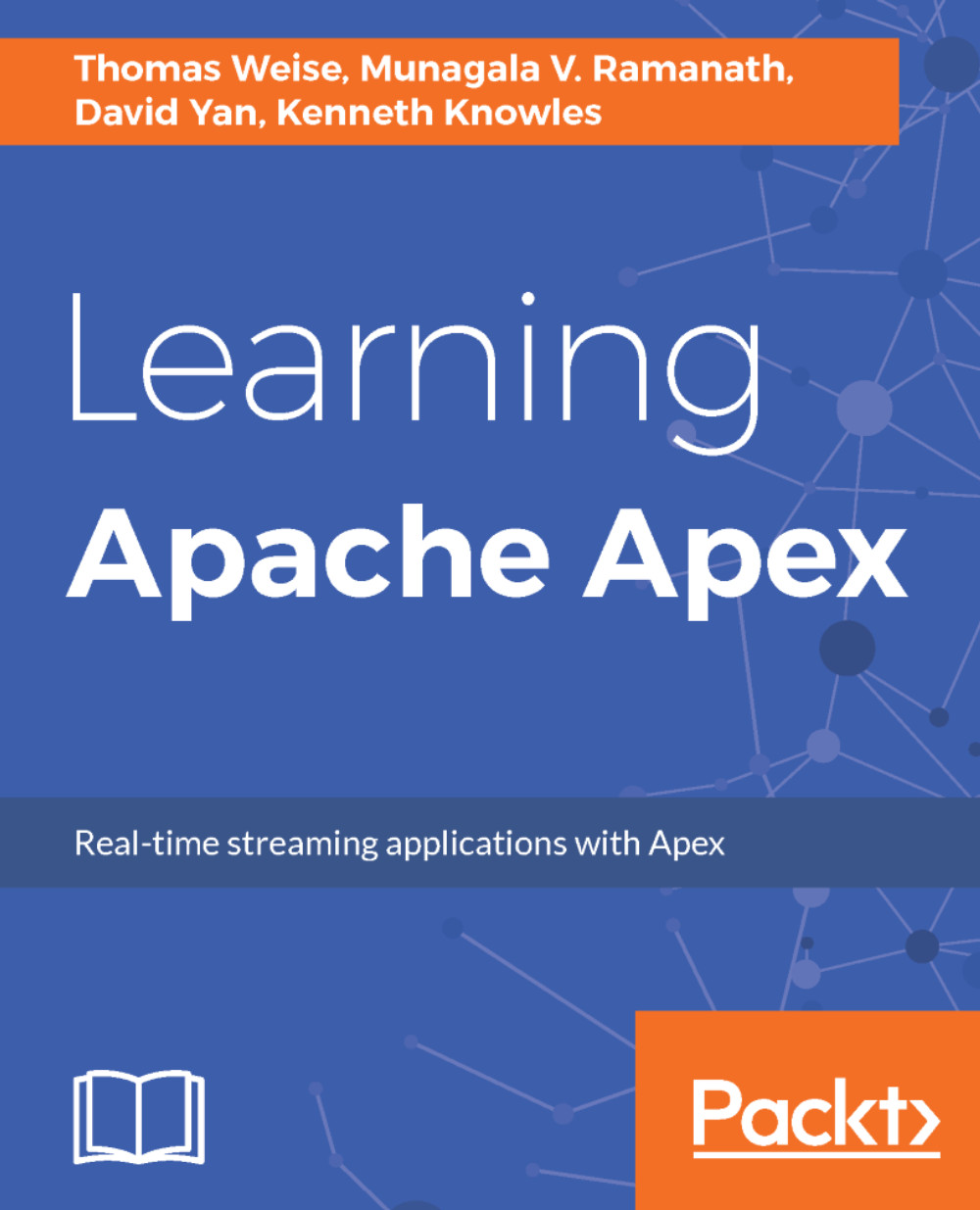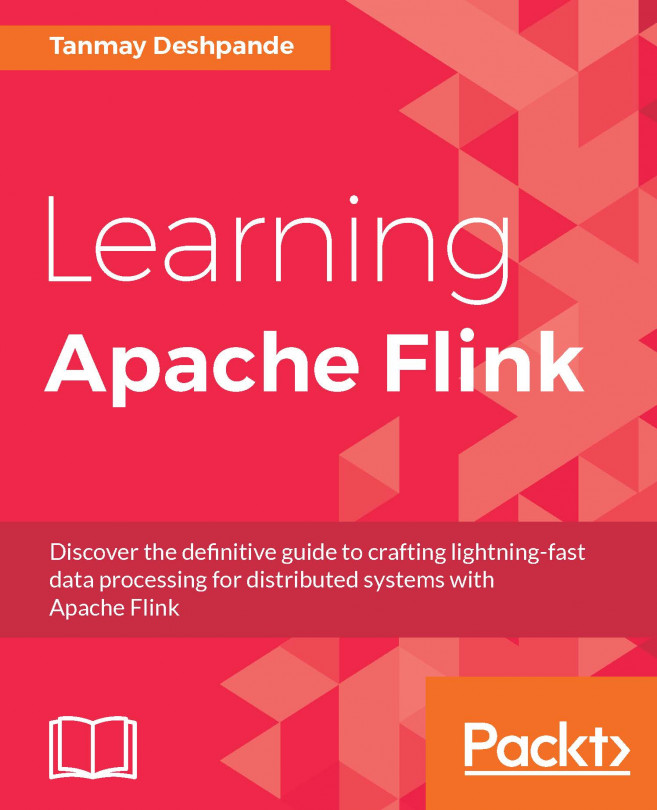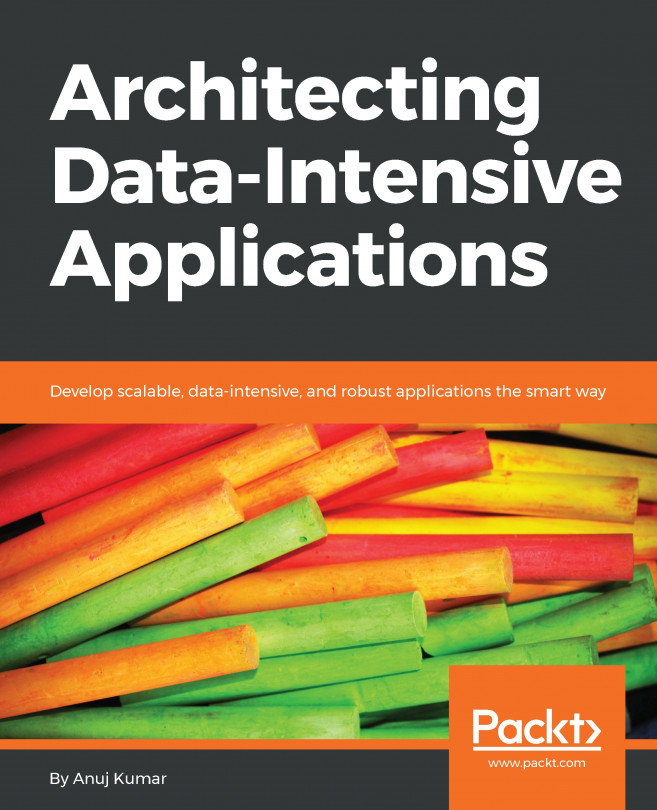Building and running the application
You can build the application using the usual Maven command:
mvn clean package -DskipTestsThe first time you do this, it may take a few minutes to complete, as it downloads all the dependency artifacts, but subsequent builds should go much faster. When the build completes, you should see a directory called target and a file called etl-1.0-SNAPSHOT.apa within it.
This is the application archive file that needs to be deployed to run the application on an actual Hadoop cluster.
The application includes a test file that can be used to run the entire application in your favorite IDE (such as Eclipse or IntelliJ) without the need for an external cluster as described in Chapter 2,Getting Started with Application Development. You can also run the test from the command line using the following command:
mvn -Dtest=SampleApplicationTest#test testOn modern machines, this should complete successfully in about 40 seconds; if something is wrong, it will fail with a timeout...