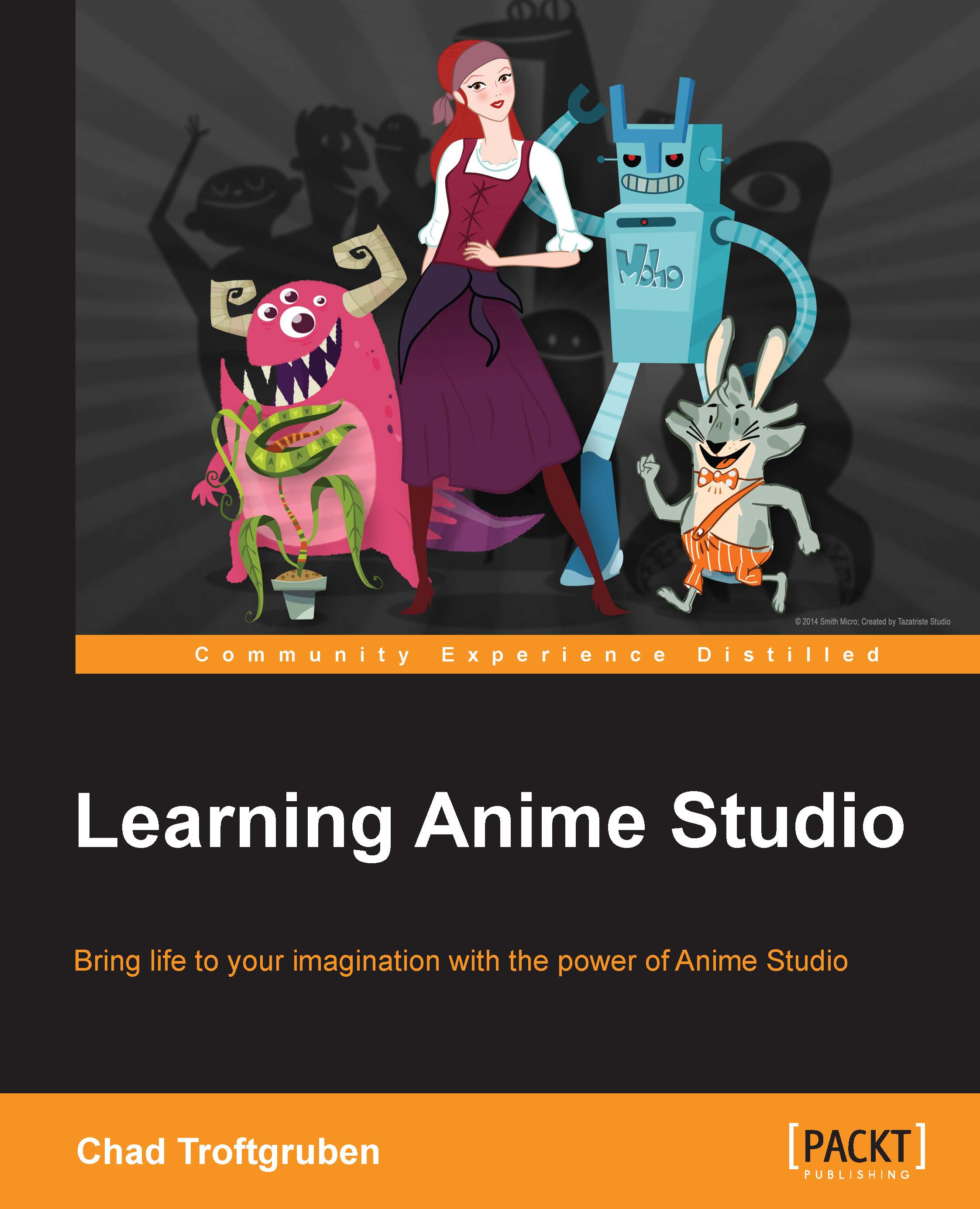Breaking down the editing process
For this section, we will be using Adobe Premiere as a reference. However, most video editing software work in a similar fashion, so you should be able to apply these steps to whatever you are currently using.
To follow along, you can use your own clips or refer to some of the book's work files, export them out, and play around with the editor from there.
Creating a new document
When creating a new document with a video editor, you will have similar considerations as you did when making a new Anime Studio document for the first time. In the case of Premiere, perform the following steps:
First, create a project file. You will then be prompted to create a Sequence.
When saving your project file, simply give it a name and place it in the folder where you have been saving your clips and Anime Studio project files. This will help keep things organized.
You can have multiple Sequences within a project file, depending on how you want to work. As an example, you could...