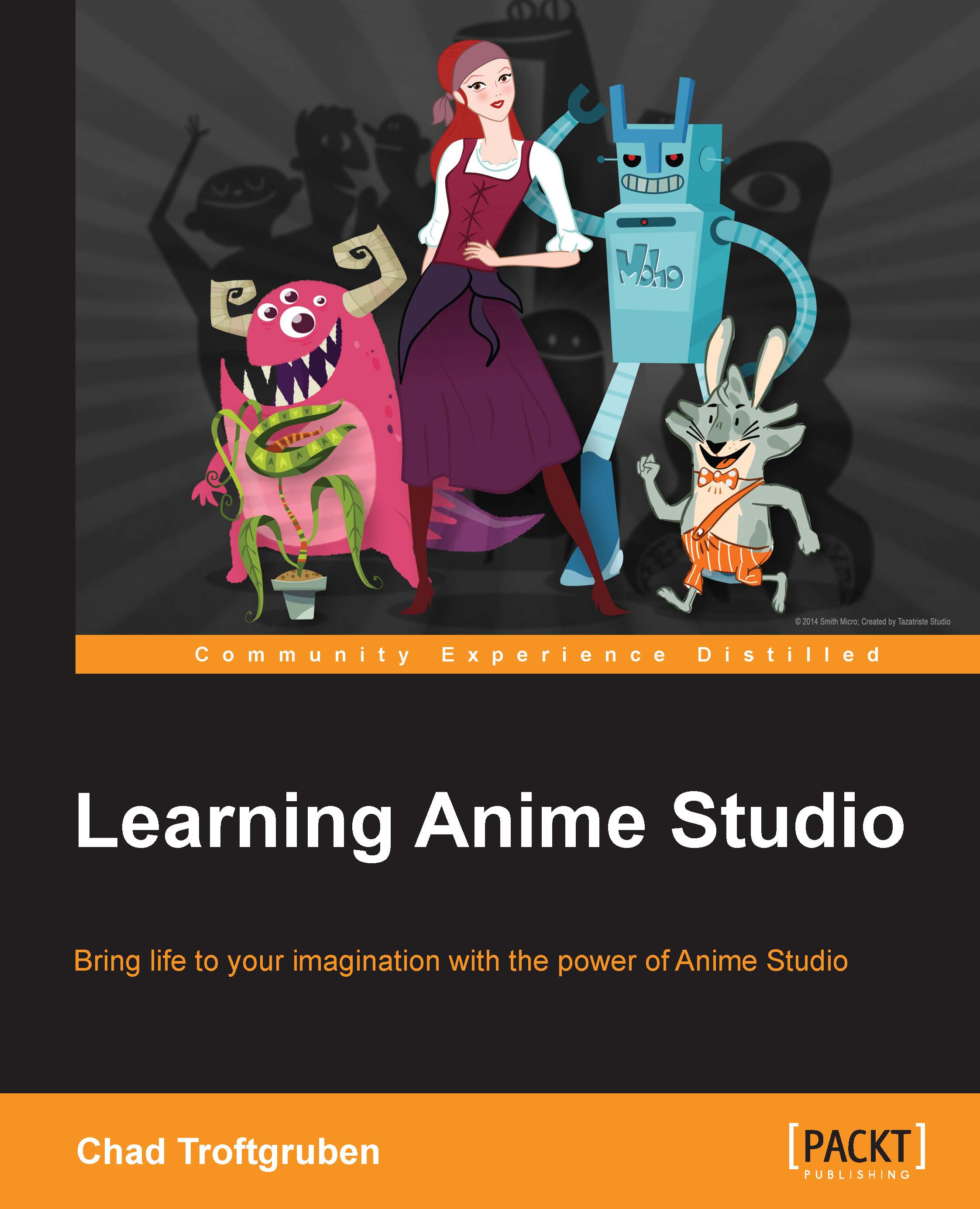Inserting references versus inserting copies
Whenever you insert a reference of an action, just like we did in the previous exercise, you are actually bringing the action into the animation. This means that should you decide to alter the actions in the Actions panel later on, the changes will be reflected with all references you place down on the timeline. So, if we decided to alter the walking action we just made, the reference on the main timeline would instantly reflect that.
Now, this could be an issue, especially if you want to use an action as a starting point to create a different action. Luckily, you can still do such a thing by inserting a copy as opposed to a reference.
You will notice that on the top of your Actions panel, there is a button next to the Insert Reference button (it looks like two documents with a red arrow between them), as shown in the following screenshot. Clicking on this will simply transfer keyframes from the action onto the main timeline. This means you are...