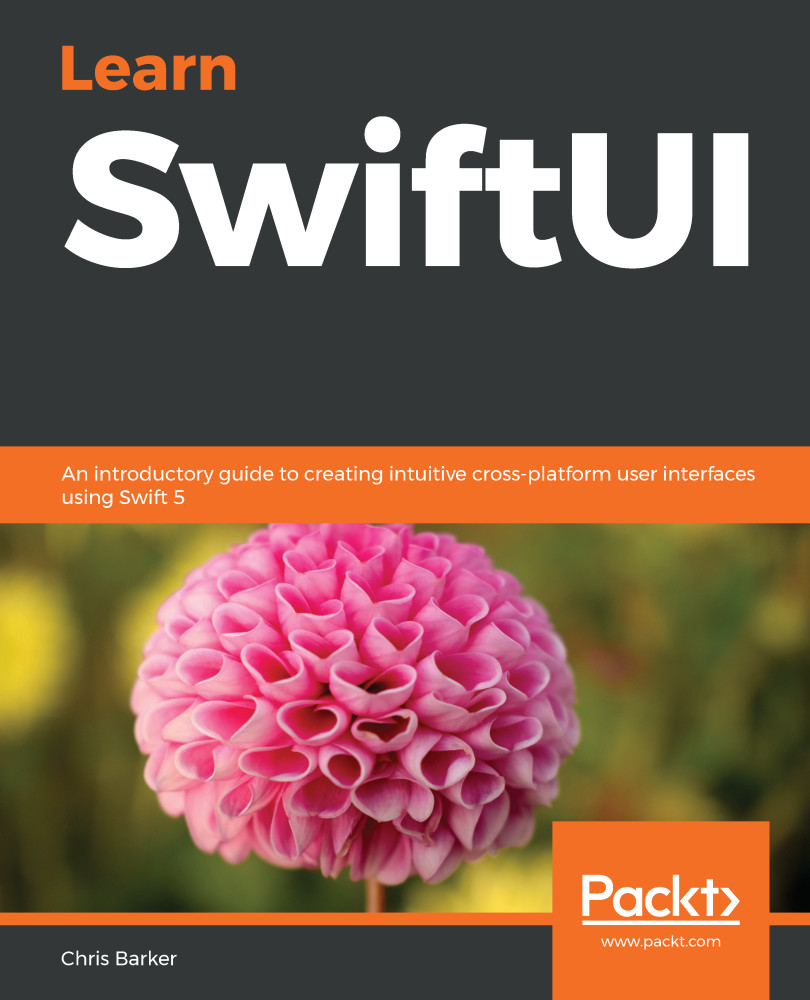In this section, we'll dive into CoreLocation and see how we can update our SwiftUI RecipeMapView to reflect a certain location when set. We'll again touch on the basics of the Combine framework in order to help us achieve this. As we are primarily working with the iOS simulator, we'll also explore the tools available to us in Xcode that allow us to simulate a specific location and see that reflected in our SwiftUI app immediately.
Identifying our location
Creating our MapLocationManager
Our first job is to create a MapLocationManager class. This will house all the logic required to obtain our current (or simulated) location and pass the relevant details back up to our main view in order for them to be displayed...