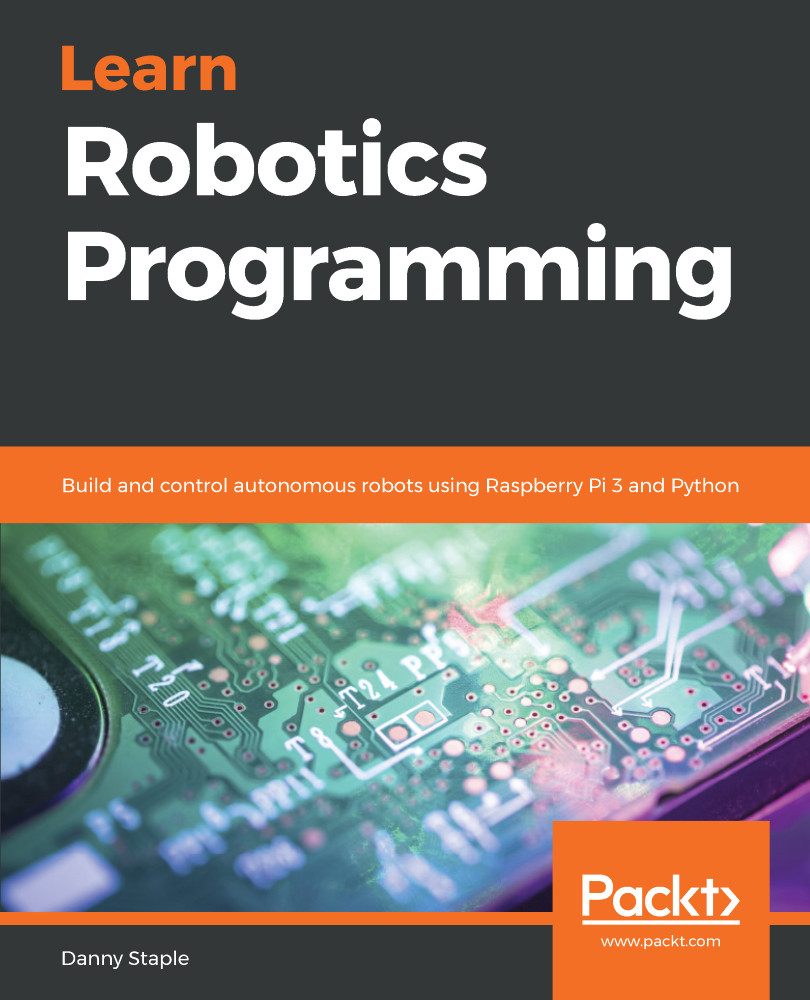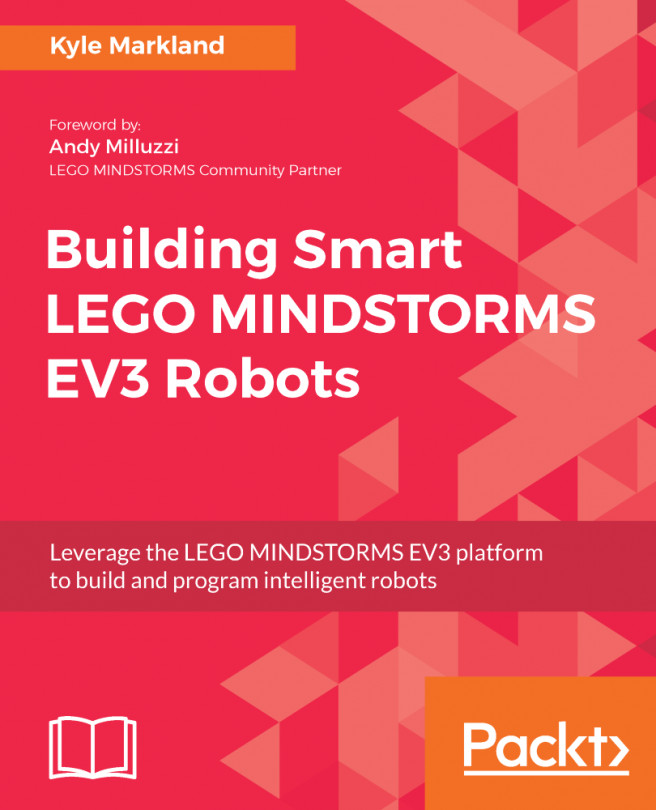In this section, we will install and begin to interact with the MyCroft system on our Pi; by the end of this section, we will have had some small dialog with it and be ready to create our own skill for MyCroft.
MyCroft has a prebuilt SD card image for a Raspberry Pi called PiCroft. However, this image does not always support the recent Raspberry Pi types (such as the Pi3) or different sound cards. We already have an image that can play and record audio on our Raspberry Pi, so we are going to install this the same way that a PiCroft SD card image is made from a standard Raspbian.
This will require some command-line work and file editing to connect it up to our sound hat (or sound card) as the initial installation doesn't yet connect it to the sound output.