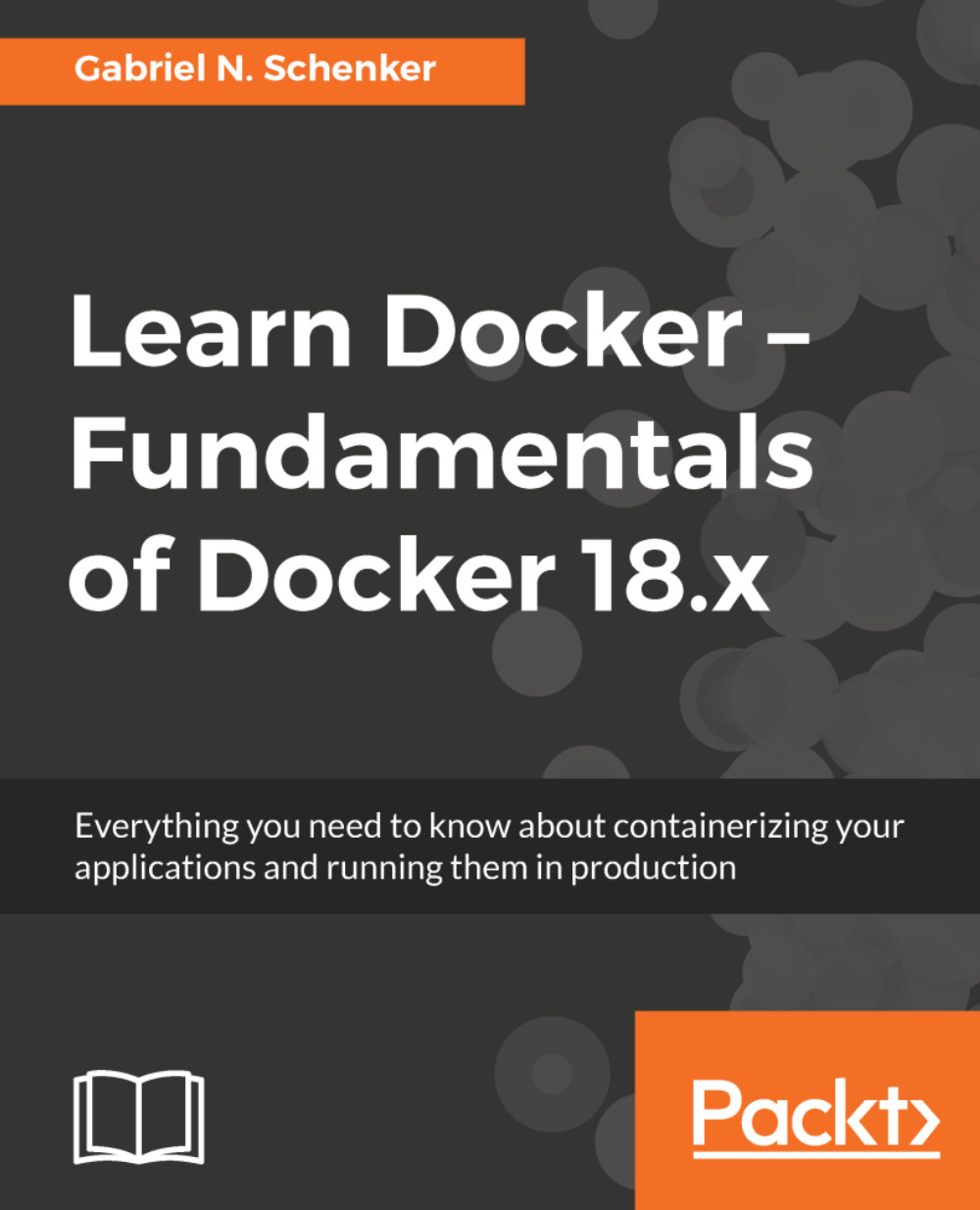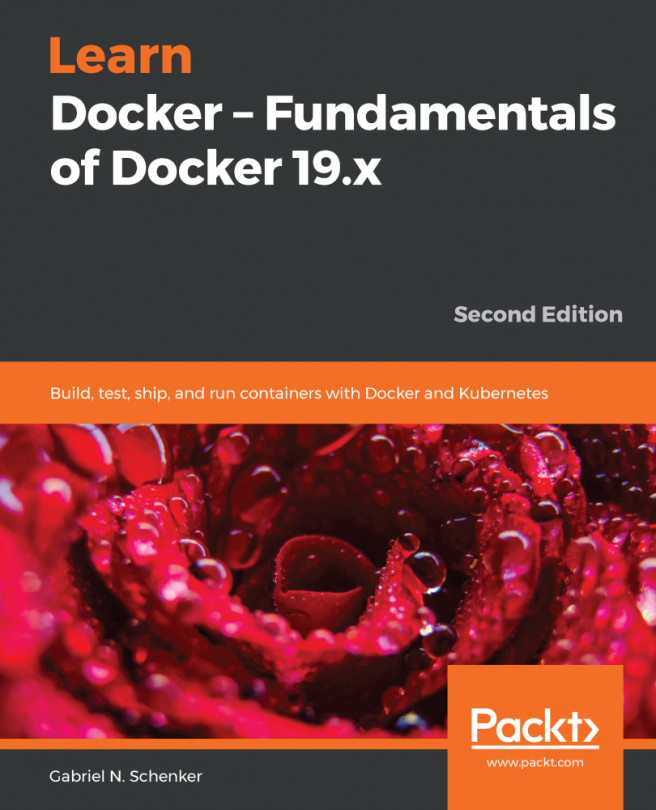Building and pushing an application
We can also use the docker-compose build command to just build the images of an application defined in the underlying compose file. But to make this work, we'll have to add the build information to the docker-compose file. In the folder, we have a file, docker-compose.dev.yml, which has those instructions already added:
version: "3.5"
services:
web:
build: web
image: fundamentalsofdocker/ch08-web:1.0
ports:
- 3000:3000
db:
build: database
image: fundamentalsofdocker/ch08-db:1.0
volumes:
- pets-data:/var/lib/postgresql/data
volumes:
pets-data:Please note the build key for each service. The value of that key indicates the context or folder where Docker is expecting to find the Dockerfile to build the corresponding image.
Let's use that file now:
$ docker-compose -f docker-compose.dev.yml buildThe -f parameter will tell the Docker Compose application which compose file to use.
To push all images to Docker Hub, we can...