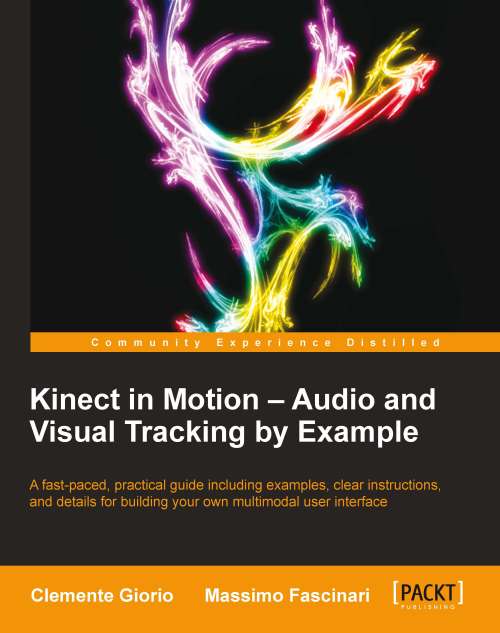Summary
In this chapter we learned how to start building a Kinect project using Visual Studio, and we focused on how to handle color streams and depth streams.
We managed the KinectSensors_StatusChanged event handler to retrieve the potential active Kinect sensor and we learned how to start the sensor using the KinectSensors.Start() method.
Thanks to the KinectSensors.ColorStream.Enable(ColorImageFormat) and the event handler attached to the KinectSensors.ColorFrameReady, we started to manipulate the color stream data provided by the Kinect sensor. We then had some fun applying custom effects to the color stream data.
We went through scenarios where retrieving color frames using the KinectSensors.ColorFrameReady could cause issues, and we introduced the polling technique using the ColorImageFrame OpenNextFrame (int millisecondsWait) API instead.
We introduced the SDK V 1.6 new API ColorStream.CameraSettings for tuning the images provided by the Kinect sensor.
Using the ColorImageFrame.Format...