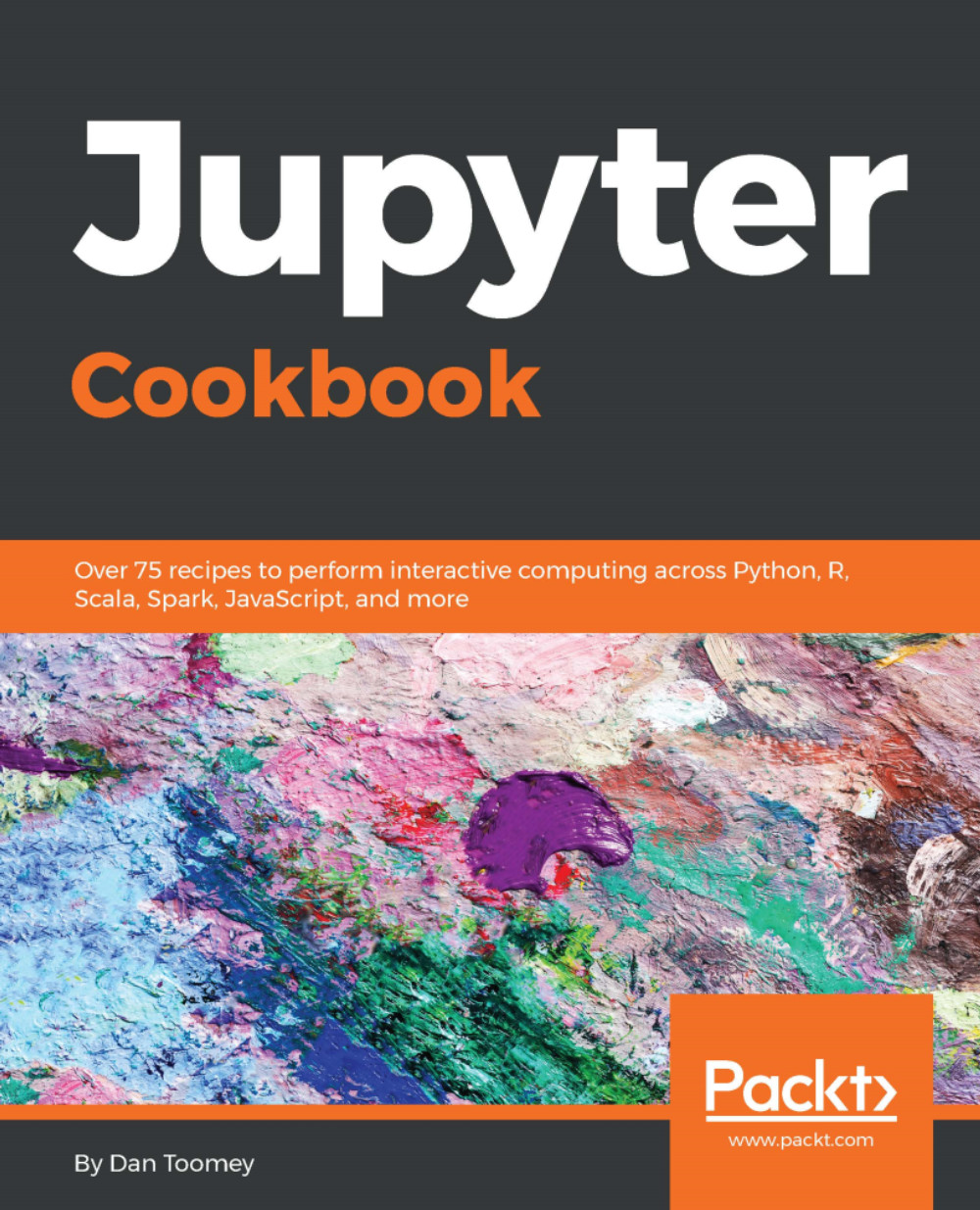Using an interactive widget
interactive is another set of widgets in the ipywidget library. They are specifically built to expect to call upon a handler when the value changes.
How to do it...
We can use this script:
def mycheckfunction(x):
print(x)
return x
interactive_checkbox = interactive(mycheckfunction, x=False)
interactive_checkboxThis results in this display:
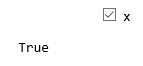
Here, as we click on the checkbox, the value of the box changes and the corresponding value is printed in the display.
How it works...
The constructor for the interactive widget has the first argument as the name of the handler to use when the value changes. The second argument is the default value. In this case, we have a checkbox, so the value is False. It could be True as well.
When you click on the box the value changes, triggering a call to the handler. The handler prints out the current value of the box.