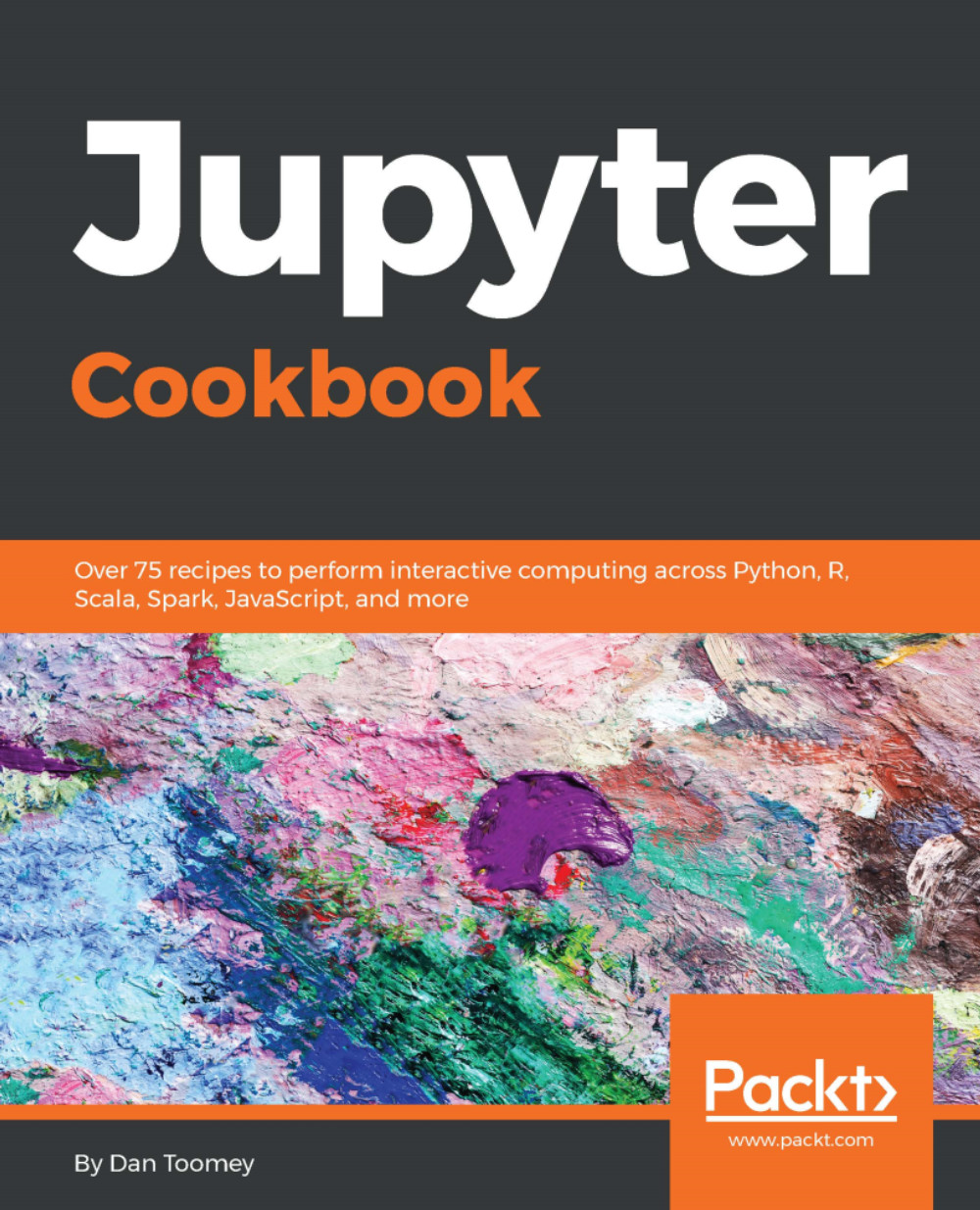Additional practices
There are several miscellaneous steps that can be taken to further the security of your system.
How to do it...
Let us take a look at some of the ways to enhance the security of our system in the following sections.
Server IP address
You can specify the IP address to be used by your Notebook rather than using the default. Many hacking scenarios count on you using default values, such as the port, to quickly acquire targets.
The IP address used by the Notebook can be changed with this configuration command:
c.NotebookApp.port = 9732Note that once you determine the port for Jupyter, you need to apply the filter to your firewall so that communication to the Notebook will get through.
URL prefix
The default installation for Jupyter runs at http://localhost:8888. While this is convenient for individual use, it can cause problems where other applications may be running at the same port at the server root address. One more tool available is to apply a prefix to the Notebook url using...