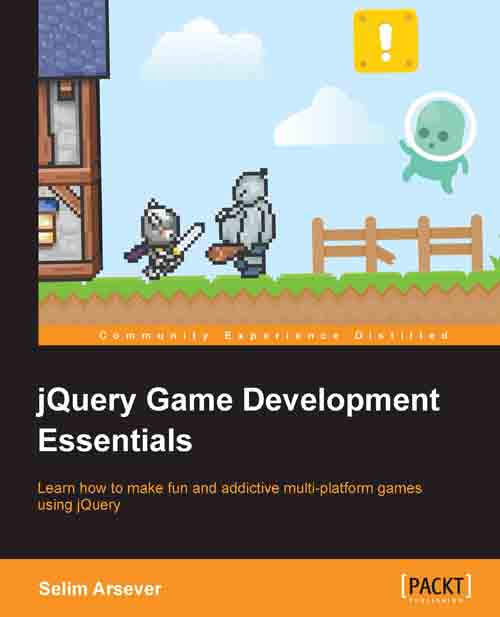HTML5 Audio element
In order to match Flash's multimedia capabilities, video and audio elements were added to HTML5. They both come with matching JavaScript APIs that allow you to create and manipulate the video or sound with JavaScript without needing to write to the document (just like the Image object allows you to load an image without having to use the img tag).
First let's have a quick look at what the audio tag looks like:
<audio> <source src="backgroundMusic.ogg" type='audio/ogg; codecs="vorbis"'> <source src="backgroundMusic.mp3" type='audio/mpeg; codecs="mp3"'> </audio>
As you can see here, it's possible to provide multiple sources to the audio tag. This is to circumvent the single biggest issue with this API: compatibility with file formats. Indeed, even though all modern browsers support the audio element, there is not one single audio format that you can use that will be recognized by all of them. The solution is to provide multiple formats.
This is...