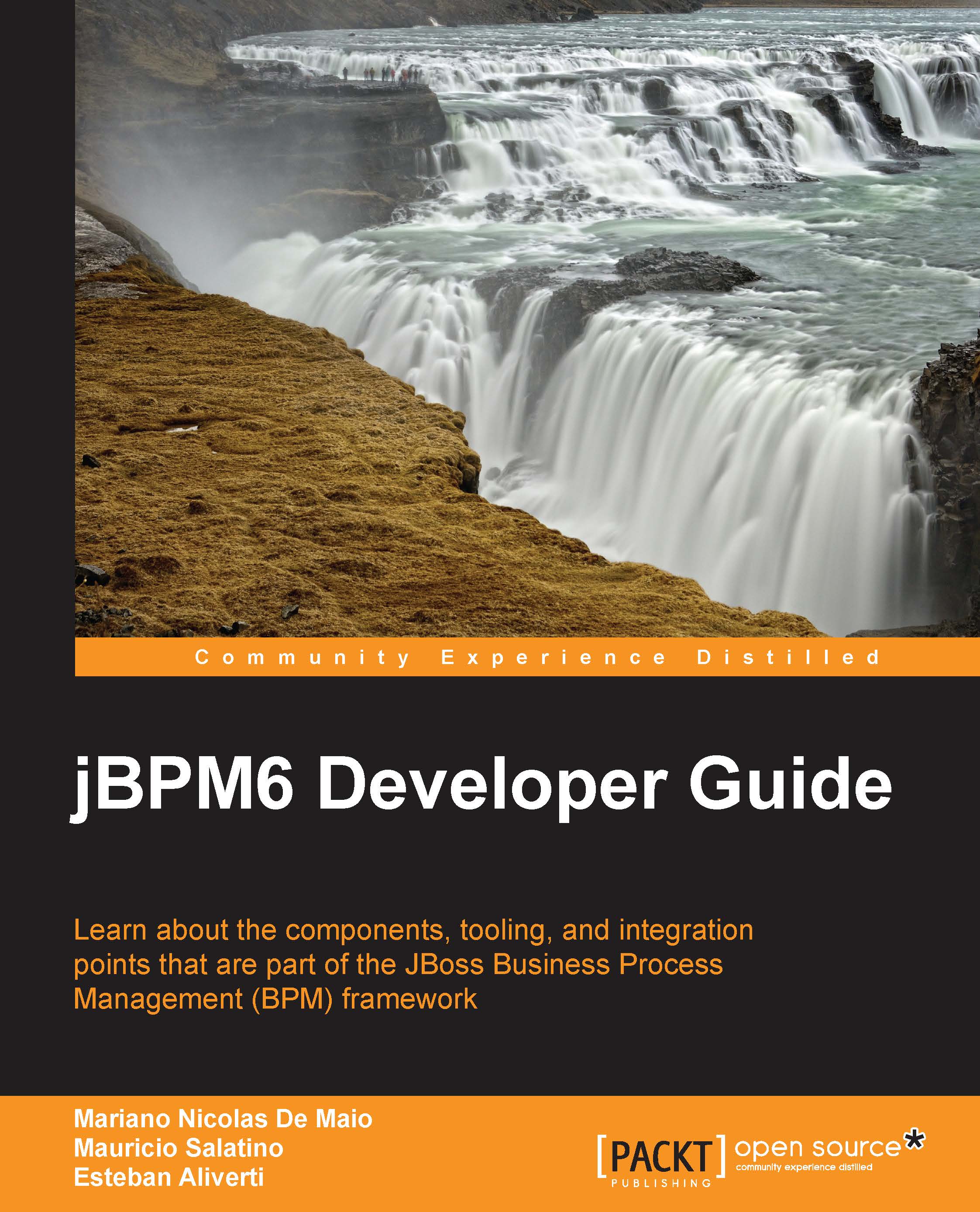Implementing our first process
Now that we know how to create and access our processes in the KIE Workbench, it's time to create a new process using the Web Process Designer. The process we are going to implement is the sprint management process introduced in Chapter 3, Using BPMN 2.0 to Model Business Scenarios. We are going to use this process to learn not only about its specific implementation, but also to cover the different features present in the process editor.
In the previous section, we created the sprintManagement process. The KIE Workbench will now display the Web Process Designer tool, and we can start using it. But before we start implementing the process, let's do a quick revision of the different sections we have in the Web Process Designer as well as its features.
The Web Process Designer sections
The Web Process Designer's UI contains four main sections: a toolbar at the top, Shape Repository as an accordion panel on the left-hand side, an editing canvas at the center, and...