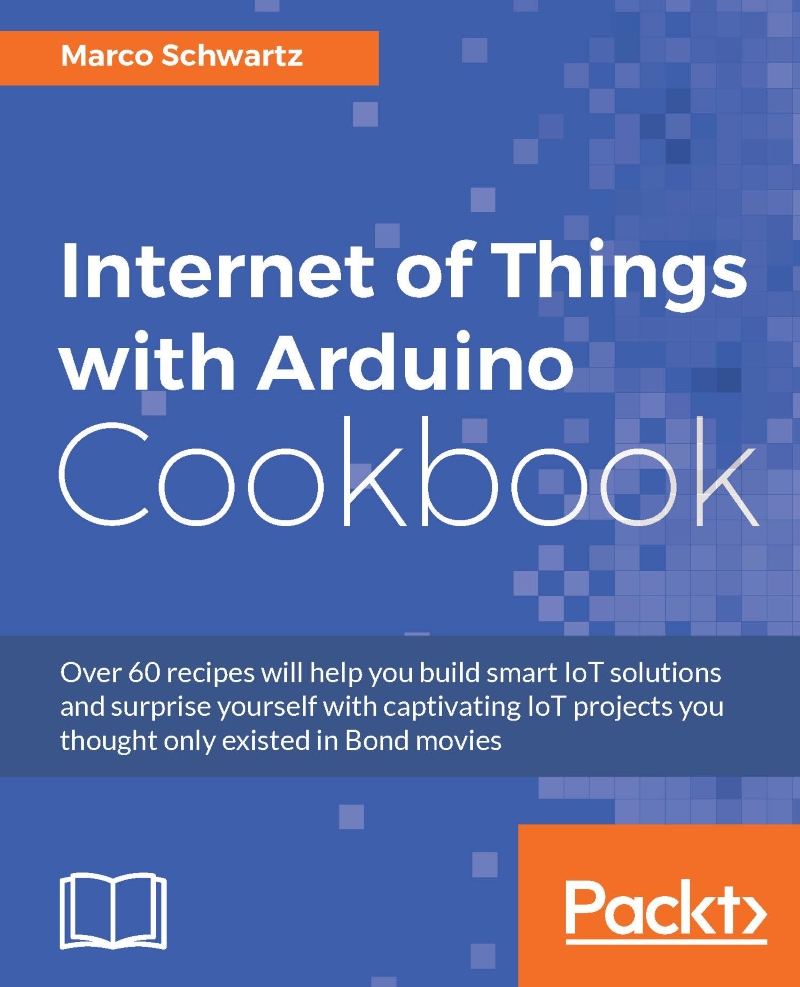Building a Bitcoin ticker with Arduino
Bitcoin is currently the most used cryptocurrency in the world. There are a lot of Bitcoin tickers (plugins or websites that indicate the current price of Bitcoin) out there, but wouldn't it be cool if you could have your own little Bitcoin ticker on your desk? This is exactly what we are going to do in this recipe.
Getting ready
For the hardware, you can refer to the very first recipe of this chapter, as it uses exactly the same hardware that we use in this project: an OLED screen connected to the Arduino MKR1000 board.
Let's now see how to configure the project. As the sketch is quite long, I will only highlight the most important parts here. First, we define the Wi-Fi credentials, and we also define the API that we'll use to grab the current price of Bitcoin:
// WiFi settings const char* ssid = "Jarex_5A'; const char* password = "connect1337'; // API server const char* host = "api.coindesk.com';
Then, in the loop() function of the sketch, we create...