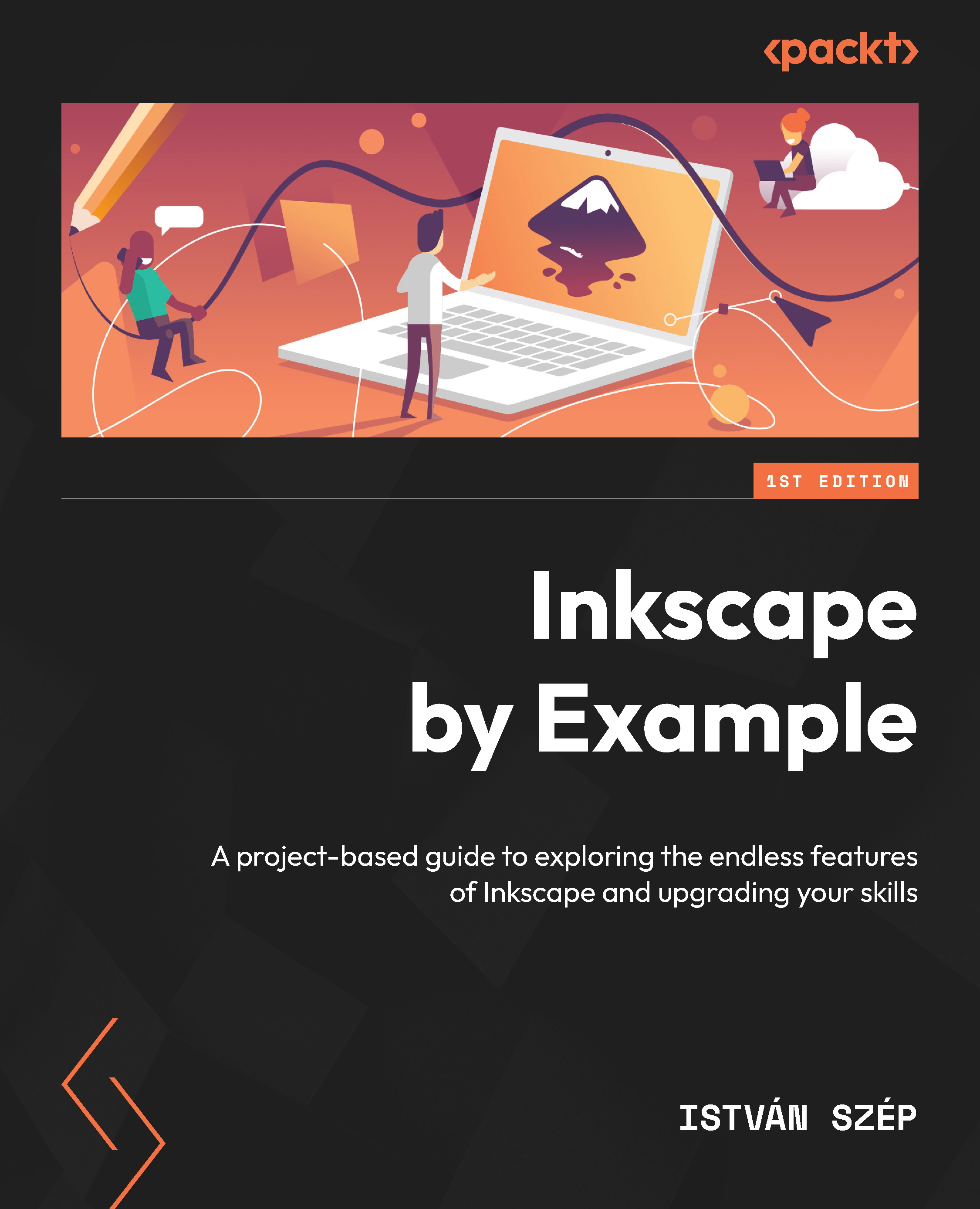Saving and exporting your website design
After creating the two layout versions of a website, you usually want to use the design. This means you might present it to a client, export the components and hand it over to a developer, or prepare to build the live version yourself.
Exporting the designs as mockups for a presentation is pretty straightforward. Select the website design and export it as a .png image in standard 96 DPI resolution. This is usually sufficient to give a preview to anyone and show off the work you created.
Saving individual components
To use the designs for building the website, you need to decide what the components that you actually need to export are, and which can be expressed in code. You will need to export the logo, the hero illustration, the icons, and the contact icon in the footer.
Select these components one by one to export them as .svg files. Here is a short description of how to save parts of a website design as .svg files for online use...