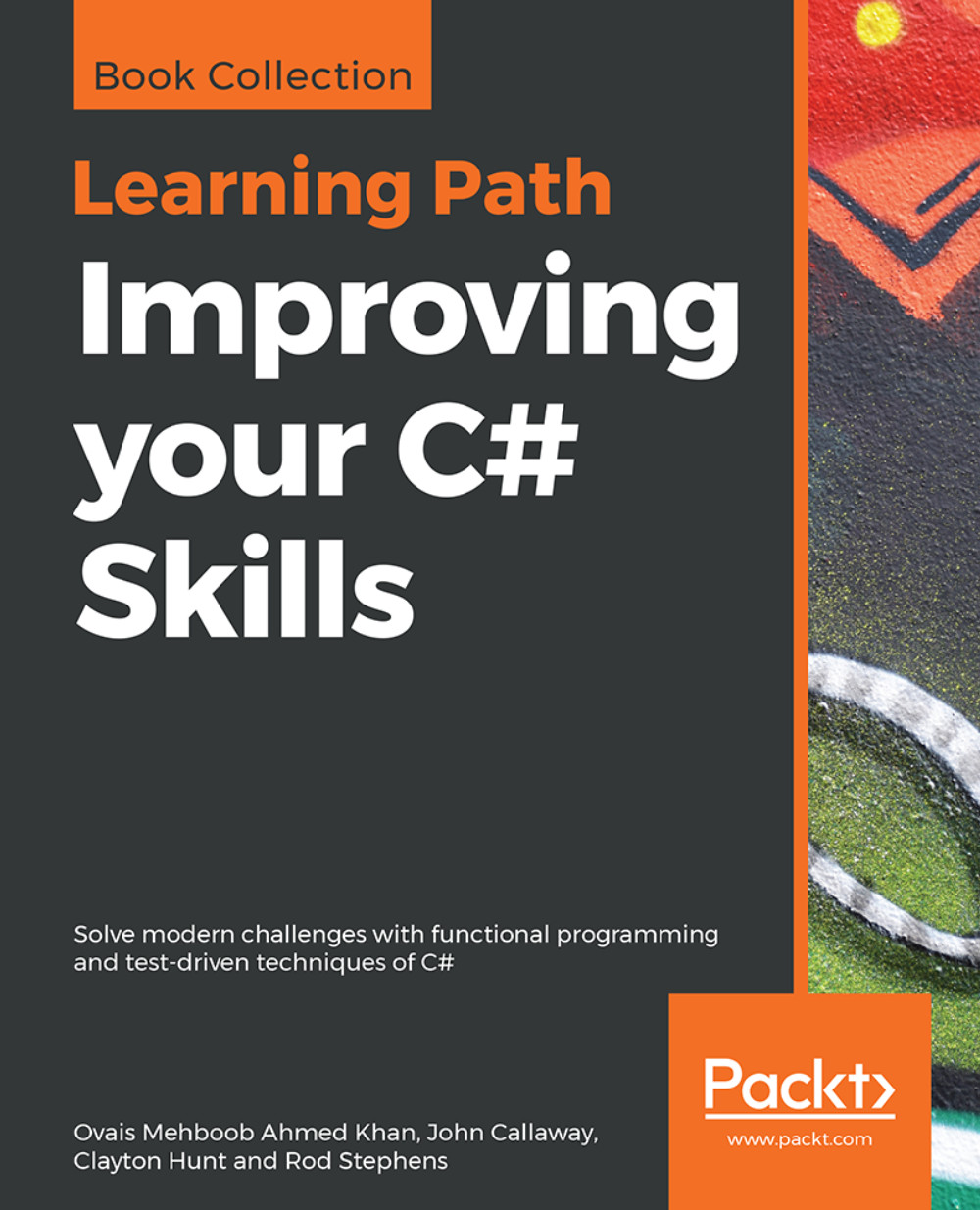Installing the .NET Core SDK
Before you get started with the development environments, you will want to install the .NET Core SDK. You'll need to navigate to the .NET Core download page on the Microsoft website (https://www.microsoft.com/net/download/core). Select the proper installer for your system. For Windows machines, the .exe download is recommended.
Follow the onscreen instructions for the install wizard to install the .NET Core SDK.
Getting set up with VS Code
One benefit of choosing VS Code for your development is that it is an excellent IDE for both .NET and JavaScript. To get started using VS Code, you must first download the IDE.
Downloading the IDE
Visit the VS Code website (https://code.visualstudio.com/) and choose the proper version for your operating system:

Installing the VS Code
Follow the instructions in the wizard to install the VS Code:

Be sure to read and accept the License Agreement:

Choose a location on your hard drive to install VS Code. The default path is usually acceptable...