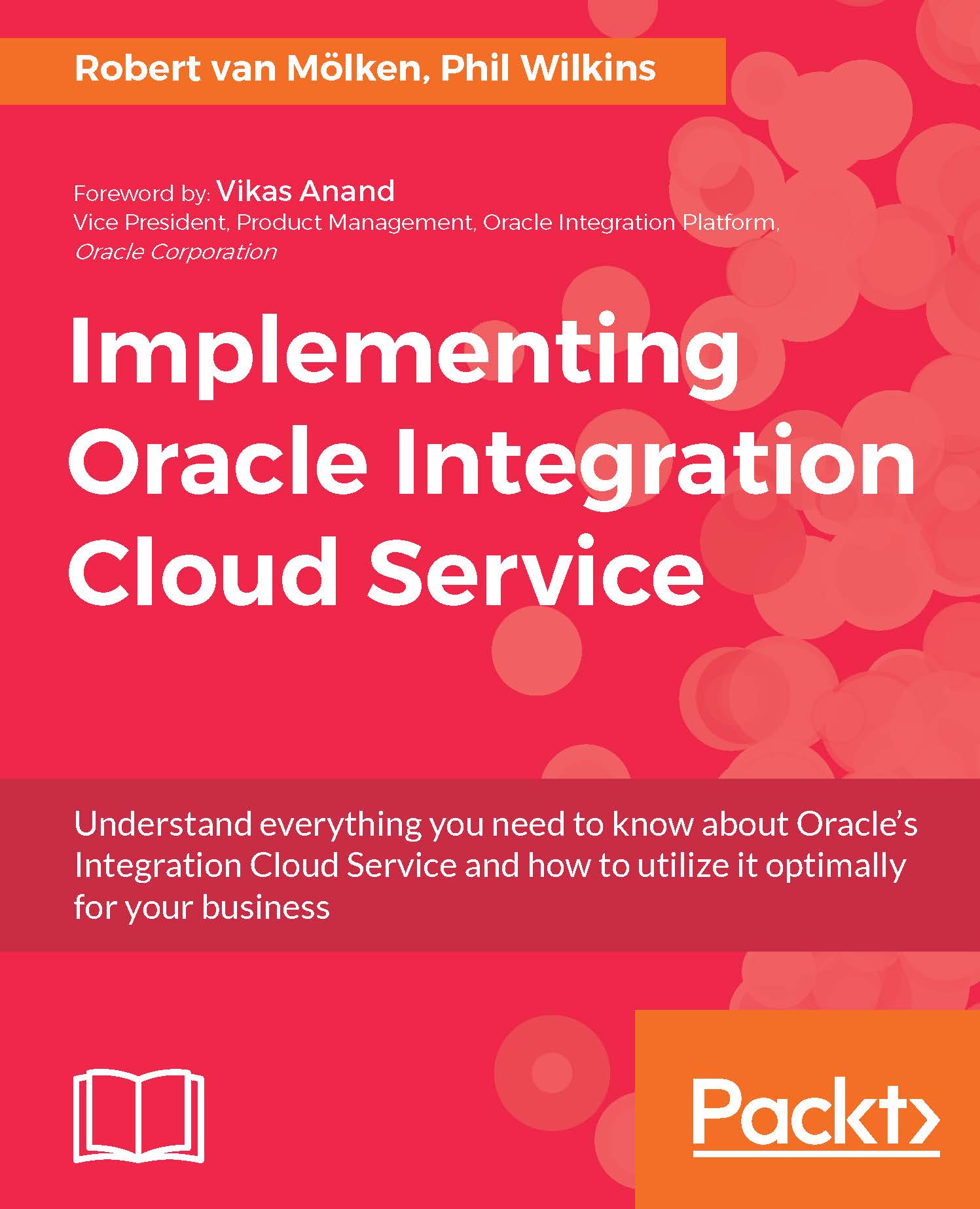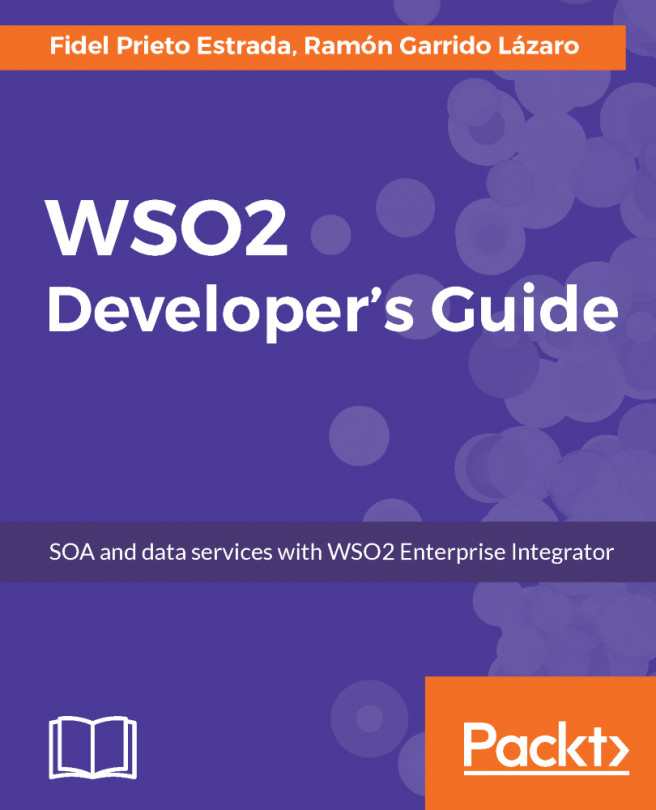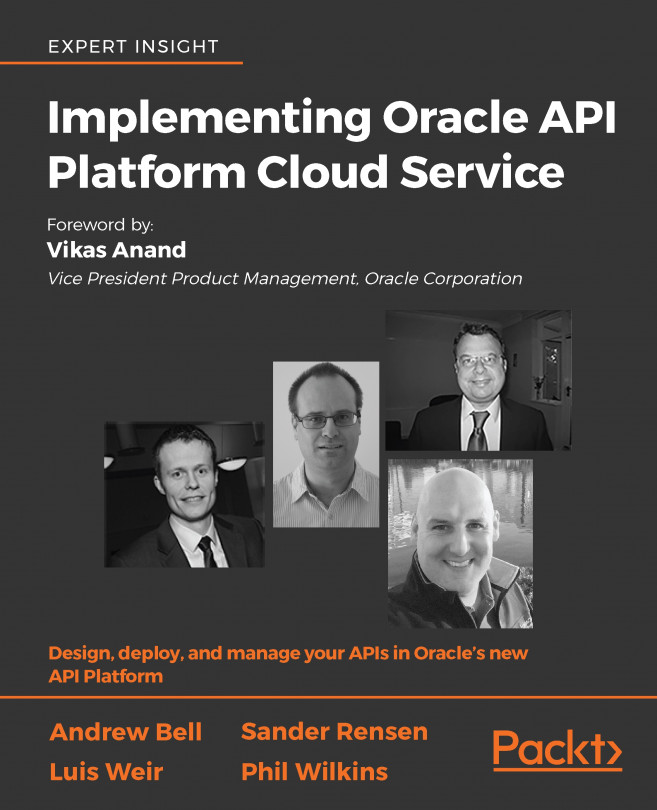Setting up apiary
Before we start creating the integration, let's set up our backend REST API with the tools needed to receive and mock our web service calls. With Apiary we can design and mock our APIs without writing a single line of code. Upon visiting apiary.io (https://apiary.io), we are welcomed with direct access to sign up for the service. If you have a GitHub account you can sign up just by logging in, but you also have the option to sign up using a Twitter account or your existing account.
Once signed up and signed in to Apiary we can create our new API by picking the default name, which is the same as your username, or choose a different one as shown in the following screenshot:

After choosing a name you will see the main editor where we can build our API. For a quick start, apiary supplies a demo API. You can look at this to get a feeling of the syntax that is used and get familiar with the UI.
Replace the contents of the editor with the ICS Flights API. The API Blueprint...