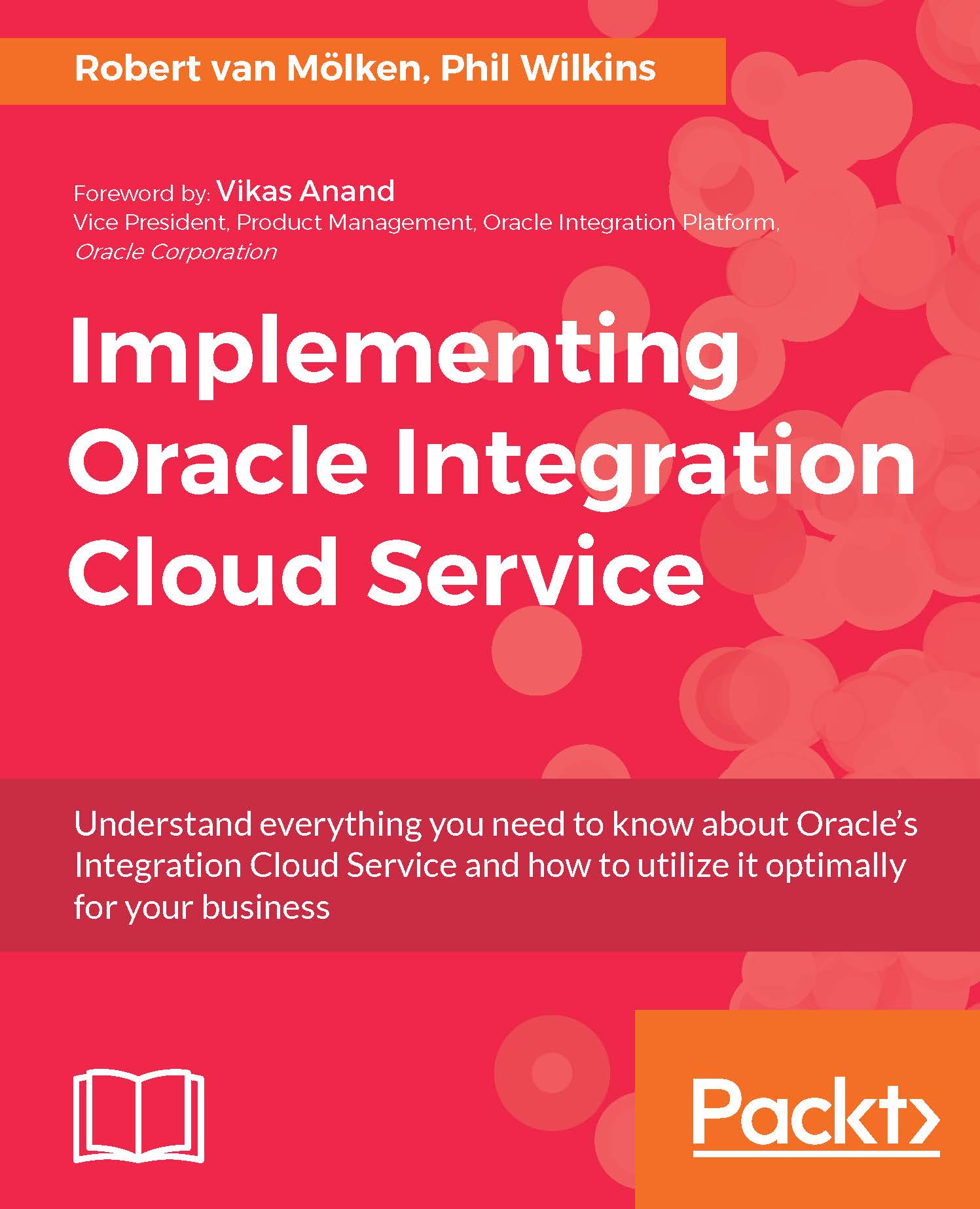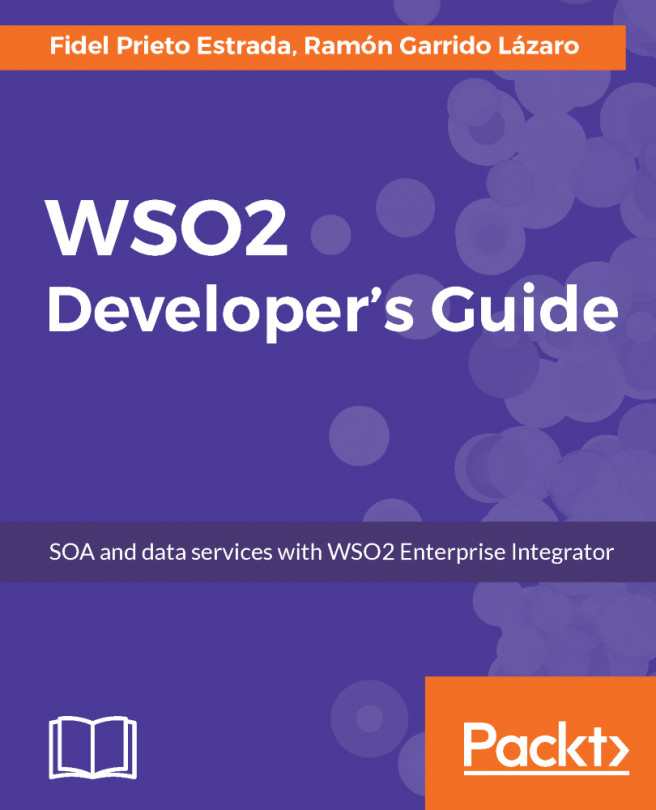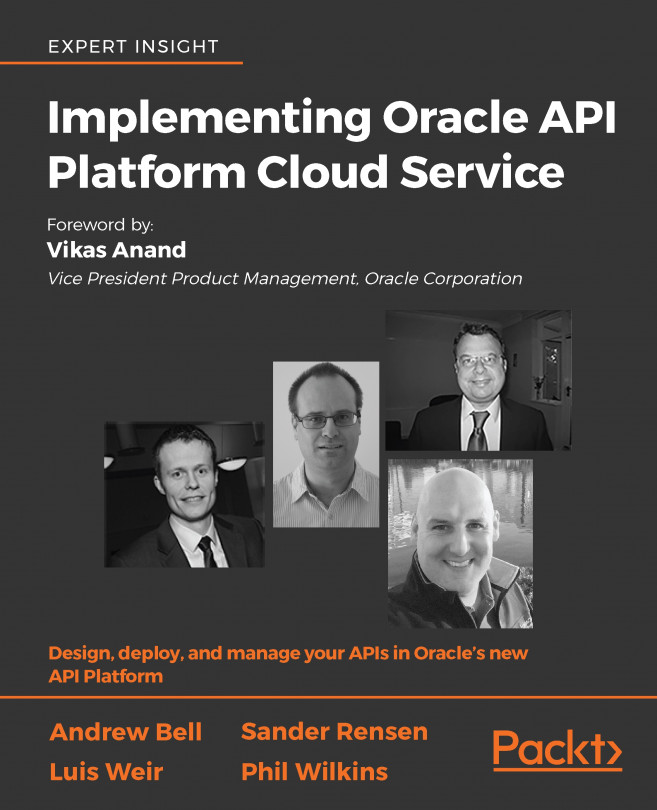Map message data
Now that we finished the initial integration between our two applications it is time to map the incoming SOAP request message to the REST outbound message. The same goes for mapping the REST response message to the SOAP outbound message.
Currently our integrations looks as follows:

Mappings can be created or imported (from local disk) by clicking on the icon in the center of the integration. From top to bottom we will define the request, response, and fault mapping. First click on the request mapping and then on the plus sign, to create a new mapping. We are presented with a feature full mapping UI which has all capabilities that XSLT supports. In this chapter, we will not go into detail about all these capabilities, but we will touch base on them during later chapters.
The default view shows us the source message on the left and the target message on the right. The nodes to map depend on the selected adapters. Our target message doesn't have any leaf nodes, but we...