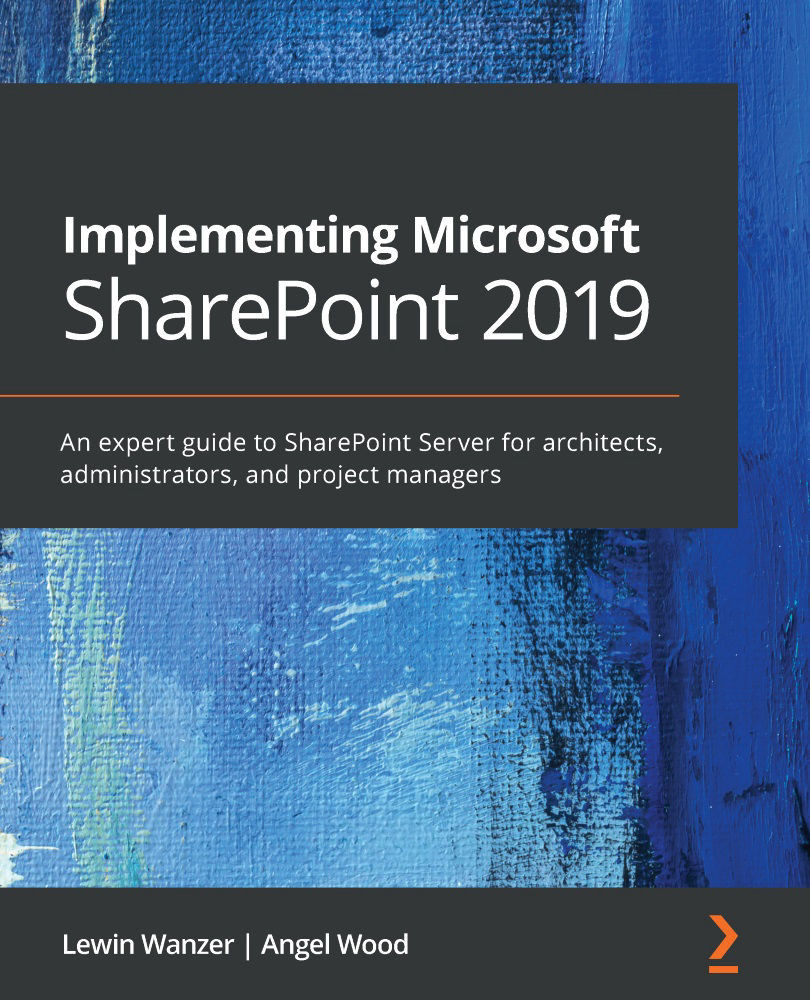Azure Logic Apps
If you want to use scheduling, automate tasks, and easily create business processes and workflows, get acquainted with using Azure Logic Apps. You can integrate other apps, data, systems, and services across your enterprise or organizations, including on-premises enterprises. This is where the On-Premises Gateway becomes effective.
I really believe that business automation tools are very helpful and can help you build business processes that support your workforce and customers. You can use the tools provided by Azure Logic Apps to do the following in your business:
- Process and route orders
- Send email notifications
- Integrate with Microsoft 365 services and data
- Manage files
- Provide secure access
- Process data
- Monitor other applications
- Use the many connectors to connect to other services, apps, and data
Some of the many connectors available are as follows:
- Azure Service Bus
- Azure Functions
- Azure Storage ...