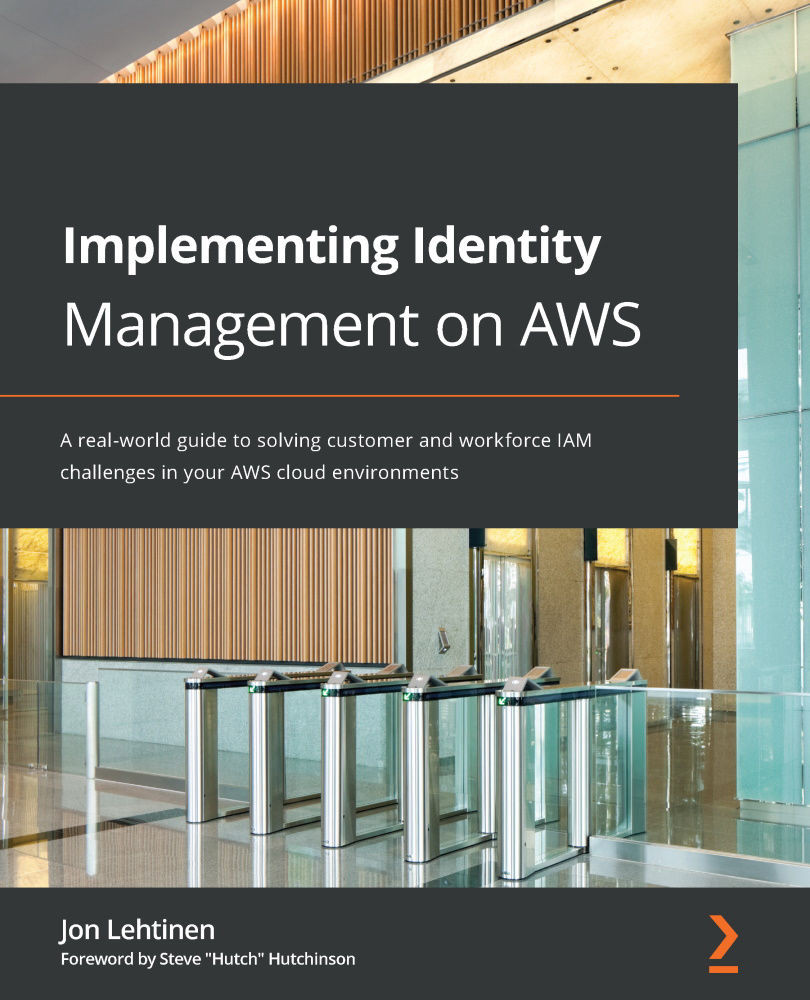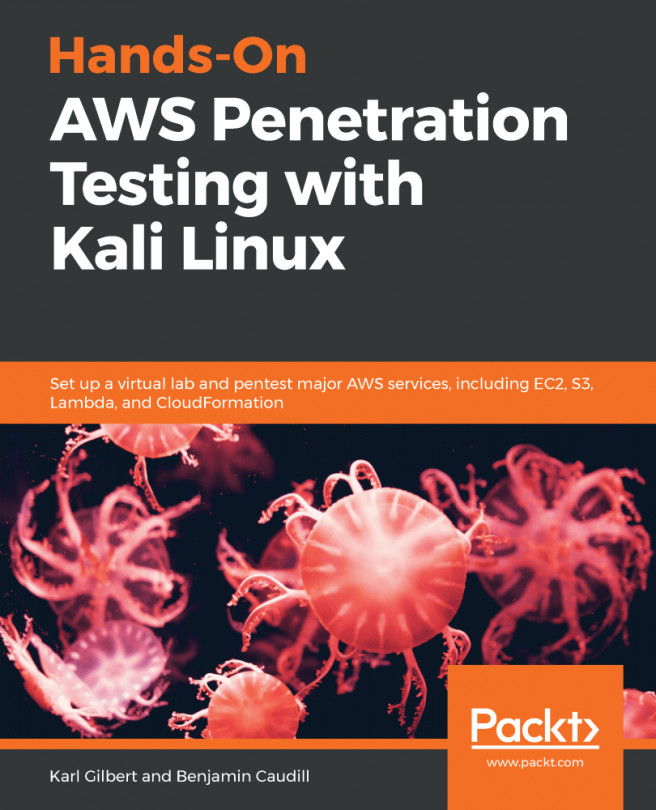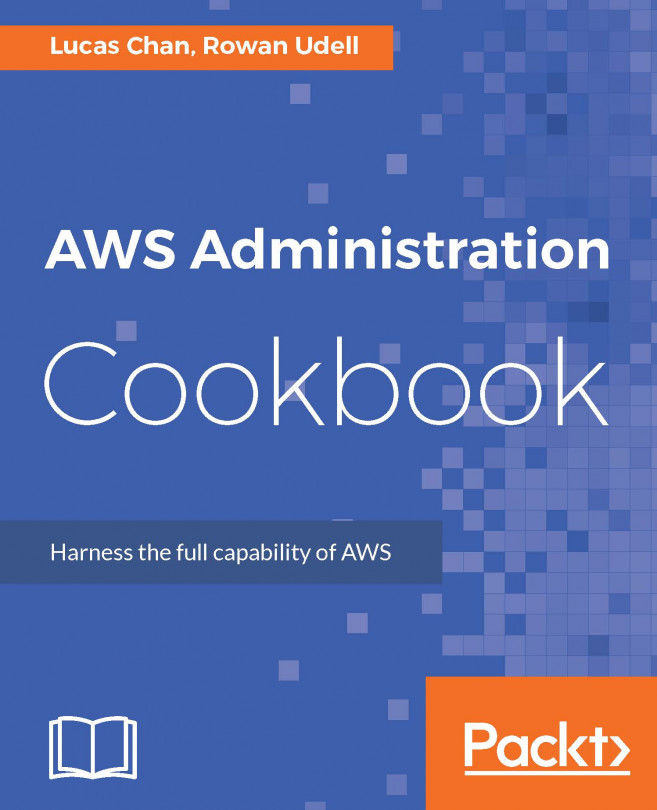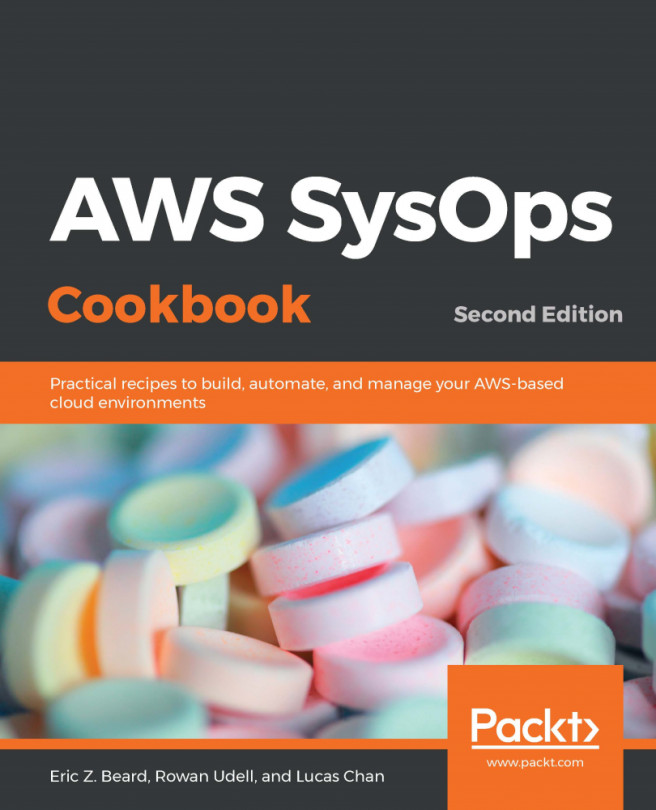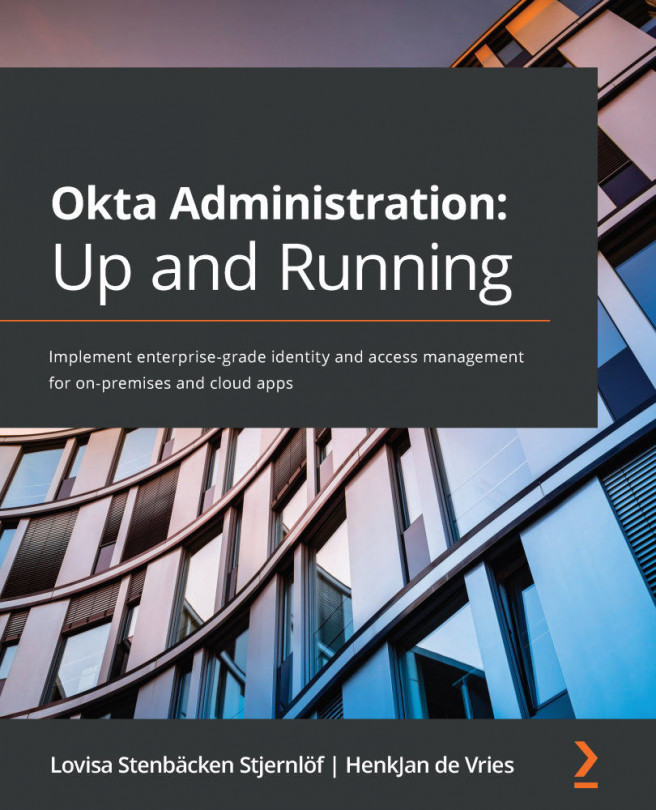Exploring the hosted UI
Amazon Cognito offers a customizable hosted UI for user sign-in and sign-up. We can see the default UI by opening the link at the bottom of each app client, under the App client settings menu inside our user pool:
Figure 5.42 – The hosted UI is available from the App Client details form
This is the default sign-in form:
Figure 5.43 – Amazon Cognito user pool's default form
If we wish to offer a branded experience, we can go to the UI customization menu in our pool and adjust the colors, border padding, and other CSS elements to adjust the look and feel of this hosted service so that it aligns with our own website. Amazon Cognito offers the option to run several different versions of the hosted UI, with distinct branding applied to a specific application client ID:
Figure 5.44 – Customization options for the hosted UI
Let's add a simple, and admittedly ugly...