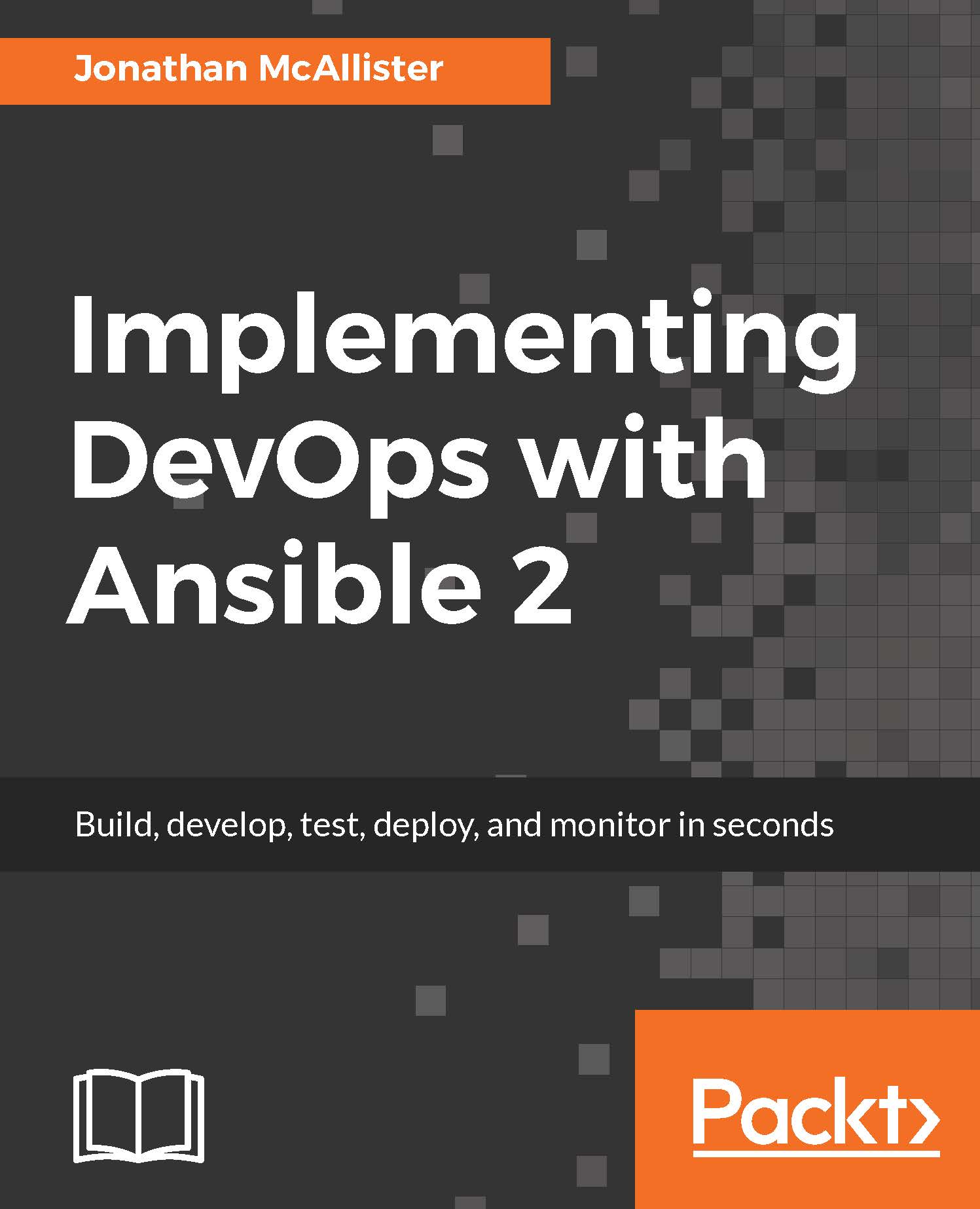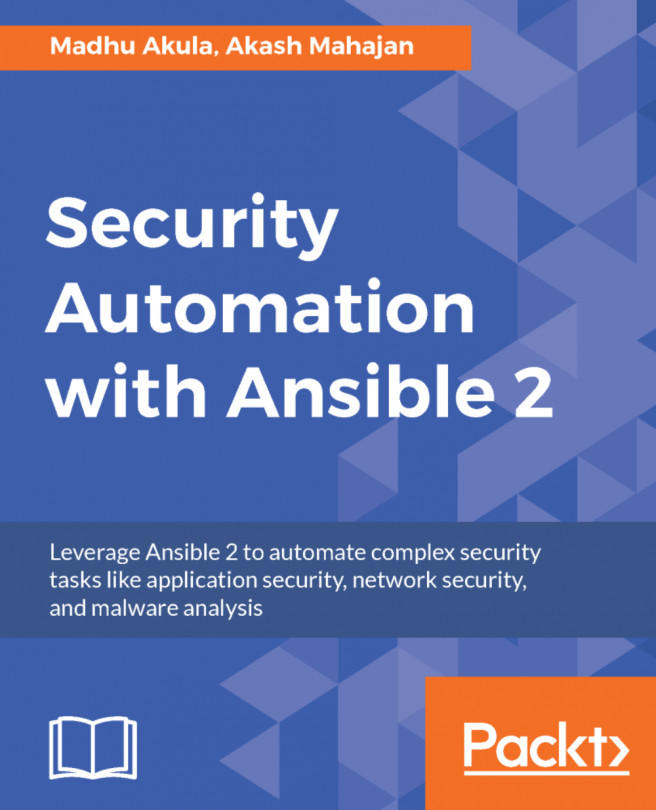Installing Ansible
Ansible itself is cross-platform. The basic installation of the Ansible system is actually fairly easy. Before we can install it, we need to get the Ansible runtime packages. Ansible is available for consumption via the following online solutions:
- Yum (Red Hat Linux-based distributions)
- Apt (Debian)
- Apt (Ubuntu)
- Portage (Gentoo)
- Pkg (FreeBSD)
- macOS (dmg)
- OpenCSW (Solaris)
- Pacman (Arch Linux)
- Pip (Python)
- Tarball (Source)
- Source (Source)
The following is a set of examples and command-line syntaxes for each of the listed options. These commands will help you get up-and-running with Ansible quickly (they are taken from the Ansible website).
Red Hat Enterprise Linux via Configuration Management
Installing Ansible on most popular Red Hat Enterprise Linux flavor distributions is quite easy. This can be accomplished as follows:
# NOTE: Before installing Ansible you may need to install the epel-release repo # for RHEL or # Scientific Linux. Additional details on how to install EPEL can be found...