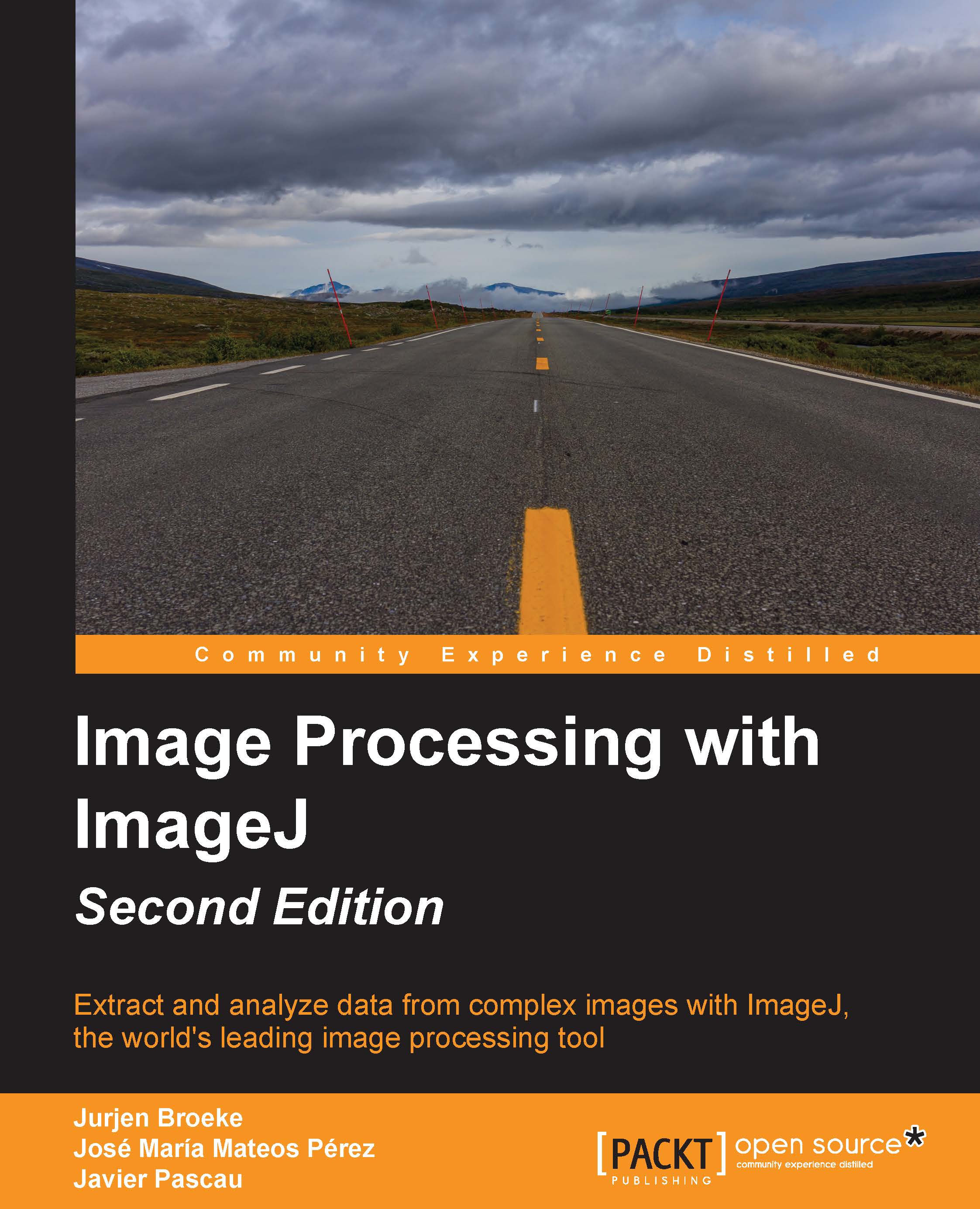Running and debugging plugins
Once you have created your code, you are ready to compile it. Java is not an interpreted language and requires that the source code is compiled into byte code that can be processed by the Java Virtual Machine (JVM). Depending on how you're developing the code, there are different ways to proceed. You can use ImageJ directly, use the Fiji Code Editor, or use the NetBeans IDE. How you proceed also depends on whether you are developing a legacy plugin or a scijava plugin. The following sections will look at the legacy plugins first.
Compiling plugins
Compiling and running plugins differs a little between vanilla ImageJ and Fiji due to the fact that Fiji is based on the SciJava framework. Also, when using an IDE, there will be different steps involved in compiling and running your plugin.
When you have finished writing the source code for your plugin using vanilla ImageJ, you can run the plugin by first compiling it and then running it. To do so, go to Plugins | Compile...