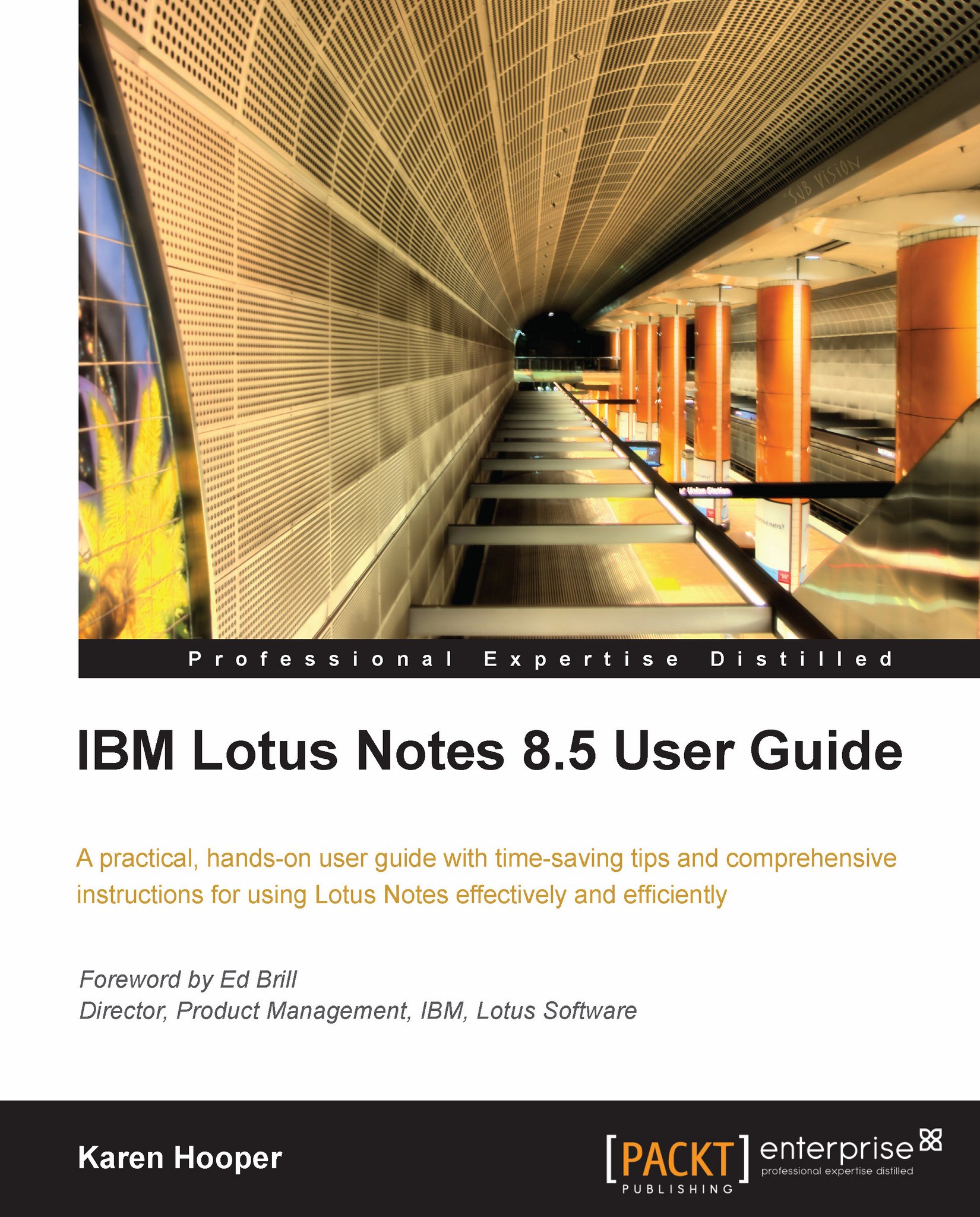Starting Lotus Notes—start your engines
Starting Lotus Notes is similar to starting any application on your computer; simply go to Start | Programs | Lotus Notes. You may also have a shortcut to Lotus Notes in your taskbar or on your desktop.
Password prompt
As Lotus Notes is starting up, in most cases we will be prompted for a password. Lotus Notes is a very secure program; it requires us to verify that we are who we say we are, the same as when we use our PIN number with our ATM card. There are variations that can occur with the security within Lotus Notes in some organizations. Lotus Notes may start without a password prompt but be assured the security is still just as strong.
The following is an example of the password prompt dialog box. In the User name field, our name will be listed. Other names may be listed as well if there are multiple people using Lotus Notes on the PC. The At location field is where we select the location we are currently accessing Lotus Notes from. For example, we may be in the office or working remotely. If we have forgotten our password, we can expand the Forgot your password section as shown in the dialog box for instructions on what we need to do.