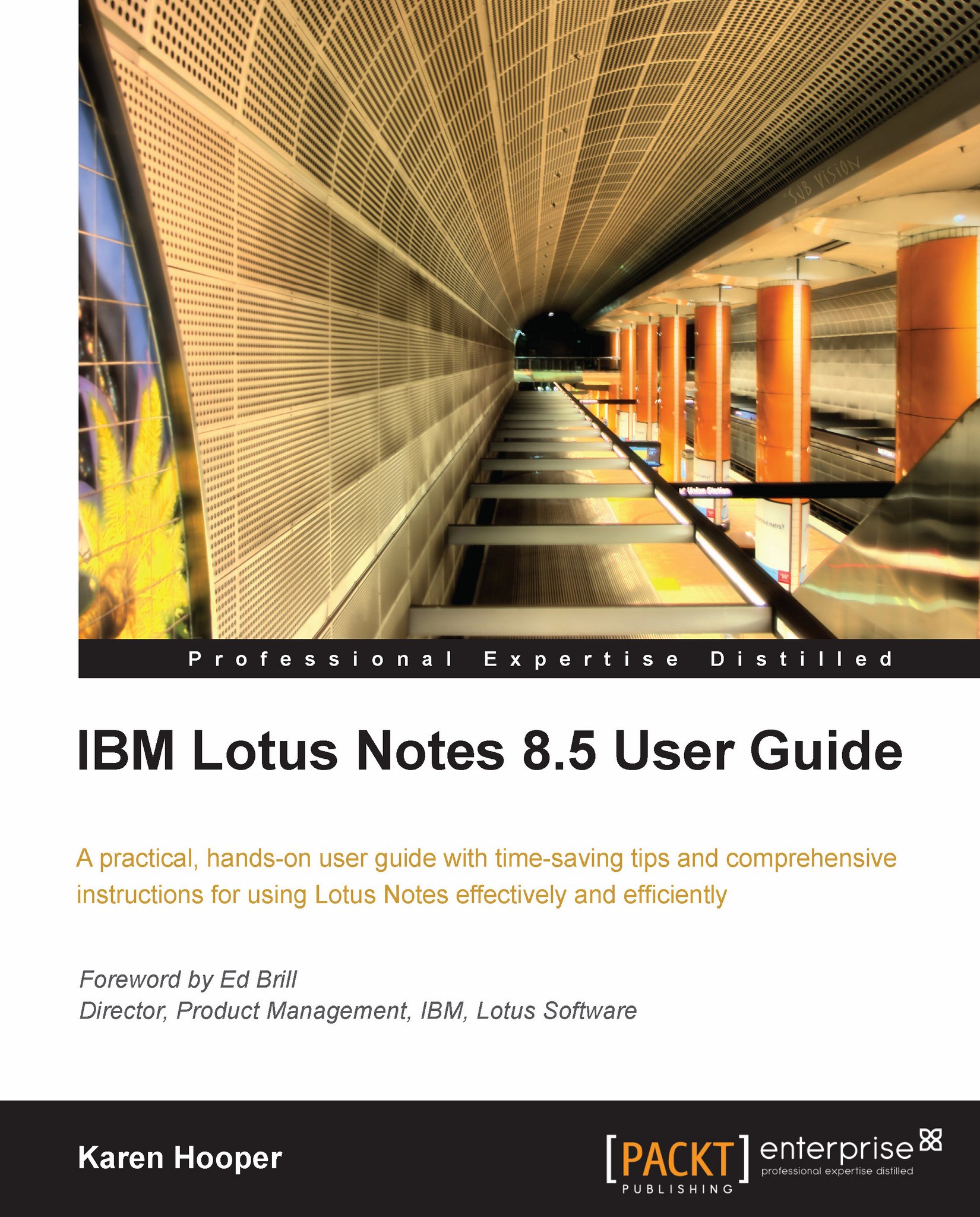Repeating appointments
Often we need to create an appointment, reminder, or meeting that repeats. There are many repeat options that we can select from. When we click Repeat, a dialog box appears and within here we can select our repeat options.

As can be seen in the preceding screenshot, the Repeat Options is split into the areas, which we will discuss now.
When the Meeting Repeats: From here we can select the repeat interval such as Daily, Weekly, Monthly and, in the next field, we can select how often should we have the repeat interval such as Daily, Weekly, and so on. There is a Custom option that allows us to simply select the dates that we need the calendar entry to repeat on.
How long the Meeting repeats: If we have selected Daily in the previous section, in this section we need to select for how many days, if weeks for how many weeks, and so on. In the Number of scheduled Meeting days section, it will show the repeating dates, which assists in knowing that we have selected the correct...