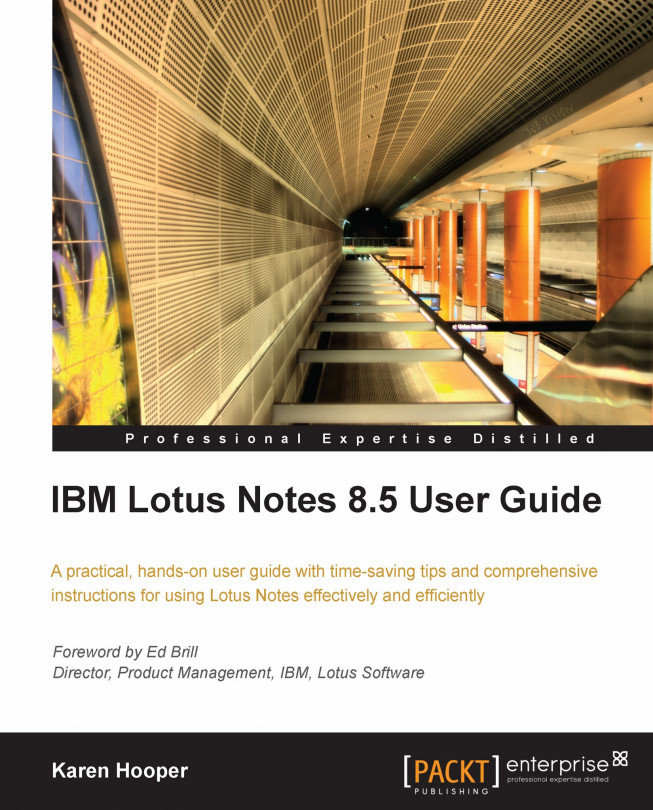Printing the calendar
Even though we are living in the conceptual age of the "paperless office", we may still have to print our calendar every now and again. There are many options available for printing our calendar.
Open the print dialog box by having our calendar open and then selecting File | Print or Ctrl+P. The first tab we will explore is the Printer tab.
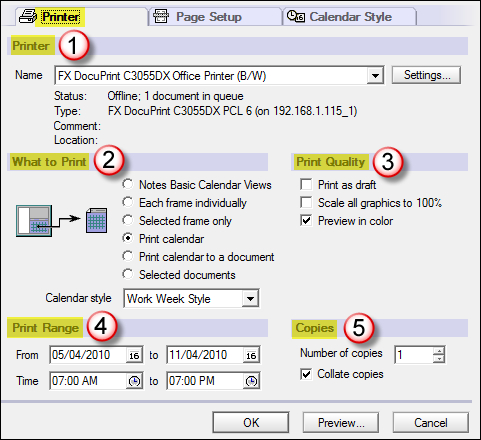
The Print dialog box has options on What to Print and Print Range. In the What to Print section there are some unique options; we can test them out by using the Preview button.
What to Print: This is an area where we can determine how we want the print to be displayed. I recommend selecting each option and clicking the Preview button to view. As we select the different options, we will see the Page Setup and Calendar style tabs appear or disappear.
Print Range: Depending on whether we are printing a month view or just one day, we can select the date range. The Print Range may not be available when we select some of the other What to...