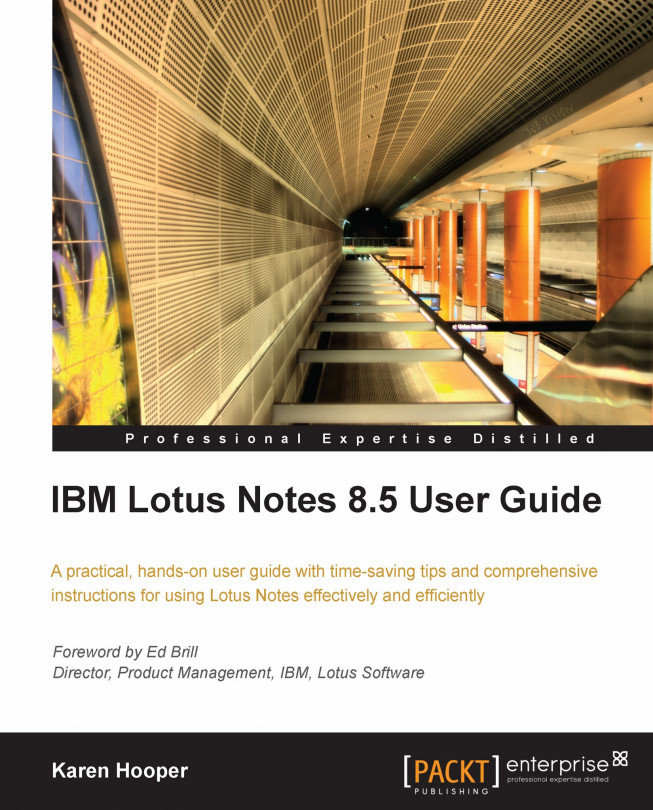Adding widgets
As I have discussed, there are several places to select widgets from. I have given some examples of different types of widgets that we can add from different places. Following are the steps to add a widget from the Greenhouse catalog; from a web page and from the Google Gadget directory.
Adding a Gas Price widget from the IBM Greenhouse catalog
We will add a widget from the Greenhouse catalog, which is available on the IBM Lotus Greenhouse website: http://greenhouse.lotus.com/catalog . To use this website, we must register and give a business e-mail address.
Go to http://greenhouse.lotus.com/catalog (don't forget we will have to register with a business e-mail address) and search for gas prices as shown in the next screenshot. Click to open the IBM local gas prices widget for Motortrend.com. Once opened, click the Start Download button on the page and finally click I Agree on the license prompt page.

Once the download is complete, we will see a Drag and drop install area; we need...