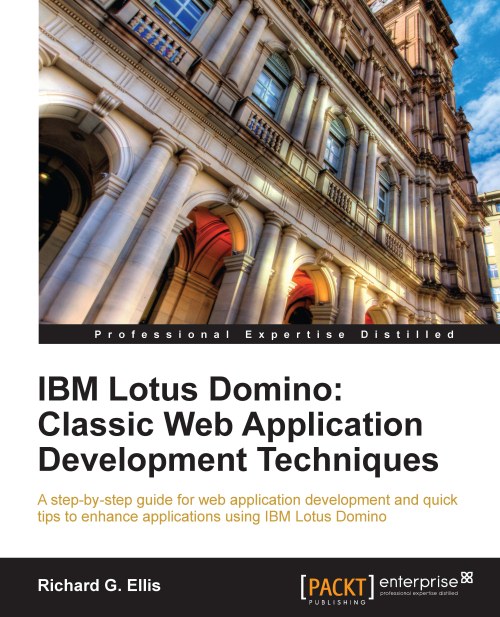Creating menus
Onscreen controls and menus of actions and links can be designed in very many ways using several different strategies. A few techniques are illustrated in this section as a starting point.
Create Hotspots
Some people prefer to use buttons to initiate a process and underscored text to link to another page. A Button Hotspot looks like a button, and clicking it runs an attached @formula or JavaScript. An Action Hotspot looks like a link, but like a button, clicking it executes a formula. A Link Hotspot looks and behaves like a traditional link, and clicking it opens the associated URL or named element:
Create a button hotspot with the Create | Hotspot submenu. To define an action or link hotspot, select some text on the form or page and then access the same submenu.
Hotspots can be styled with Notes or CSS rules, so you can make them look the way you want them to:
To display a screen tip when a hotspot is hovered with a mouse, add a Title on the HTML tab of Hotspot Properties...