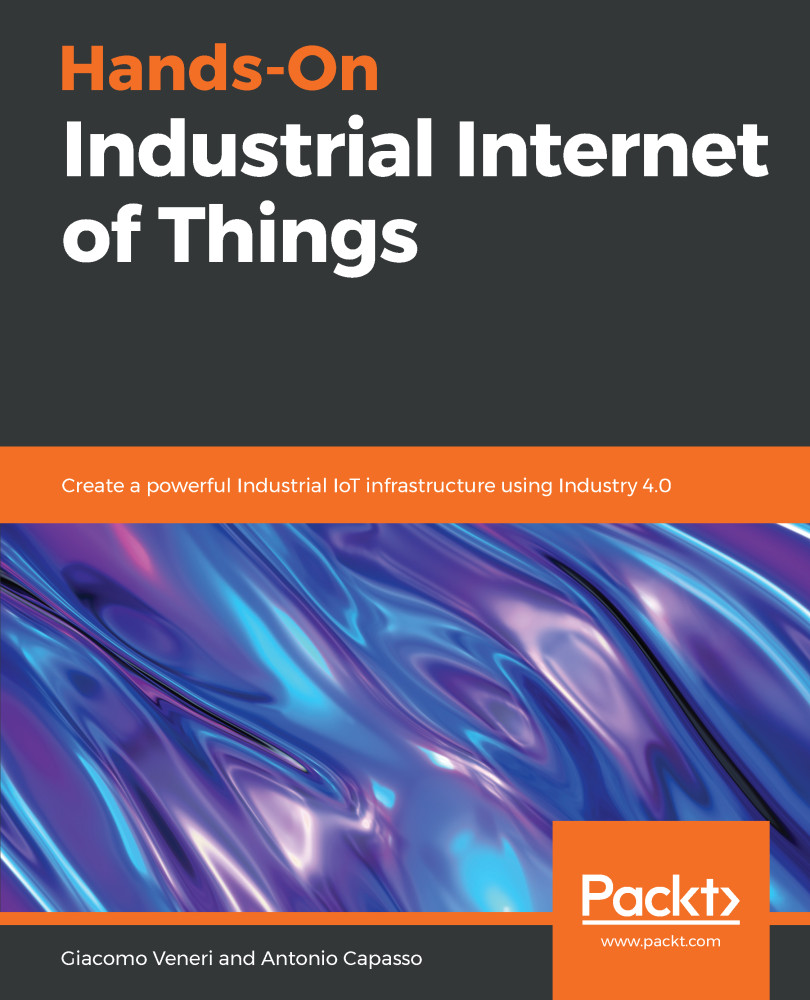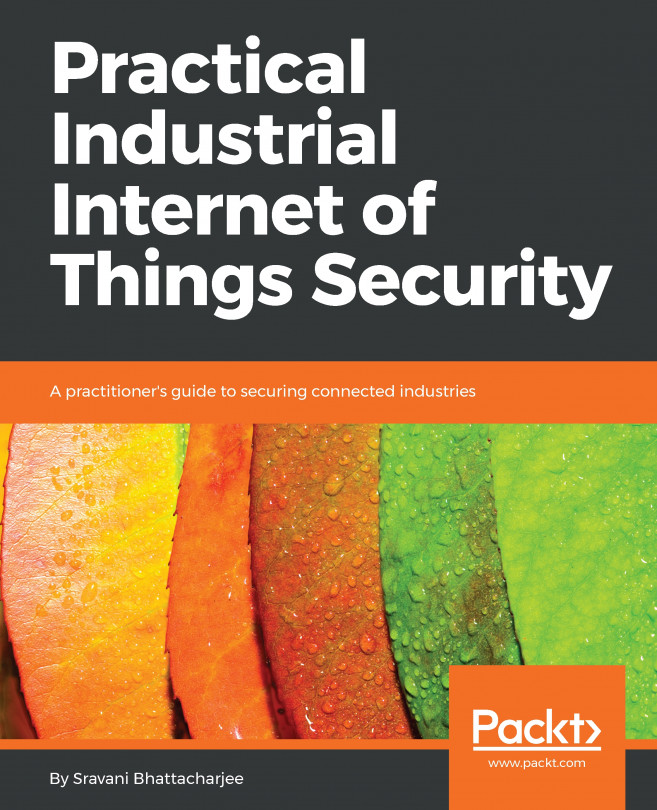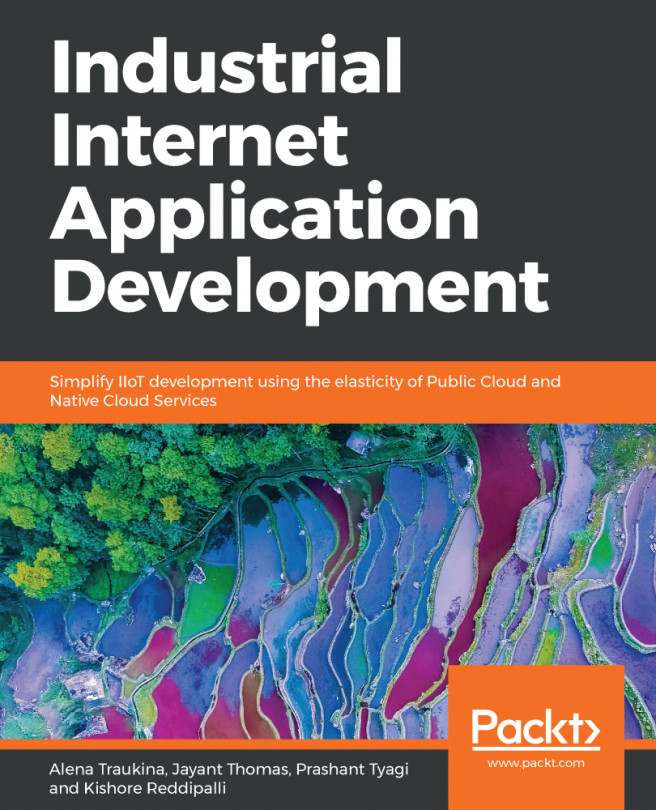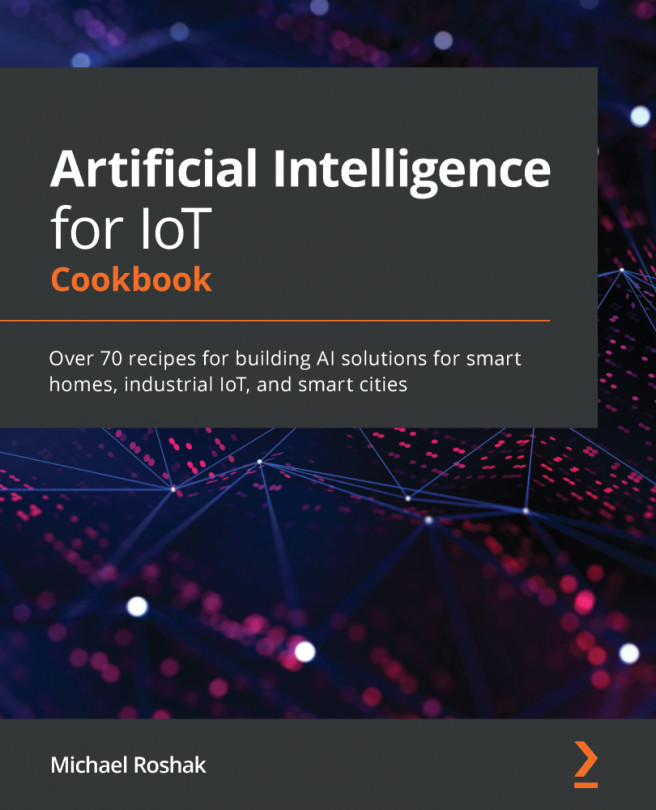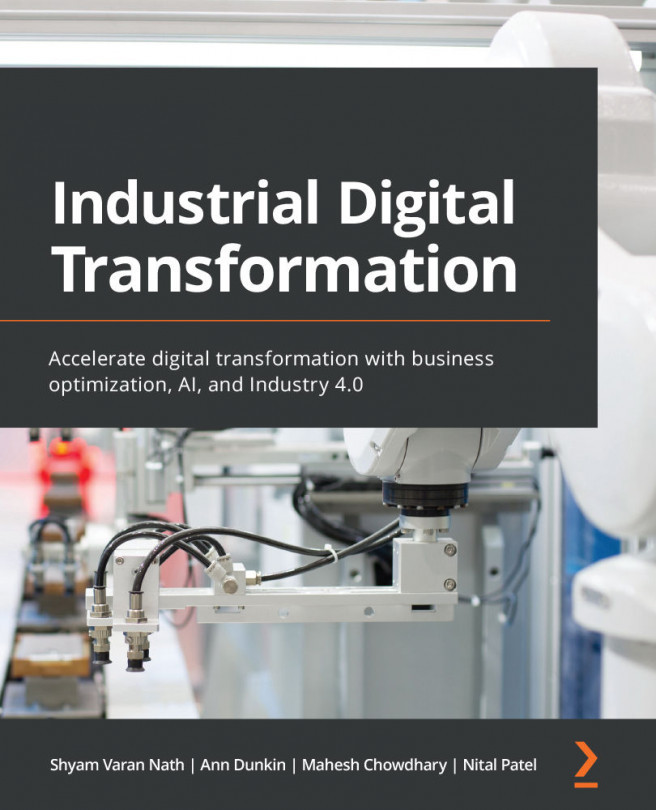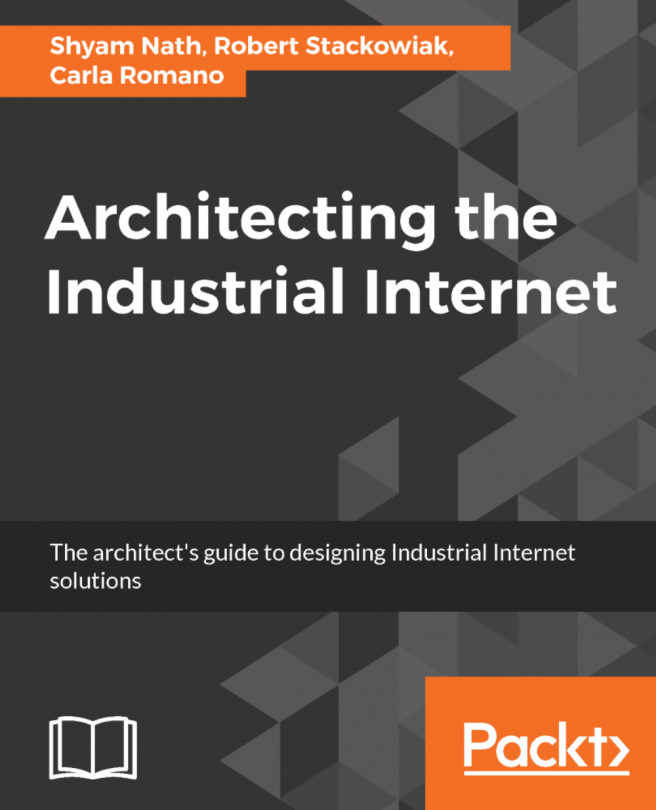Power BI is a suite for business analytics that provides insights and allows you to see live data. With Power BI, we can build a live dashboard with just a few clicks.
The first step is to create a Power BI account by navigating to https://app.powerbi.com/. We can activate a free 60-day account by providing our email address. We can also access Power BI from the Azure portal.
When we have registered, we need to connect our data flow from the IoT Hub to Power BI. This process is the same as we did for Stream Data Analytics, but we need to set the Power BI storage as the output of the data flow:
- From Data Stream Analytics, we can create a new job, called my-iiot-vis-job, with the following settings:
Input: "iiothub"
Query:
SELECT * into iiotpowerbi FROM iiothub
- For the output, click on the +Add button and then Power BI. We can then...