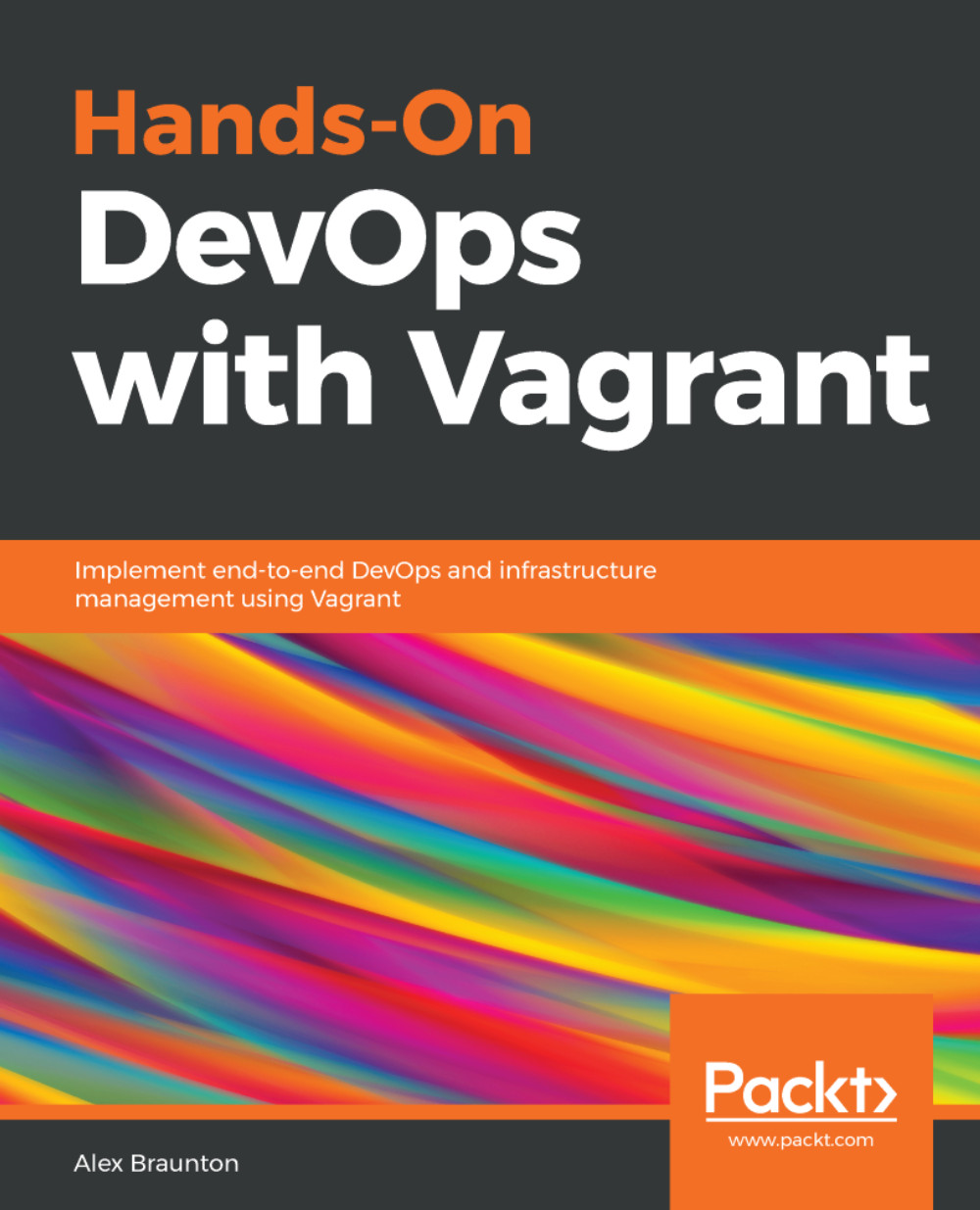Vagrant file-syncing
Syncing files is the way of sharing files between your host machine and the guest machine running within Vagrant. It allows you to edit files on your host machine and see the changes in your guest machine or vice versa.
Vagrant calls this synced folders and offers five ways to do this:
- Basic syncing
- SMB
- VirtualBox
- RSync
- NFS
In this section, we will cover basic usage, RSync, and NFS.
Setting up synced folders
To get started, let's create a Vagrantfile by running the vagrant init -m command. We'll start with basic usage-syncing, then look at RSync, and then finish with NFS.
We'll create a file on our host system, make some changes to the contents, and then view that file within our Vagrant machine. We'll then edit the file on the Vagrant machine and view its changes on the host machine. This will prove that the file can be edited both ways via the host and the Vagrant machine.
We'll need to create and edit the config.vm.synced_folder setting within our Vagrantfile.