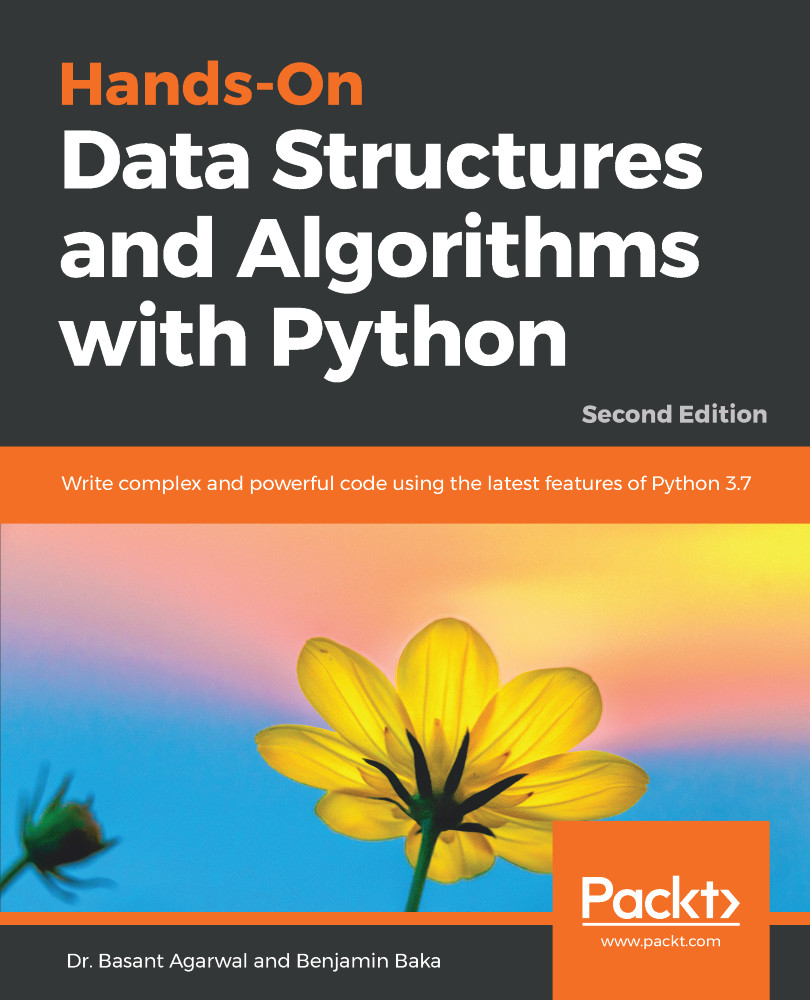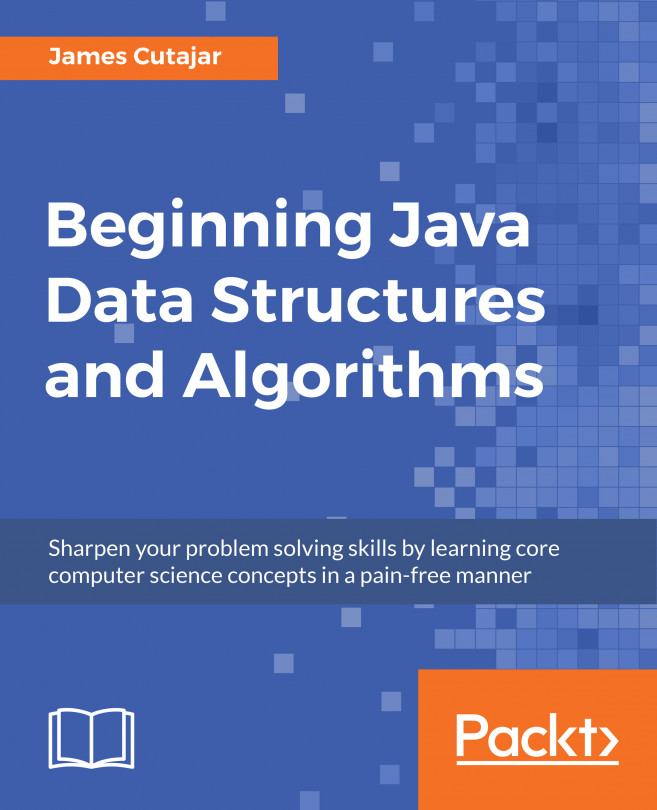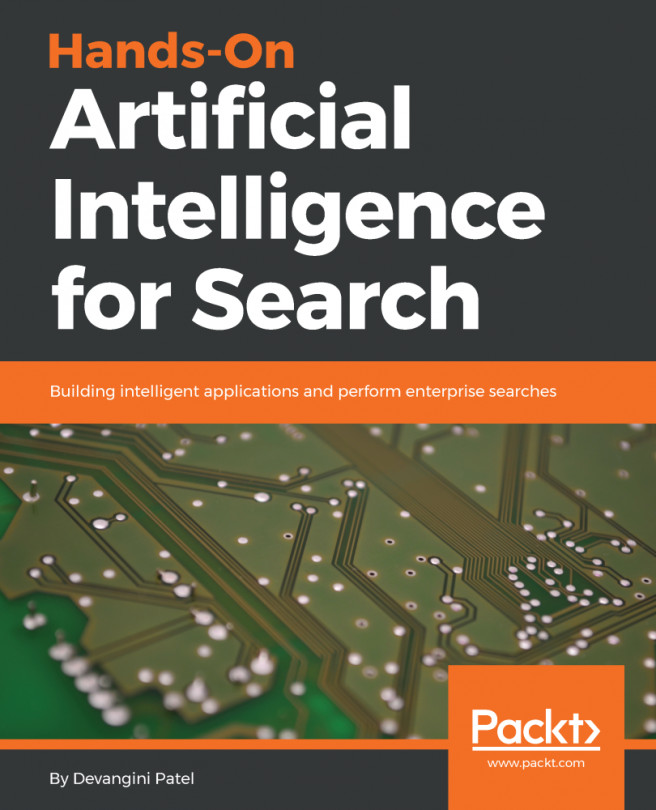The numerical analysis is sometimes not that easy to understand. In this section, we show you some methods to visualize the data and results. Images present a quick way to analyze data. Differences in size and length are quick markers in an image, upon which conclusions can be drawn. In this section, we will take a tour of the different ways to represent data. Besides the graphs listed here, there is more that can be achieved when dealing with data.
Data visualization
Bar chart
To chart the values 25, 5, 150, and 100 into a bar graph, we will store the values in an array and pass it to the bar function. The bars in the graph represent the magnitude along the y-axis:
import matplotlib.pyplot as plt
data = [25., 5.,...