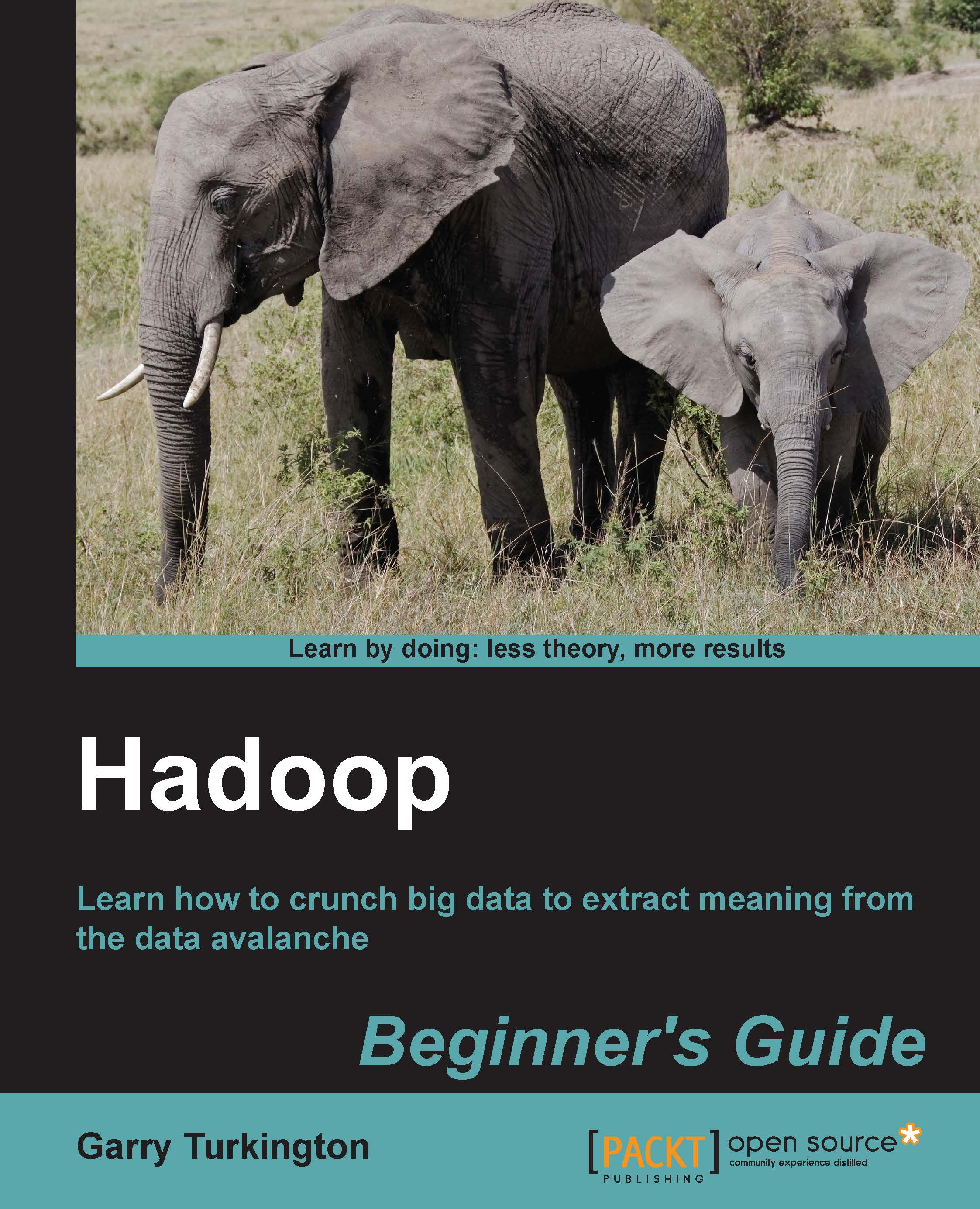Time for action – the replication factor in action
Let's repeat the preceding process, but this time, kill two DataNodes out of our cluster of four. We will give an abbreviated walk-through of the activity as it is very similar to the previous Time for action section:
Restart the dead DataNode and monitor the cluster until all nodes are marked as live.
Pick two DataNodes, use the process ID, and kill the DataNode processes.
As done previously, wait for around 10 minutes then actively monitor the cluster state via
dfsadmin, paying particular attention to the reported number of under-replicated blocks.Wait until the cluster has stabilized with an output similar to the following:
Configured Capacity: 61032370176 (56.84 GB) Present Capacity: 45842373555 (42.69 GB) DFS Remaining: 44294680576 (41.25 GB) DFS Used: 1547692979 (1.44 GB) DFS Used%: 3.38% Under replicated blocks: 125 Blocks with corrupt replicas: 0 Missing blocks: 0 ------------------------------------------------- Datanodes available...