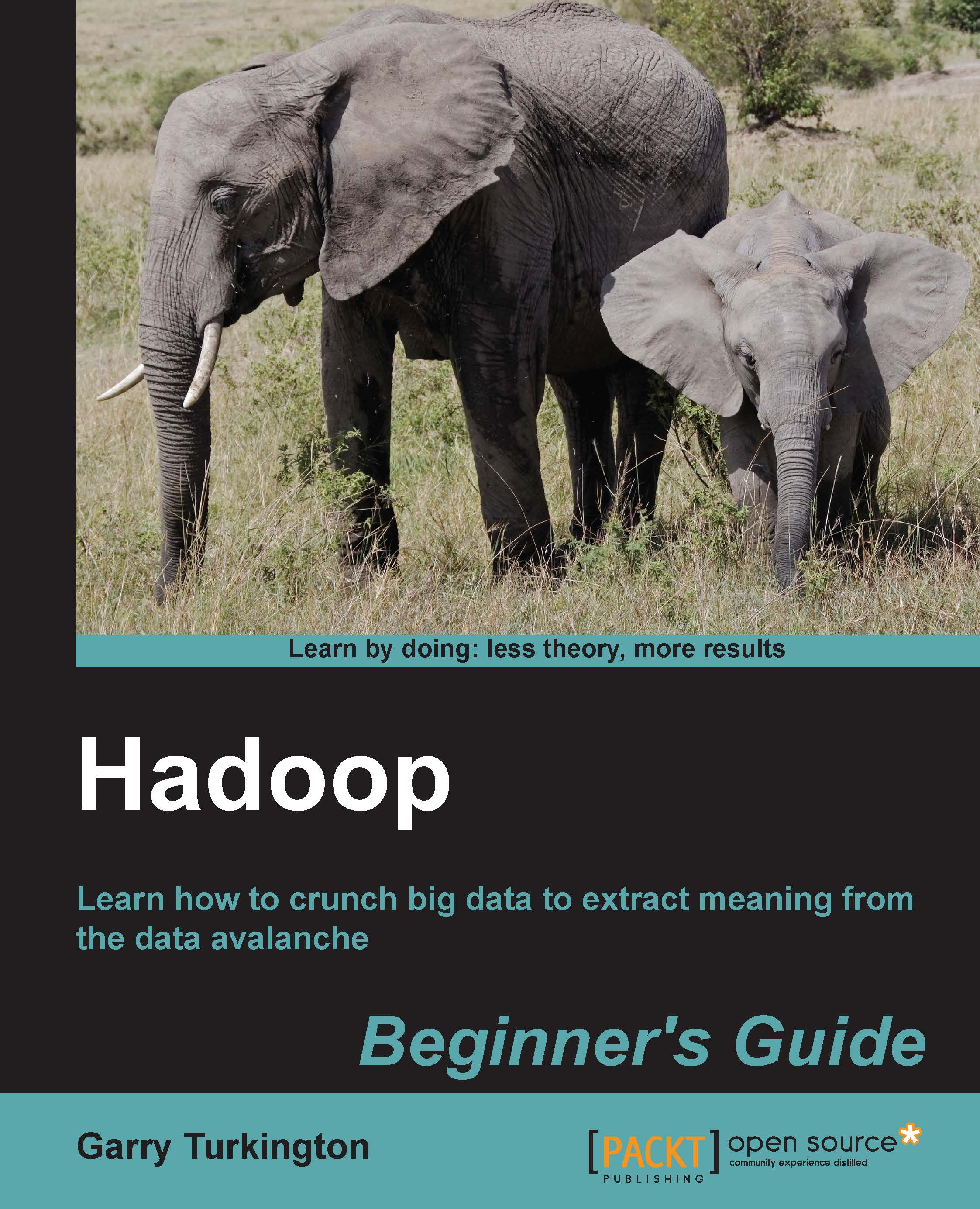Time for action – intentionally causing missing blocks
The next step should be obvious; let's kill three DataNodes in quick succession.
Tip
This is the first of the activities we mentioned that you really should not do on a production cluster. Although there will be no data loss if the steps are followed properly, there is a period when the existing data is unavailable.
The following are the steps to kill three DataNodes in quick succession:
Restart all the nodes by using the following command:
$ start-all.shWait until Hadoop
dfsadmin -reportshows four live nodes.Put a new copy of the test file onto HDFS:
$ Hadoop fs -put file1.data file1.newLog onto three of the cluster hosts and kill the DataNode process on each.
Wait for the usual 10 minutes then start monitoring the cluster via
dfsadminuntil you get output similar to the following that reports the missing blocks:… Under replicated blocks: 123 Blocks with corrupt replicas: 0 Missing blocks: 33 ----------------------------------------...