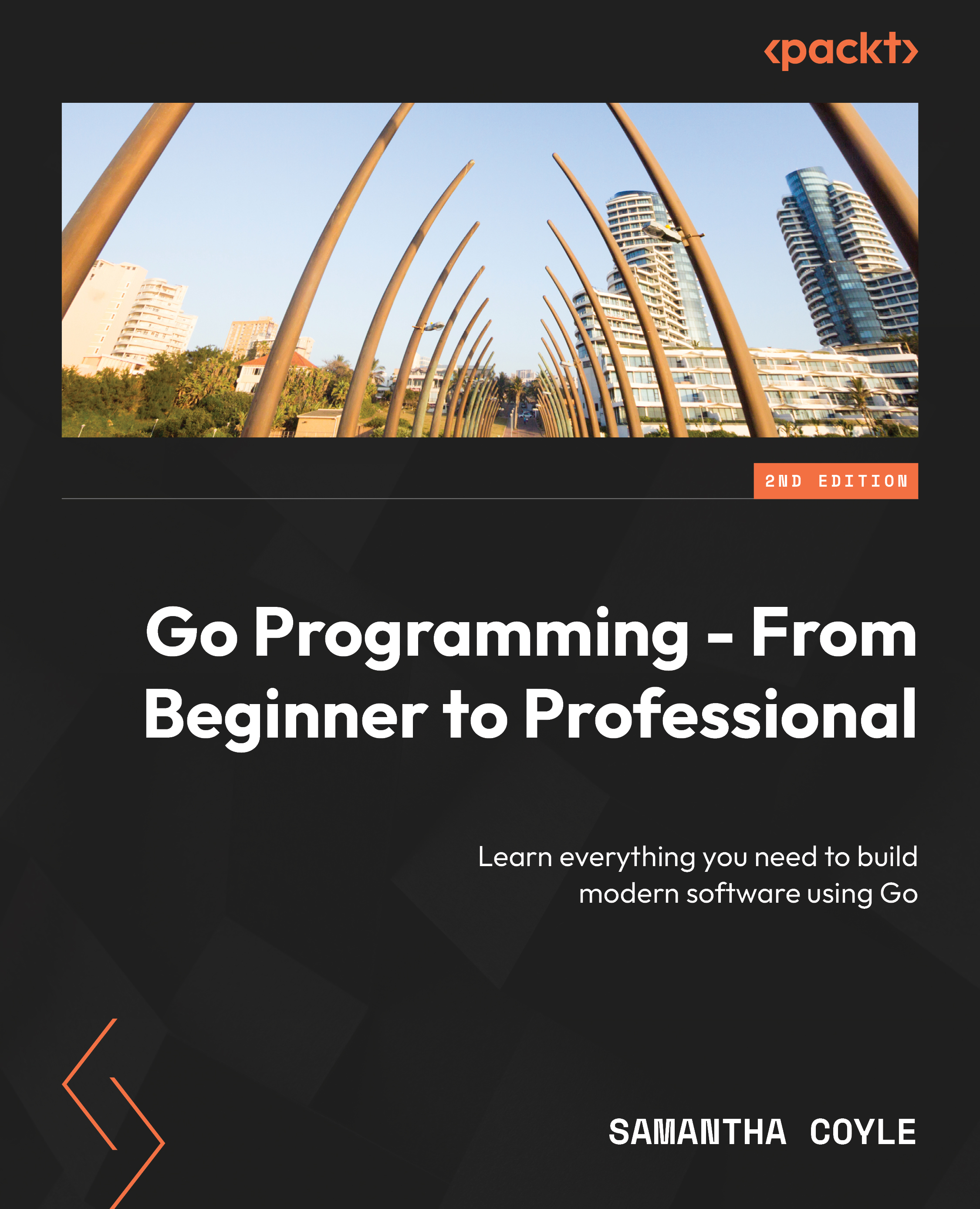Truncating and deleting table
In this section, we want to empty a table and get rid of it. To empty the table, we can simply formulate DELETE statements that match every record in our table and thus remove every single record from our table. However, there is a more elegant way to do this: we can use the TRUNCATE TABLE SQL statement. The result of this statement is an empty table. We can use the Exec() function from our sql package for this. You already know how to initialize the package with imports. You also know how to connect to the database. This time, we’ll only focus on the statements.
The following statement will achieve a full TRUNCATE:
emptyTable, emptyTableErr := db.Exec("TRUNCATE TABLE test")
if emptyTableErr != nil {
panic(emptyTableErr)
} The result of this is an empty table called test. To get rid of the table completely, we can modify our statement as follows:
dropTable, dropTableErr := db.Exec("DROP TABLE test")
if...