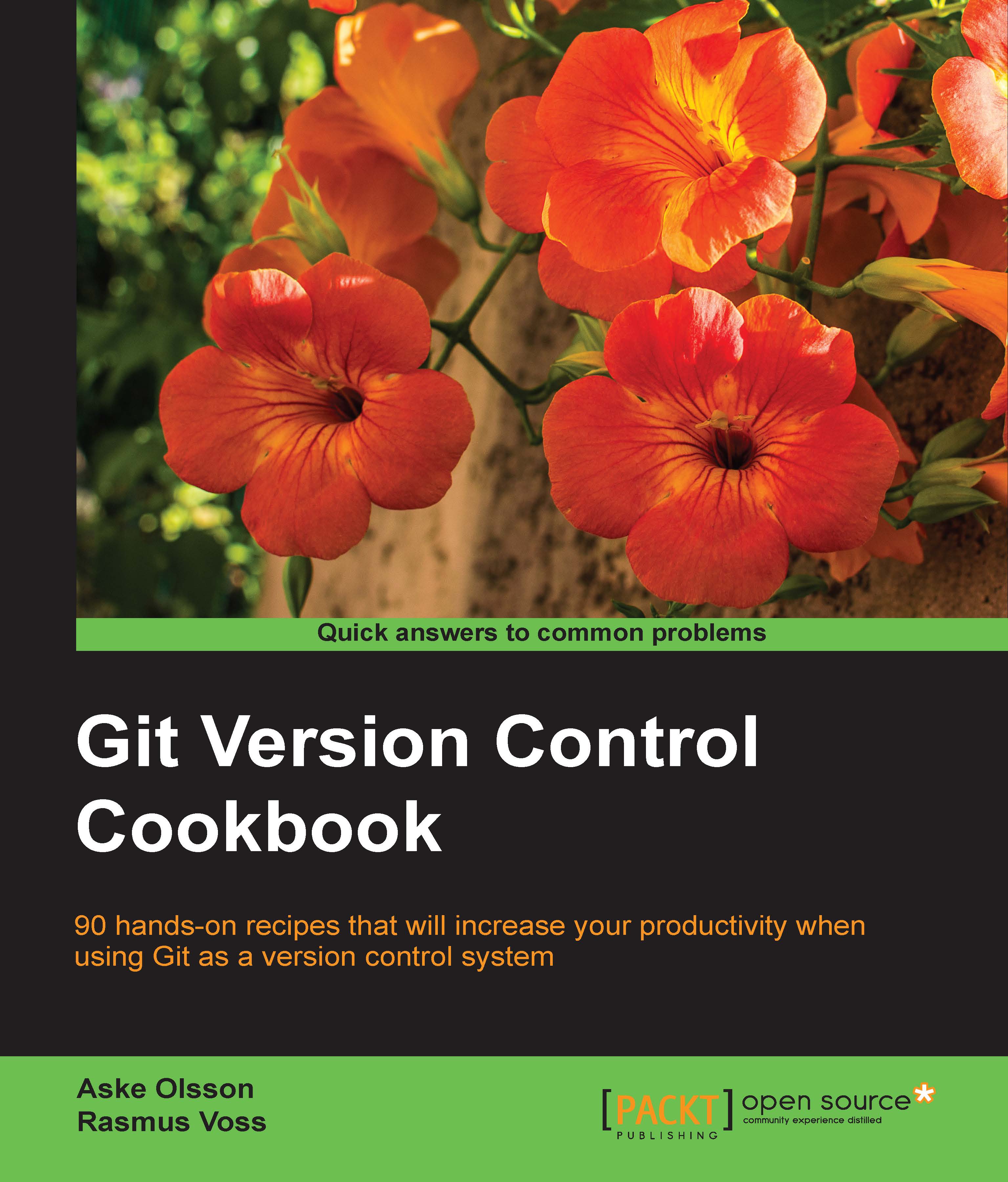Branches with remotes
At some point, it is very likely that you have cloned somebody's repository. This means you have an associated remote. The remote is usually called origin because it is where the source originated from.
While working with Git and remotes, you will get some benefits from Git.
We can start with git status and see what we get while working with the remote.
Getting ready
- We will start by checking out a local branch that tracks a remote branch:
$ git checkout -b remoteBugFix --track origin/stable-3.2 Branch remoteBugFix set up to track remote branch stable-3.2 from origin. Switched to a new branch 'remoteBugFix'
- The previous command creates and checks out the
remoteBugFixbranch that will track theorigin/stable-3.2branch. So, for instance, executinggit statuswill automatically show how different your branch is fromorigin/stable-3.2, and it will also show whether your branch'sHEADcan be fast forwarded to theHEADof the remote branch or not. - To provide...