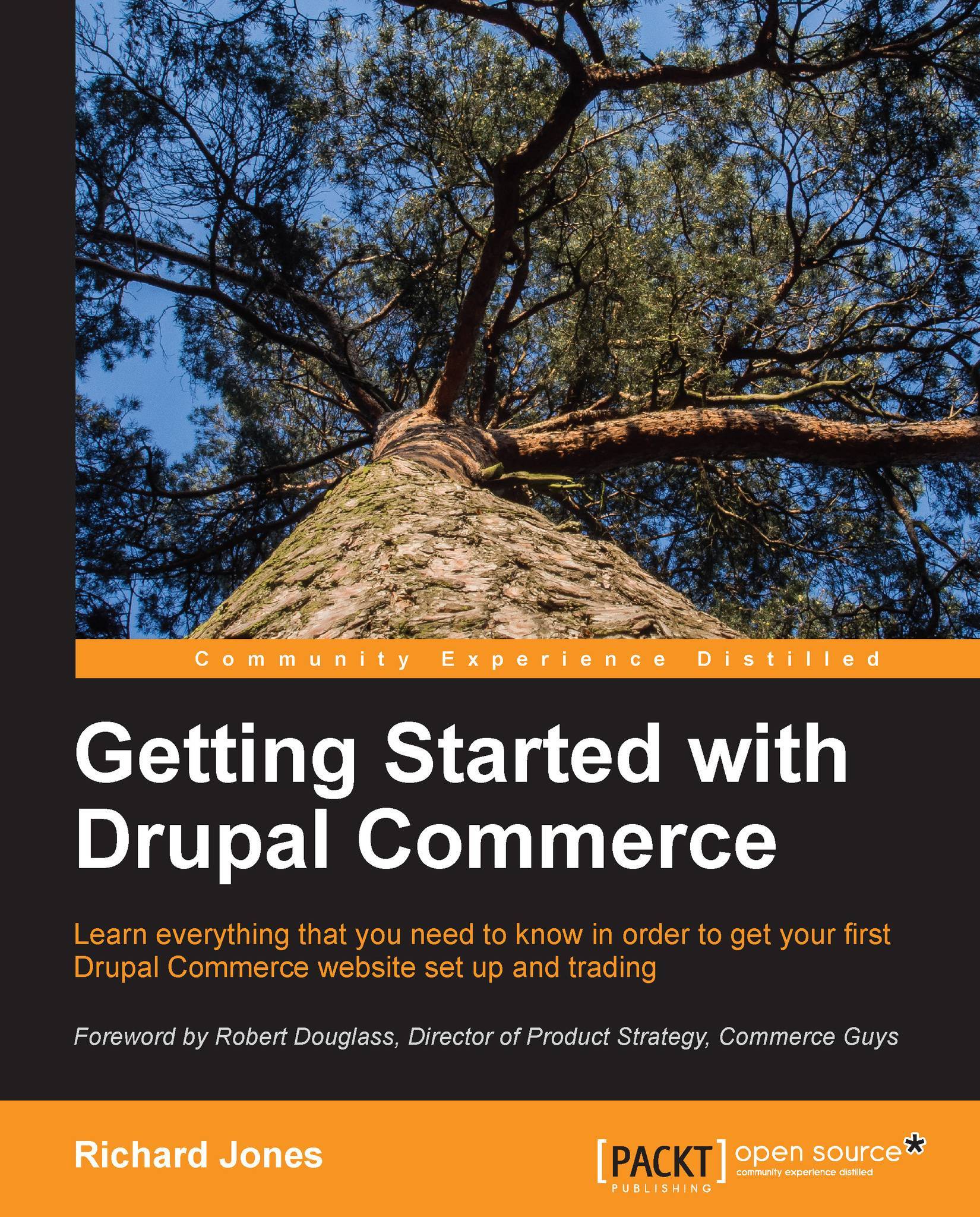Configuring the back office
Firstly, enable the Commerce BackOffice Order module.
This has dependencies on the following modules which you will need to install as well:
From the toolbar, navigate to Store | Orders.

The order screen allows you to search for an order by status, date, customer name, e-mail address, or order ID.
You can either click on Quick edit, to expand the order on the same screen, as shown in the following screenshot, or you can click edit to open the full order: