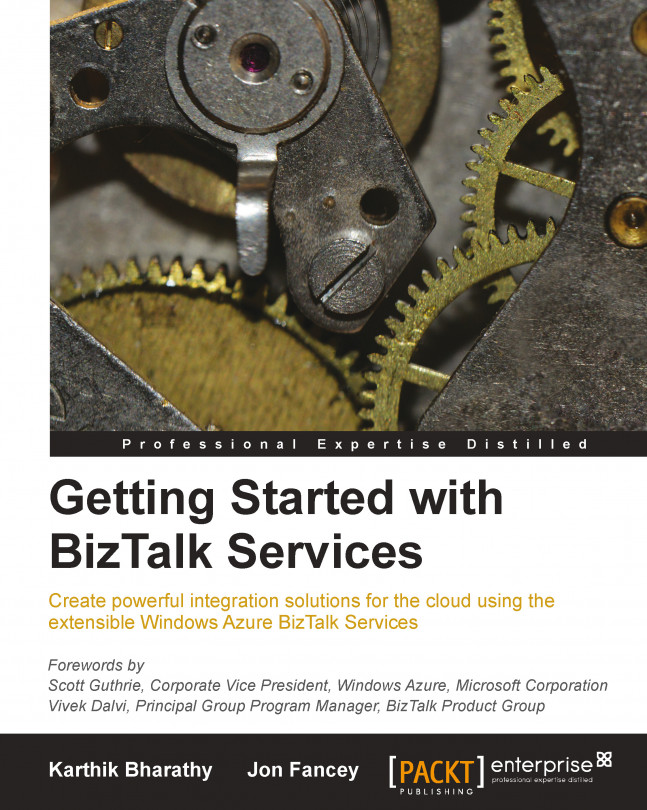Data for troubleshooting
In this section, we'll explore the different kinds of data available to troubleshoot issues.
Tracking
Every message that flows through the bridge is associated with a promoted property known as the Request ID, which is a GUID value on each incoming message. If the message is split into submessages, each submessage gets its own tracking ID, which is also a GUID. If the Request ID is the same as the tracking ID, the message flows without debatching. The bridge endpoint URI and timestamp should point to the bridge and timing of the message. Tracking can be enabled from the bridge properties in VS and from an agreement's General Settings page in the BizTalk Services Portal.
The BizTalk Services Portal exposes the tracking data in a user-friendly way. There are three tabs that reflect the messages processed in the deployment. They are explained as follows:
MESSAGES: This tab contains all the messages from sources, bridges, and agreements with errors or information-type entries...