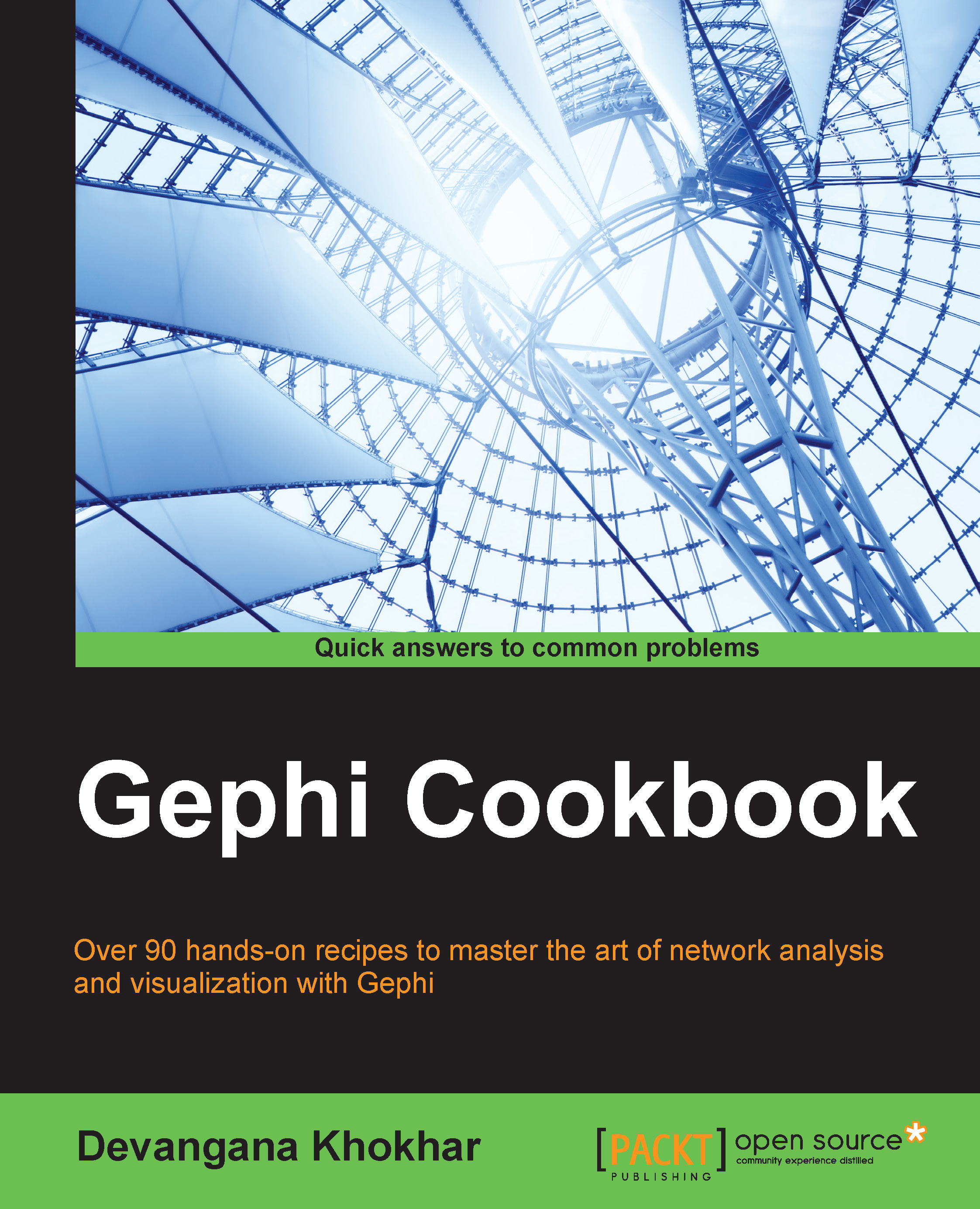Adding/deleting columns
In previous recipes, we have learned how to carry out the basic operations of adding, deleting, and modifying nodes and/or edges. From this recipe, we will ramp up the complexity level and now deal with columns instead of individual recipes. To begin with, in this recipe we will learn how to add or delete columns in a network in Gephi's Data Laboratory mode. So, let's get started.
Getting ready
Before moving forward, download the Hero Social Network Data from exposedata.com/marvel by clicking on the Hero Social Network Data (csv) link. Open the dataset file and insert a new row in the beginning of the file. In the first column of this row, insert the text as Source and insert the text as Target in the second column. These labels will act as headers while reading the file. Now, read this file into Gephi using the steps described in the first recipe of this chapter, Importing a spreadsheet.
How to do it…
To add a new column to the nodes data, follow these steps:
Click on...