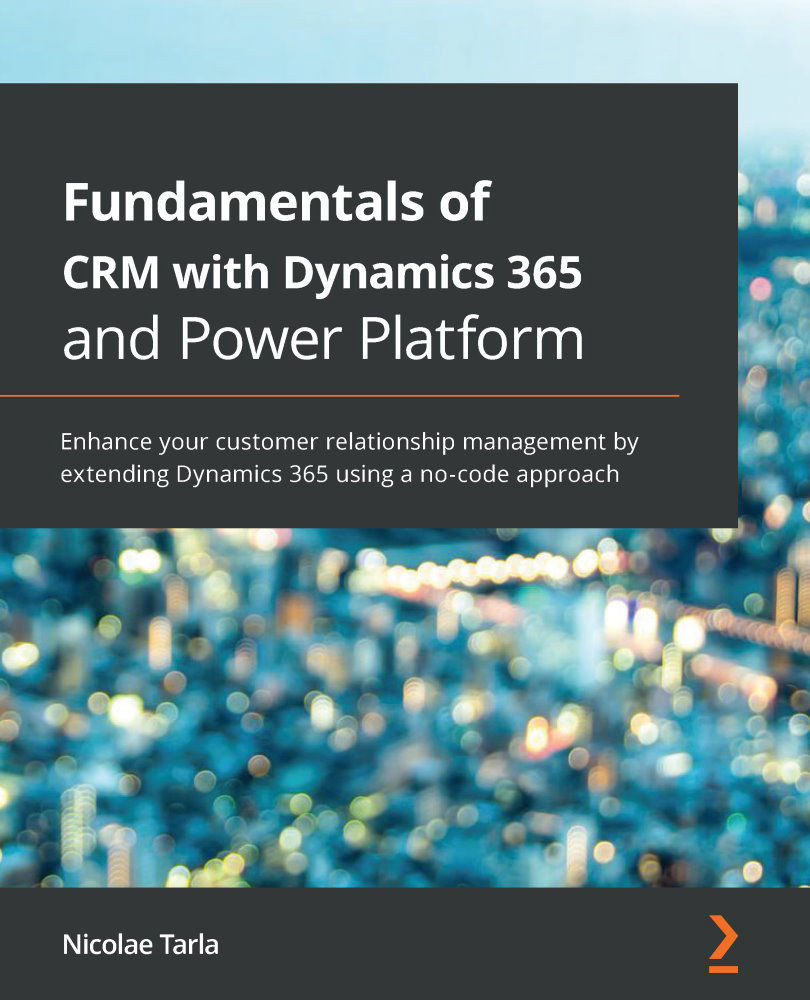Actions are a special type of workflow in Dynamics 365. They were introduced with Dynamics CRM 2013 and are used to define custom messages. Actions are used to add new functionality to the organization web service or to combine multiple organization web service message requests into one.
The basic actions in most systems are defined by verbs such as Create, Update, and Delete. Dynamics 365 systems add Assign to this list. Through actions, we can define additional functionality such as Escalate, Approve, Schedule, Route, and so on. By combining processes based on these core actions, system customizers can create new actions for specific business needs.
These actions are defined by implementing workflows. The action workflows are registered in the core operation of the execution pipeline.
Actions are supported in both on-premise and online Dynamics 365 organizations, but just like workflows, when defined using declarative XAML, they are only supported in Dynamics 365 on-premise...