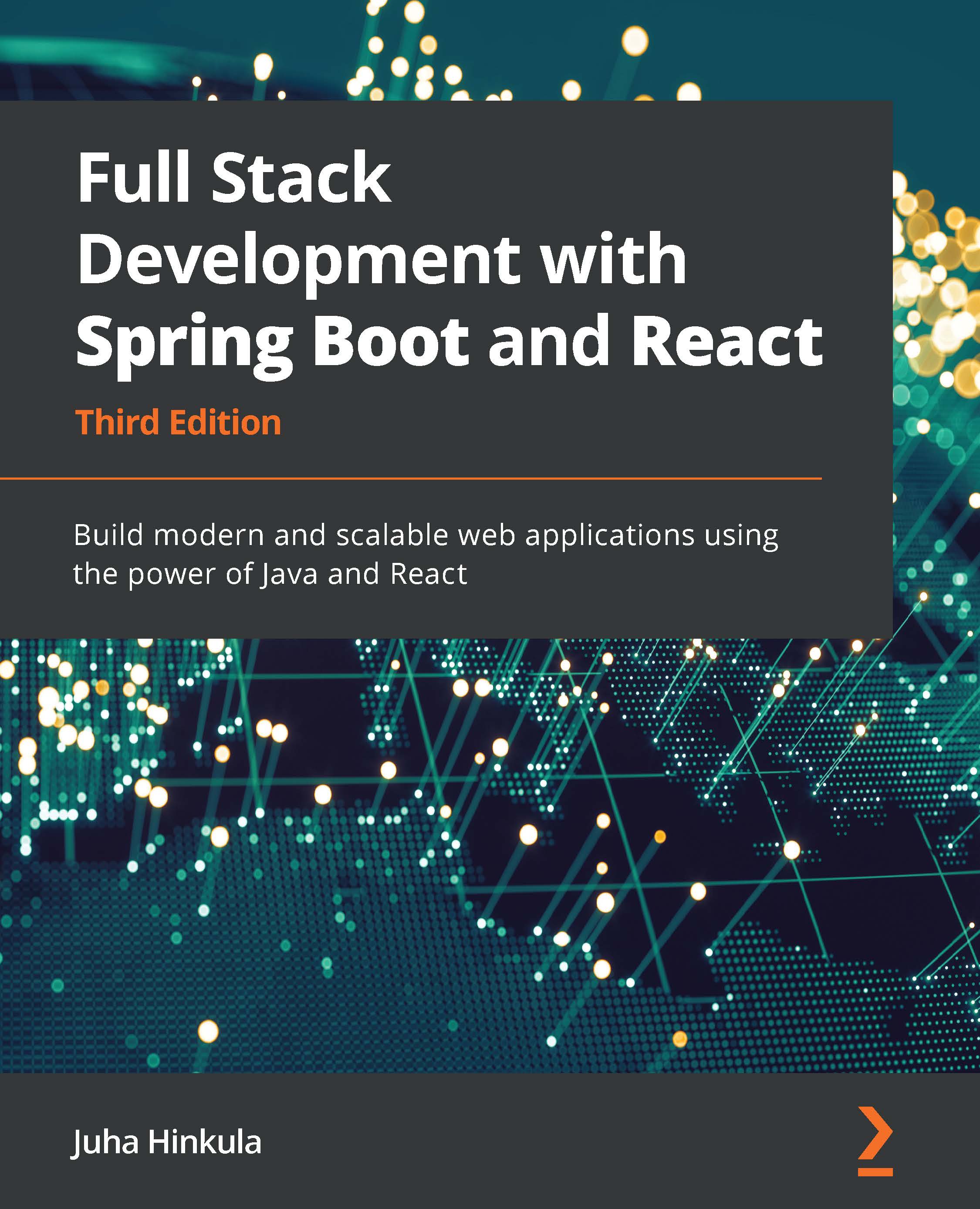Working with AG Grid
AG Grid (https://www.ag-grid.com/) is a flexible grid component for React apps. It has many useful features, such as filtering, sorting, and pivoting. We will use the community version, which is free to use (Massachusetts Institute of Technology (MIT) license).
Let's use the GitHub REST API app that we created in Chapter 8, Consuming the REST API with React. Proceed as follows:
- To install the
ag-gridcommunity component, open PowerShell and move to therestgithubfolder, which is the root folder of the app. Install the component by typing the following command:npm install ag-grid-community ag-grid-react
- Open the
App.jsfile with Visual Studio Code (VS Code) and remove thetableelement inside thereturnstatement. TheApp.jsfile should now look like this:import React, { useState } from 'react'; import './App.css'; function App() { const [keyword, setKeyword] = useState(''); ...